Ò³ãæ 40 – Onwa Marine Electronics KR-12X8 User Manual
Page 40
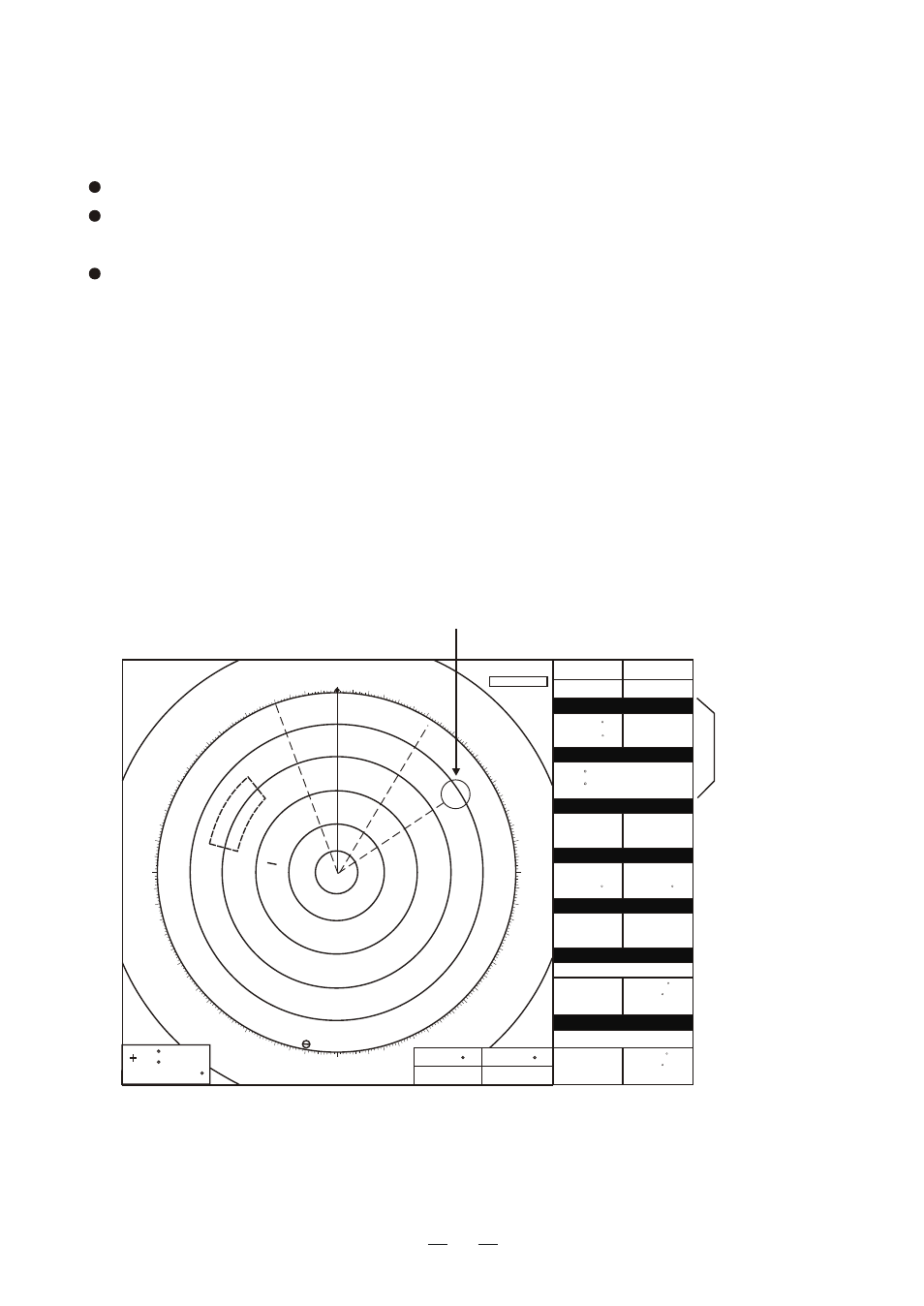
3.9 Displaying Navigation Data
Navigation data can be displayed in the data boxes if this radar receives navigation
input in
format. Navigation data include.
position in latitude and longitude
range, bearing and time-to-go to both waypoint selected on the navigator and
the cursor.
speed.
(If the navigation input includes destination data, waypoint position is denoted on
the radar display by a dashed ring.)
To turn navigation data on or off;
1. Press the [MENU] key.
2. Select the "
".
3. Press the [ACQ/ENTER] key.
4. Press the [ACQ/ENTER] key to select the message for Navigation display.
5. Prss the [ACQ/ENTER] key to set.
6. Press the [MENU] key to close the menu.
IEC 61162
DATA FIELD
For example:OWN SHIP , POSITION or WAYPOINT etc.
33
Figure 3-11 Typical navigation data display
Waypoint Mark
Navigation
Data
AUTO
OFF-CENT
ZOOM
36
NM
6
LP
HU
000
030
060
090
120
150
330
300
270
240
210
22
45.135 N
21.237 E
115
99.9NM
360
VRM1
VRM2
EBL1
EBL2
138 K
152 K
25.0NM
10.9NM
IR
OFF
TRAIL
OFF
ES
A/C Auto
HDG 270
COG 255 T
X-band
SOG 03.5KT
22 45.135 N
21.237 E
115
TTG
**.**
Off
1.02~2.10NM
IN (or OUT)
VRM1 25.0 NM
EBL1 138 K
VRM1 10.9 NM
EBL2 152 K
RANGE:
BEARING:
VESSEL A
SOG 15.0KT
RNG 130.0NM
OWN SHIP
WAYPOINT
MARKERS
CURSOR R/B
ARP VESSEL
AIS VESSEL
GUARD ZONE 1
CPA 10.1NM
COG 270
BRG 99
TCPA 10:20:30
TCPA 24:30:30
BRG 99
CPA 9.1NM
RNG 20.0NM
SPD 12.0KT
CRS 128 M
VESSEL 1
GUARD ZONE 2
OFF
OFF
Safe
M
M
M
Safe