Ò³ãæ 32, Menu operation – Onwa Marine Electronics KR-12X8 User Manual
Page 32
Advertising
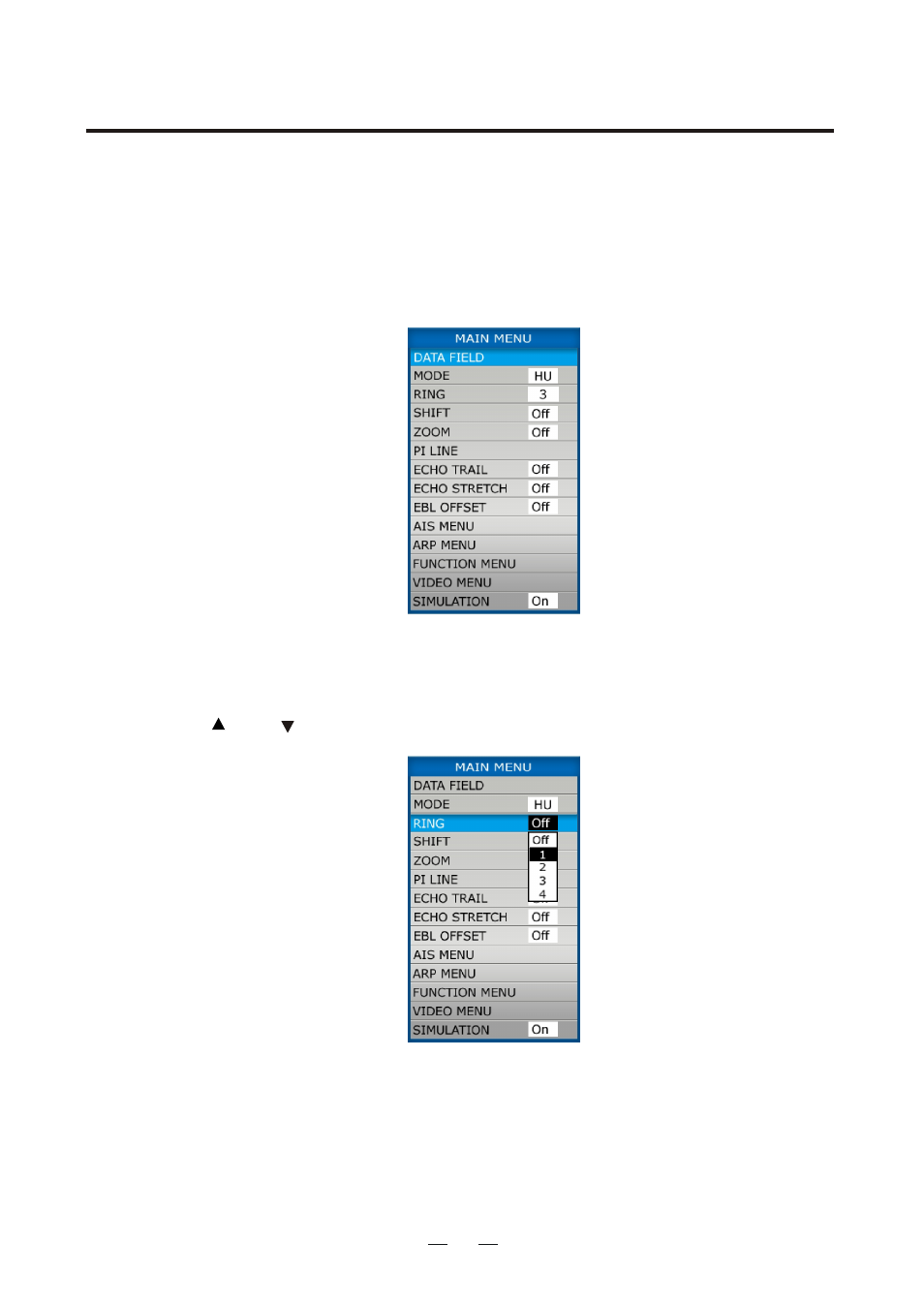
3. MENU OPERATION
3.1 Basic Menu Operation
The menu mostly contains less-often used functions which once preset do not
require regular adjustment. To open or close the menu, press the [MENU] key.
You can select items on the menu with the omnipad.
1. Press the [MENU] key to display the main menu.
Figure 3-1 Main menu
2. Press the omnipad to select the item. For example, select RINGS. A message
appears at the
of the menu window.
3. Press the
key to select setting below.
right
[
] or [ ]
Figure 3-2 Messages for RING menu
4. Press the [MENU] key to close the menu.
25
Advertising
This manual is related to the following products: