Ò³ãæ 84, Prompted of data processing, Ais ship symbol status description – Onwa Marine Electronics KR-12X8 User Manual
Page 84: Figure13 ais ship symbol description
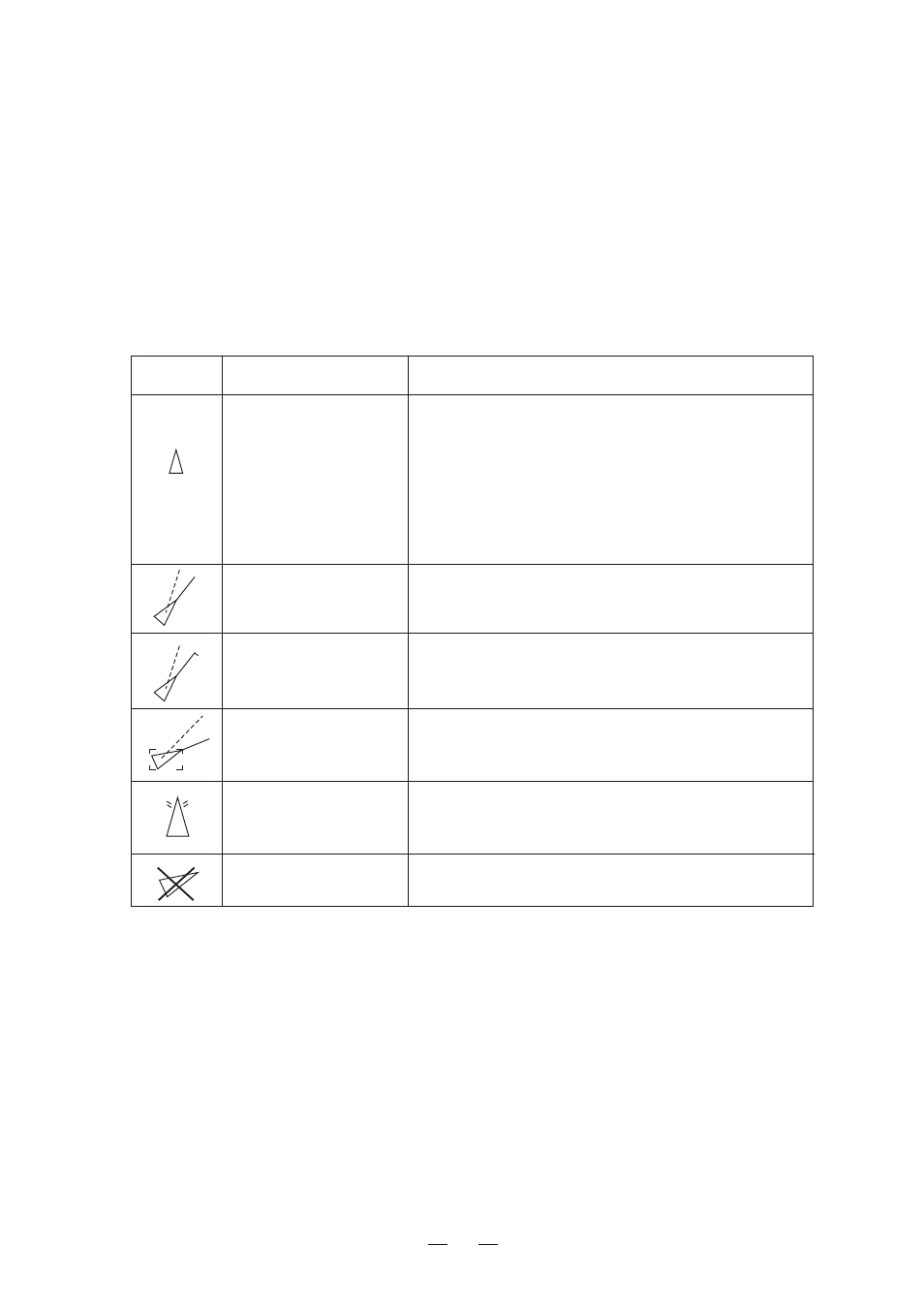
Prompted of data processing
The radar system can access a variety of NMEA data, including AIS / GPS,
direction and water depth data. At boot time, if not turned on AIS, the radar
will appear on-screen prompts such as: "No AIS device." To know there are
many, such as "AIS signal loss" etc. To turn off the prompt, press the
[ACQ/ENTER] key.
77
AIS ship symbol status description
Figure13 AIS ship symbol description
SYMBOL
Sleeping target
Activated target
An isosceles, acute-angled triangle should be used
with its centroid representing the target's reference
position. The most acute apex of the triangle should
be aligned with the heading of the target, or with its
COG, if heading information is not available. The
symbol of the sleeping target may be smaller than
that of the activated target.
All AIS symbols shown with thick line.
ROT higher than preset
ROT
Displayed for turning ship.
Target selected for data
display
Broken square is overlaid on target selected to
display its data.
Dangerous target
Displayed when CPA/TCPA is within CPA/TCPA LIMIT.
Red in color. Flashing .u ntil acknowledged.
Lost target
“X” overlaid on a lost target. Erased after
acknowledged.
STAT US
REMARKS