Ò³ãæ 39 – Onwa Marine Electronics KR-12X8 User Manual
Page 39
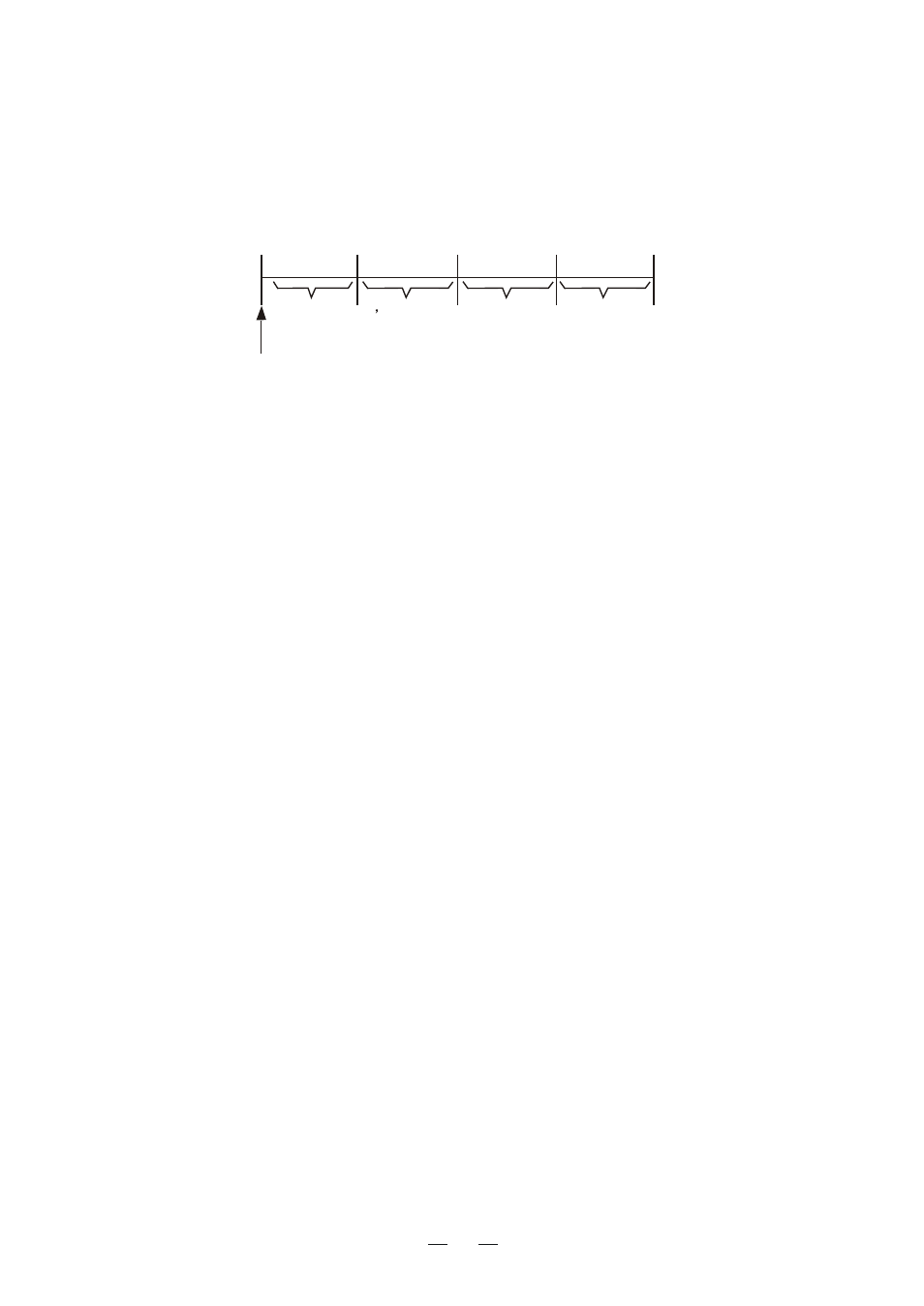
The watchman function periodically transmits the radar for minute to check for
targets in a guard zone. If it finds change in the zone from the previous
transmission it sounds the radar continuously. This feature is useful when you do
not need the radar
's function continuously but want to be alerted to radar targets
TX
St-by
TX
St-by
1min
5
10 or 20
min
1 min
5,10 or 20
min
Watchman starts.
Figure 3-10 How watchman works
How watchman works
When the time selected for the watchman restperiod has elapsed, the radar autom-
atically transmits for one minute to check the condition inside the guard zone. If
there is no change, the radar goes into stand-by (
" appears during
stand-by.) If there is change, the radar sounds the audible alarm, cancels the watc-
hman function and transmits continuously.
Turning on watchman
1. Create a guard zone (usually 360 degrees) with the guard alarm function.
2. Press the [MENU] key.
3. Select
MENU".
4. Press the [ACQ/ENTER] key.
5. Select "Watchman".
6. Press the omnipad to select watchman rest period; 5 minutes, 10 minutes or 20
minutes.
"WATCHMAN"appears at the top of the screen, the radar transmits for one minute
to check for targets inside the guard zone. And the the
shuts off and
the radar goes into stand-by.
Cancelling watchman
Go into the
" menu, and set "Watchman" for off.
Note 1: Watchman can be used without a guard zone.
Note 2: The alarm sounds just before the radar starts and stops transmitting.
"
"
"
WATCHMAN
FUNCTION
LCD display
FUNCTION
32
in a specific area.
3.8 Watchman