Ò³ãæ 27, 17 measuring the bearing by ebl by cursor, The next chapter – Onwa Marine Electronics KR-12X8 User Manual
Page 27
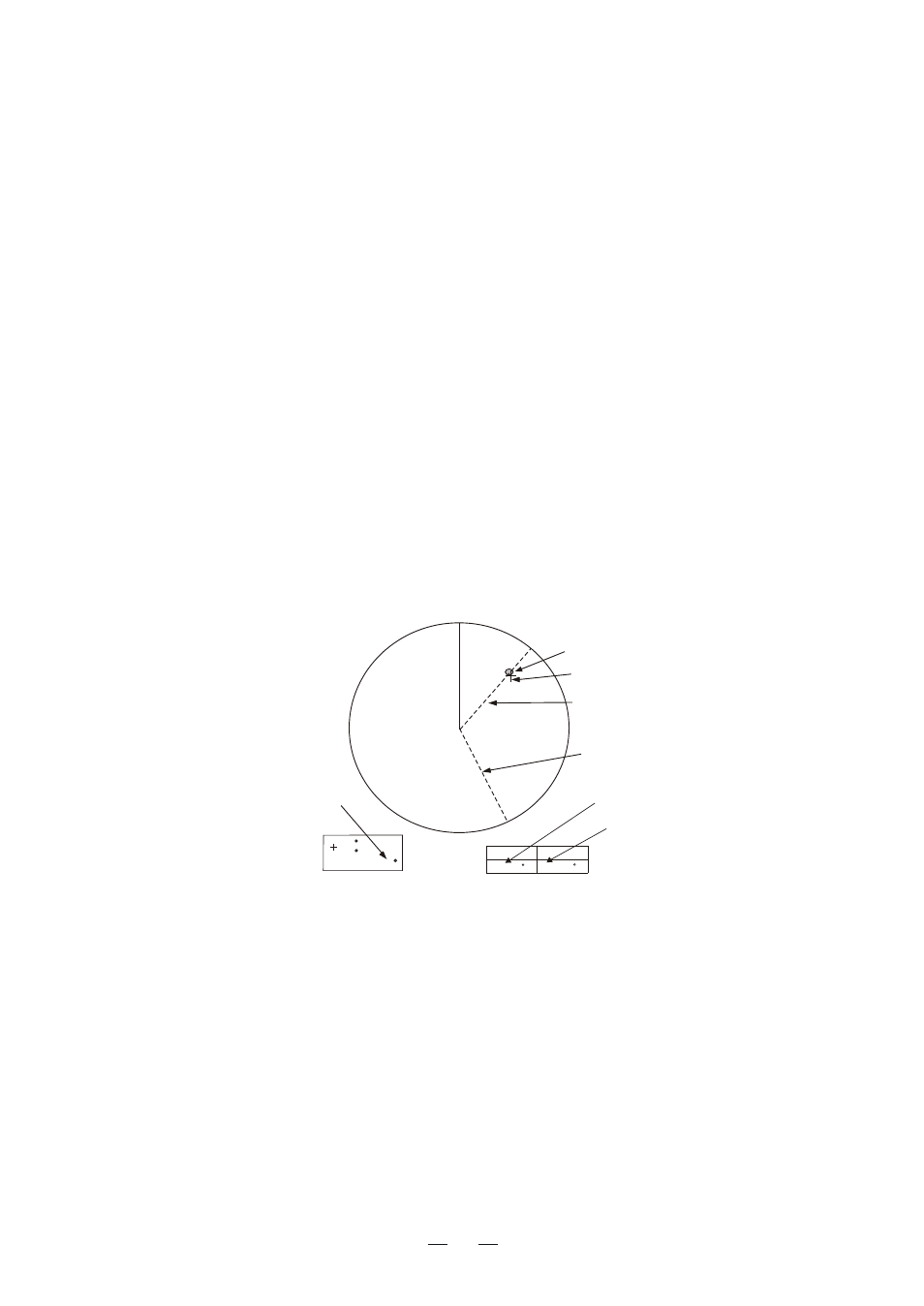
2.17 Measuring the Bearing
By EBL
By cursor
There are two ways to measure the bearing to a target: by the cursor, and by
the EBL (Electronic Bearing Line).
1. Press the [ERL/VRM] key to
an EBL readout (at the bottom
left-hand corner). Each press of the key selects the readout of EBL1, EBL2,
display
VRM1 or VRM2 in that order.
2. Press the [EBL/VRM CONTROL] key to enable control of the omnipad.
3. Operate the omnipad to bisect the target with the EBL.
4. Check the EBL readout at the bottom left-hand corner of the display to find
the bearing to the target.
5. To anchor the EBL, press the [EBL/VRM CONTROL] key.
6. To erase the EBL and its readout; press and hold down the [EBL/VRM
CONTROL] key about two seconds.
Operate the omnipad to bisect the target with the cursor intersection. The bearing
to the target appears at the bottom of the display.
Note: The bearing readout for the EBL and the cursor can be display in relative
or true bearing (true bearing requires heading sensor input) For north up and
course up display modes the bearing reference is always true. For details see
Target
Cursor
EBL1
EBL2
Cursor Bearing
Figure 2-9 How to measure bearing by EBL and cursor
EBL1 Bearing
EBL2 Bearing
22
45.135 N
21.237 E
115
3.5NM
45
VRM1
VRM2
EBL1
EBL2
40 R
160 R
4NM
2NM
20
the next chapter.