Ò³ãæ 56 – Onwa Marine Electronics KR-12X8 User Manual
Page 56
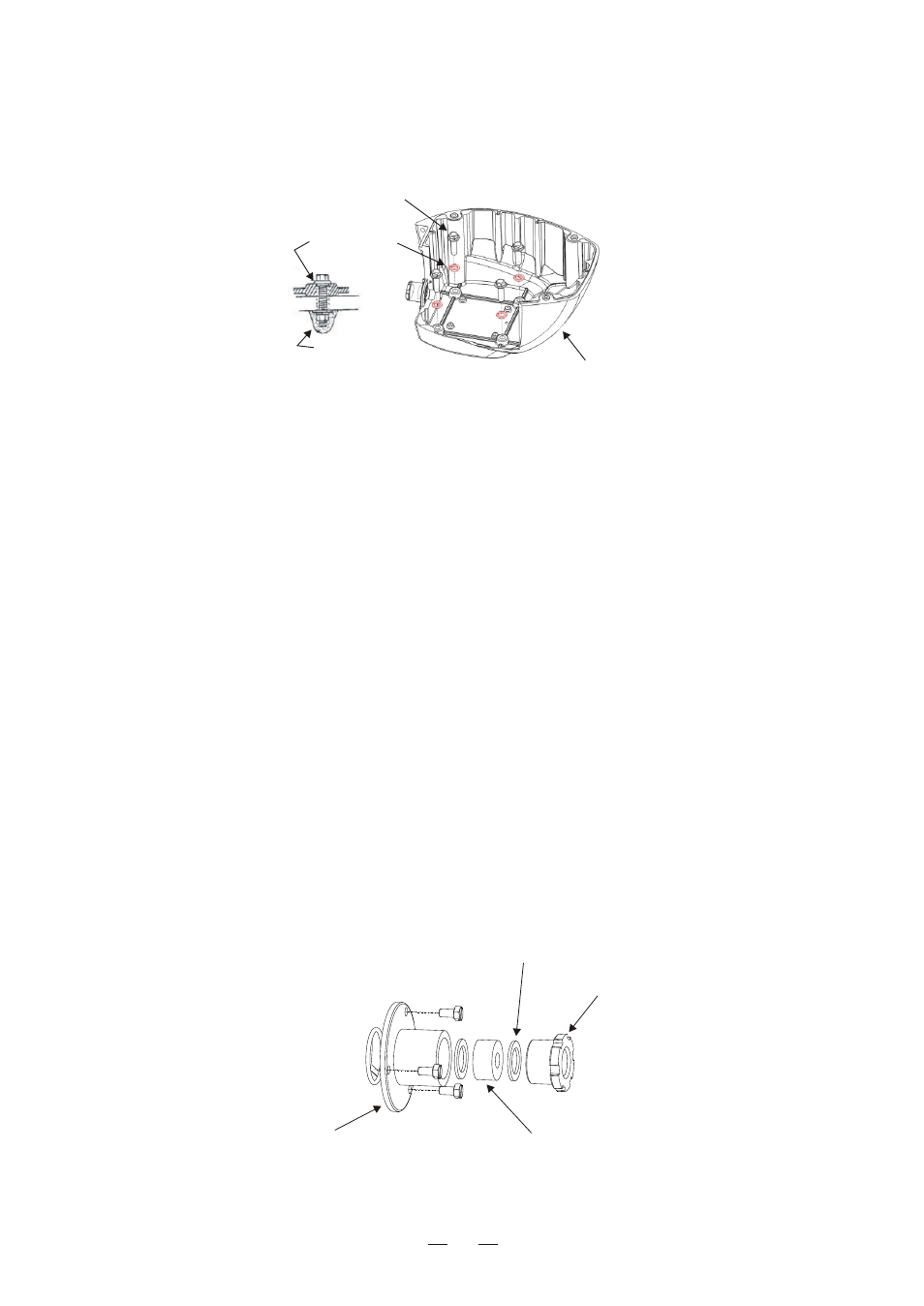
Note: Tighten the bolts by their nuts to prevent damage to the seal washer.
Do not turn the bolts to secure the antenna housing.
Figure 6-7 How to mount the antenna housing
Connections
Only the signal cable runs from the display unit to the antenna unit. Make the hole
for passing the cable through the bulkhead or deck at least 20 millimeters diameter.
In order to minimize the chance of picking up electrical interference, avoid where
possible routing the signal cable near other onboard electrical equipment. Also,
avoid running the cable in parallel with power cables. Pass the cable through the
hole and apply sealing compound around the hole for waterproofing.
The procedure for connecting the signal cable to the antenna unit is as following.
1. Through a pipe or waterproof cable grand fitted on the wheelhouse top or
bulkhead.
2. Unfasten
of the scanner t
to remove the cable gland
assembly.
3. Pass the signal cable
Fastening bolts at rear
ail
sequentially through the fastening bolt , the washer ,
waterproof apron, under the washer ,and then through the mounting hole into
the base of the antenna inside
(removed in step 2.)
Figure 6-8 Passing the signal cable through the antenna housing
Seal washer
Silicone
sealant
Scanner
housing
Hex head bolt
(M12 x 60)
FLAT WASHER
49
BASE
fastening bolt
waterproof apron