Ò³ãæ 42 – Onwa Marine Electronics KR-12X8 User Manual
Page 42
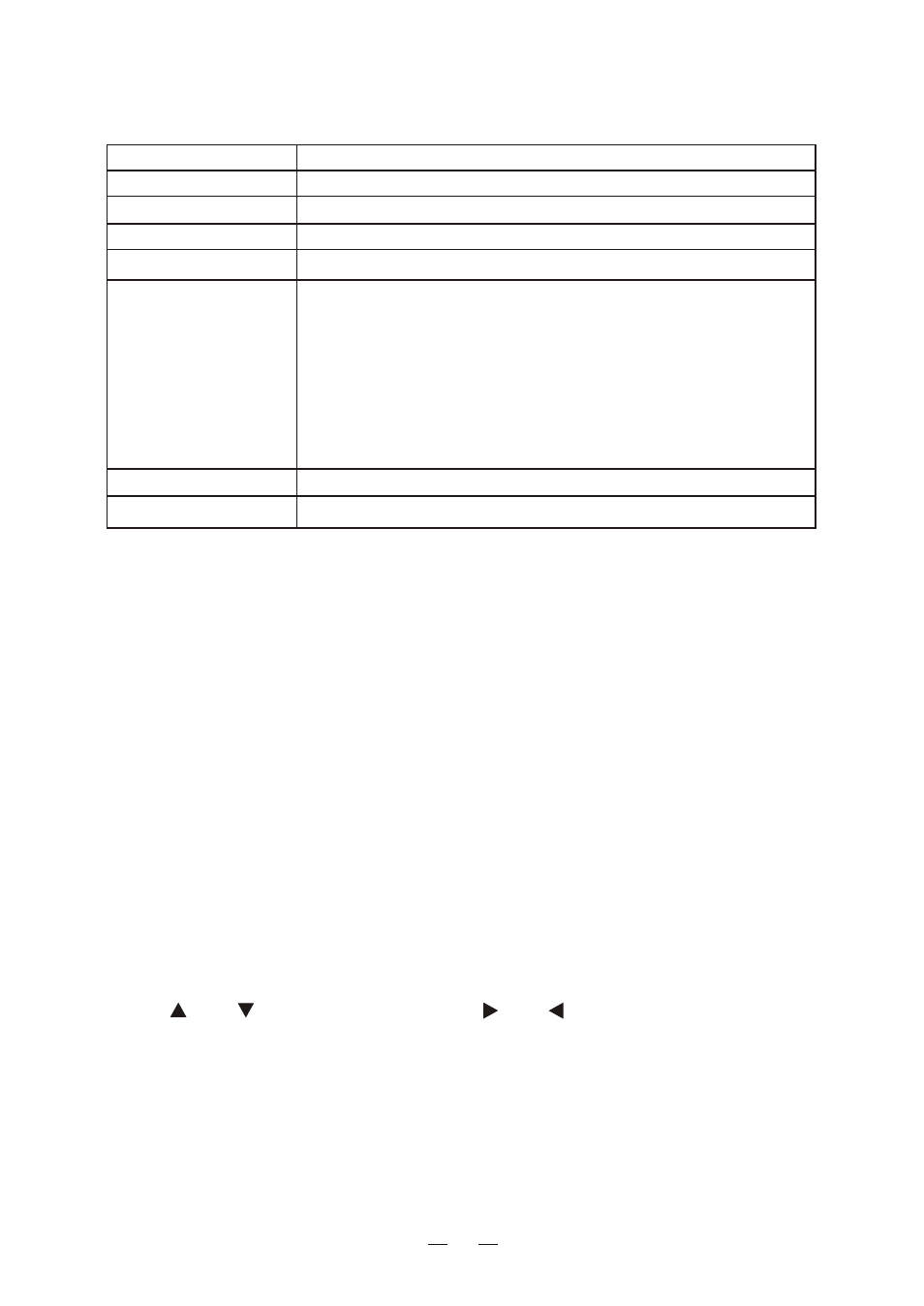
Table 3-3 VIDEO MENU Description
3.12 Function Keys
The function keys (F1 and F2) work like the auto-dialing feature of a
telephone, automatically executing the function assigned to them. The function
can be turned off by pressing appropriate function key again.
Default settings
F1: Background Color
F2: Echo Color
How to register menu items
1. Press the [MENU] key.
2. Press [A/C SEA] (F1) or [A/C RAIN] (F2) to open the function menu.
3. Select
function desired.
4. Press the [ACQ/ENTER] key.
Press [ ] or [ ] key select item, press [ ] or [ ] key page turning;
Trail Tone Select brillance of echo trails.
Int Reject Select level of interference rejection.
Pulselength Select pulselength for 1.5 and 3 mile ranges.
Nosie Reject Select On to reject nosie.
"
"
Trail Time Select the trail time.
Tune Select automatic or manual tuning.
To tune manually;
.Select "Manual by the omnipad.
.Press the [ENTER] key to enable manual tuning.
.While pressing and holding down the [GAIN]
control operate the omnipad.
MANUAL"appears at the top right-hand corner
when manual tuning is in effect.
1
"
2
3
"
Dead Sector Select On to display the dead sector.
"
"
D.Range Select the video signal sampling ranges.
35
3.11
Description
VIDEO MENU