Remko rvt...dc – REMKO RVT 263 DC User Manual
Page 24
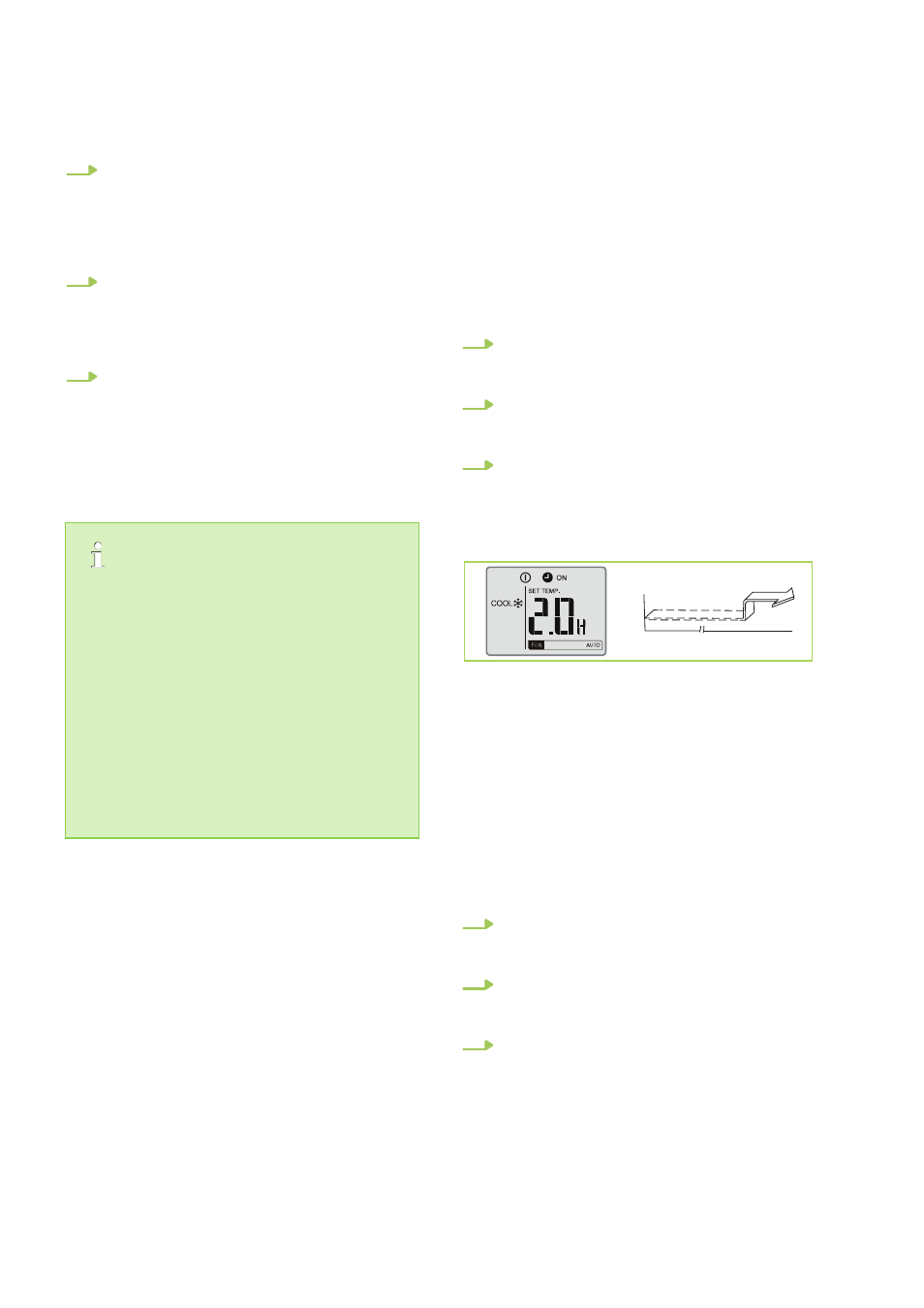
Setting the "Auto off" time
1.
Press the "TIMER OFF" key. The remote
control shows "TIMER OFF", the last "Auto
off" time setting and the symbol "H" appears
on the display. The unit is now ready to reset
the "Auto off" time and to stop "TIMER OFF"
mode.
2.
Press the "TIMER OFF" key again to set the
desired "Auto off" time. Each time the key is
pressed, the time is increased by half an
hour between 0 and 10 hours, and by an
hour between 10 and 24 hours.
3.
Once these settings have been made, there
is a one second delay before the remote con-
trol transmits the signal to the indoor unit.
Then, after approx. two seconds, the "H"
symbol disappears from the LCD display,
and the set temperature appears again on
the display.
–
When Timer mode is selected, the remote
control automatically transfers the timer
signal to the indoor unit for the specified
period of time. Therefore, you should hold
the remote control in a location where it
can transfer the signal to the indoor unit
without interference.
–
The effective operation for the time settings
by the remote control for the timer function
is restricted to the following settings:
0.5, 1.0, 1.5, 2.0, 2.5, 3.0, 3.5, 4.0, 4.5, 5.0,
5.5, 6.0, 6.5, 7.0, 7.5, 8.0, 8.5, 9.0, 9.5, 10,
11, 12, 13, 14, 15, 16, 17, 18, 19, 20, 21,
22, 23 and 24.
Example TIMER function settings
"TIMER ON" (Auto on mode)
The "TIMER ON" function is useful if you want the
unit to switch on automatically before you come
home. The air conditioning unit will commence
operation automatically at the set time.
Example:
You want the air conditioning unit to switch on six
hours from the time it was programmed.
1.
Press the "TIMER ON" key. The last oper-
ating time setting for the timer, and the "H"
symbols, appear on the display.
2.
Press the "TIMER ON" key until the desired
start time is shown in the "TIMER ON" area
on the remote control.
3.
Wait for 3 seconds and the temperature
appears again in this area of the digital dis-
play. The "TIMER ON" indicator stays lit, and
this function is activated.
Start
Off
6 hours later
Set time
Fig. 25: "TIMER ON" example
"TIMER OFF" (Auto off mode)
The "TIMER OFF" function is useful if you want the
unit to switch off automatically once you have gone
to bed. The air conditioning unit will cease opera-
tion automatically at the set time.
Example:
You want the air conditioning unit to switch off ten
hours from the time it was programmed.
1.
Press the "TIMER OFF" key. The last oper-
ating time setting for the timer, and the "H"
symbols, appear on the display.
2.
Press the "TIMER OFF" key until "10H" is
shown in the "TIMER OFF" area on the
remote control.
3.
Wait for 3 seconds and the temperature
appears again in this area of the digital dis-
play. The "TIMER OFF" indicator stays lit,
and this function is activated.
REMKO RVT...DC
24