1 troubleshooting and customer service – REMKO RVT 263 DC User Manual
Page 49
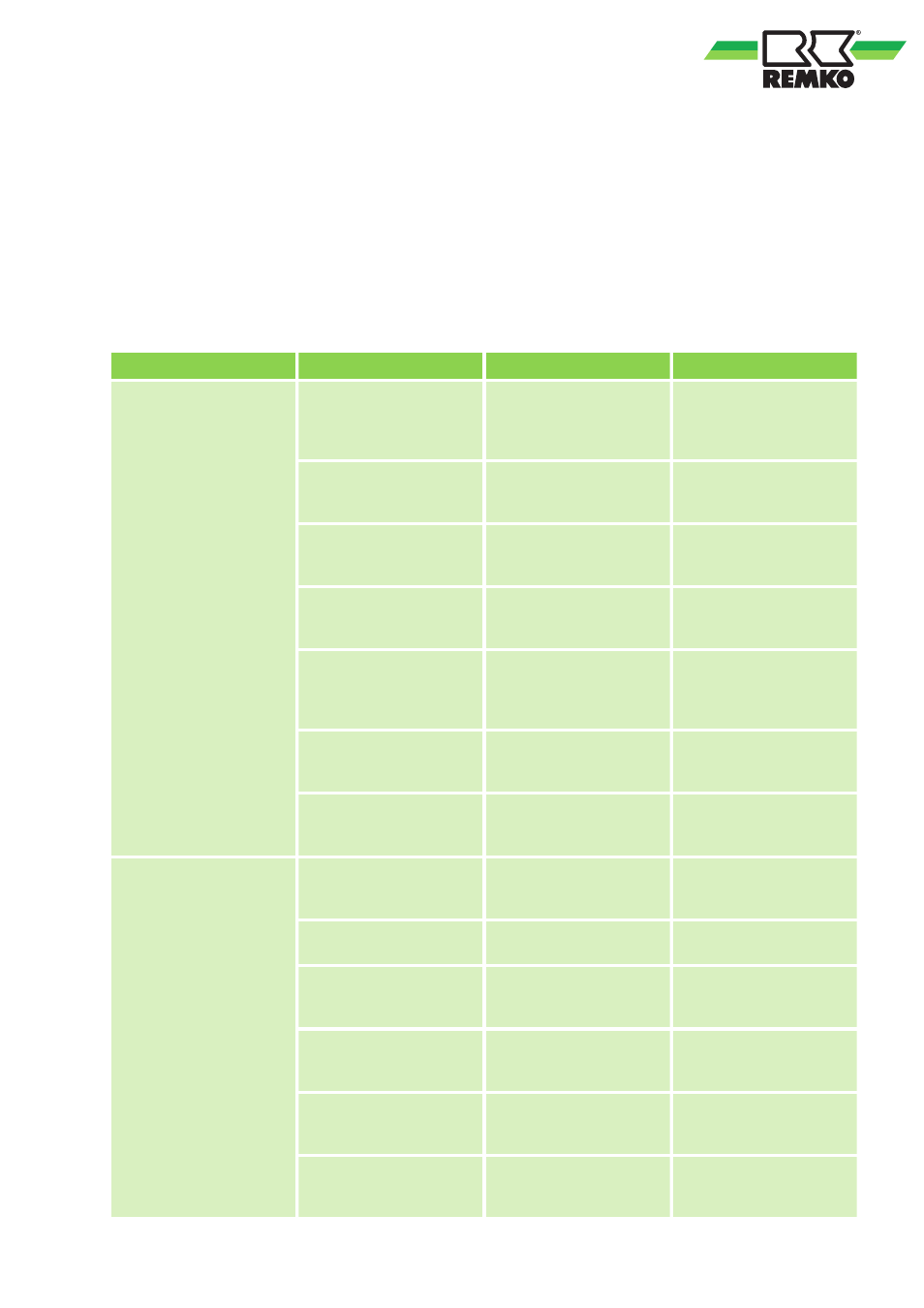
11
Troubleshooting, fault analysis and customer service
11.1 Troubleshooting and customer service
The unit and components are manufactured using state-of-the-art production methods and tested several
times to verify their correct function. However, if alarms should occur, please check the functions as detailed
in the list below. For systems with an indoor unit and outdoor unit, refer to the chapter "Troubleshooting and
customer service" in both operating manuals. Please inform your dealer if the unit is still not working correctly
after all function checks have been performed!
Operational malfunctions
Malfunction
Possible causes
Checks
Remedial measures
The unit does not start or
switches itself off.
Power failure, under-
voltage, defective mains
fuse / main switch in
OFF position
Does all other electrical
equipment function cor-
rectly?
Check the voltage and if
necessary, wait for it to
come back on.
Damaged power supply
Does all other elec.
equipment function cor-
rectly?
Repair by specialist firm
Wait time after switching
on is too short
Have approx. 5 minutes
elapsed since the
restart?
Schedule longer wait
times
Temperature outside
operating range.
Are the fans in the indoor
unit and outdoor unit
working correctly?
Observe temperature
ranges of indoor unit and
outdoor unit
Electrical surges caused
by thunderstorms
Have there been light-
ning strikes in the area
recently?
Switch off the mains
breaker and switch it
back on. Have it
inspected by a specialist
Malfunction of the
external condensate
pump
Has the pump shut down
due to a malfunction?
Check and if necessary
clean the pump
High-pressure / low-pres-
sure switches have trig-
gered
Check refrigerant pres-
sure and look for leaks if
necessary
Rectify leakage and re-
start
The unit does not
respond to the remote
control
Transmission distance
too far / receiver affected
by interference
Does the indoor unit
beep when pressing a
key?
Reduce the distance to
less than 6m or change
position
Defective remote control
Is the unit running in
manual mode?
Replace the remote con-
trol
Receiver or transmitter
unit exposed to exces-
sive solar radiation
Does it function correctly
in the shade?
Place the receiver and/or
transmitter unit in the
shade
Electromagnetic fields
are interfering with trans-
mission
Does it function after
removing potential
sources of interference?
Signal is not transmitted
when interference
sources are operational
Button in remote control
jammed / two buttons
pressed at same time
Does the “Transmitting”
symbol appear on the
display?
Release the key / only
press one key
Batteries in remote con-
trol are flat
Have new batteries been
inserted? Is the display
incomplete?
Insert new batteries
49