Notification center, Help – Apple MacBook Pro (15-inch, 2016) User Manual
Page 22
Advertising
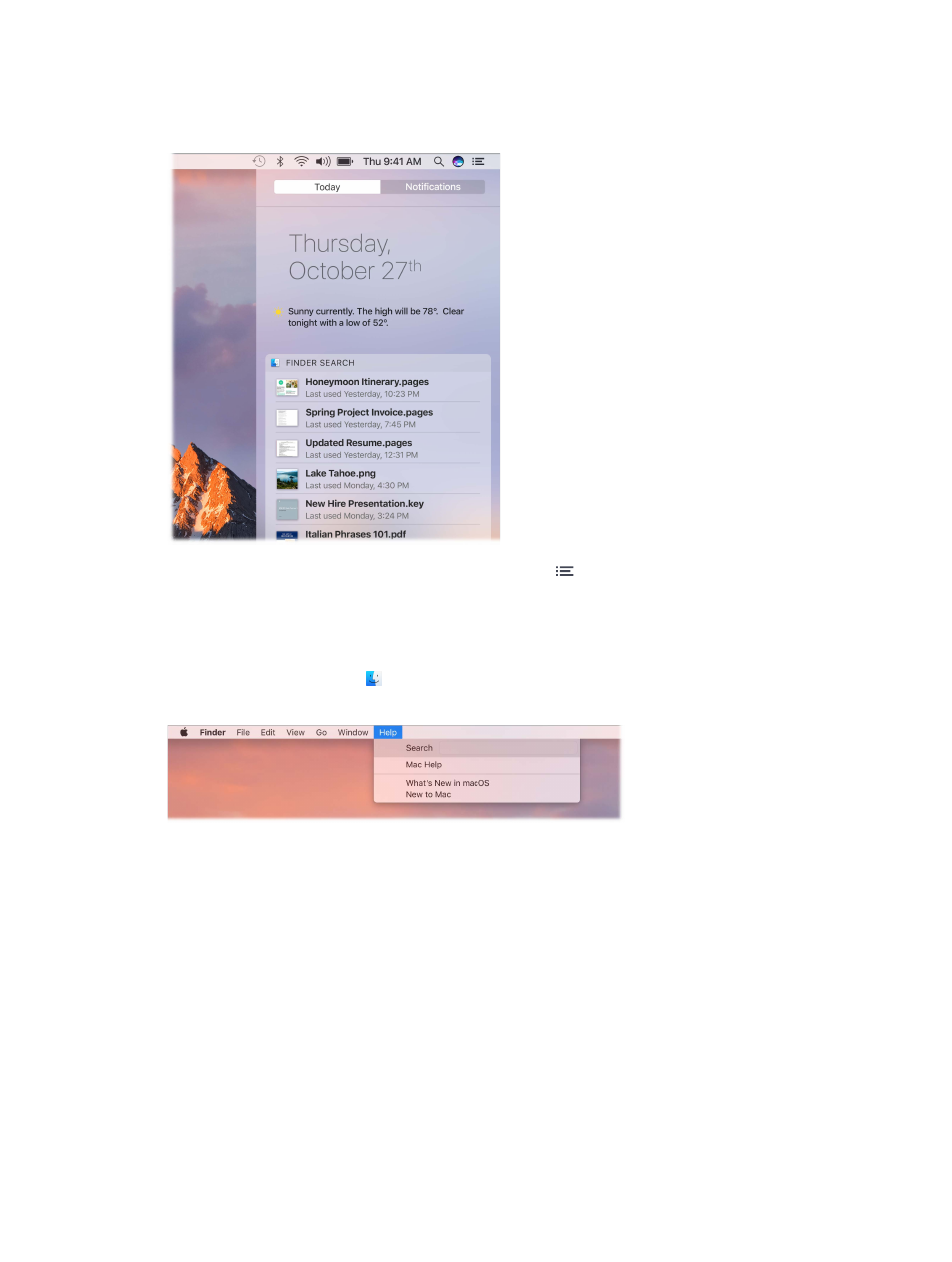
Chapter 2
Get started
22
Notification Center
Use Notification Center to view details about your day (calendar, stocks, weather, and more) and
catch up on notifications you might have missed (email, reminders, app notifications, and more).
Open Notification Center. Click the Notification Center icon at the top right of the screen. Tap
Today to see what’s coming up, or Notifications to review what’s come in.
Help
Help for your MacBook Pro and macOS apps is always available.
Get help. Click the Finder icon , then click the Help menu and choose Mac Help. Or type in the
search field and choose a suggestion.
To learn more, see
.
74% resize factor
Advertising
This manual is related to the following products: