Itunes, 45 itunes – Apple MacBook Pro (15-inch, 2016) User Manual
Page 45
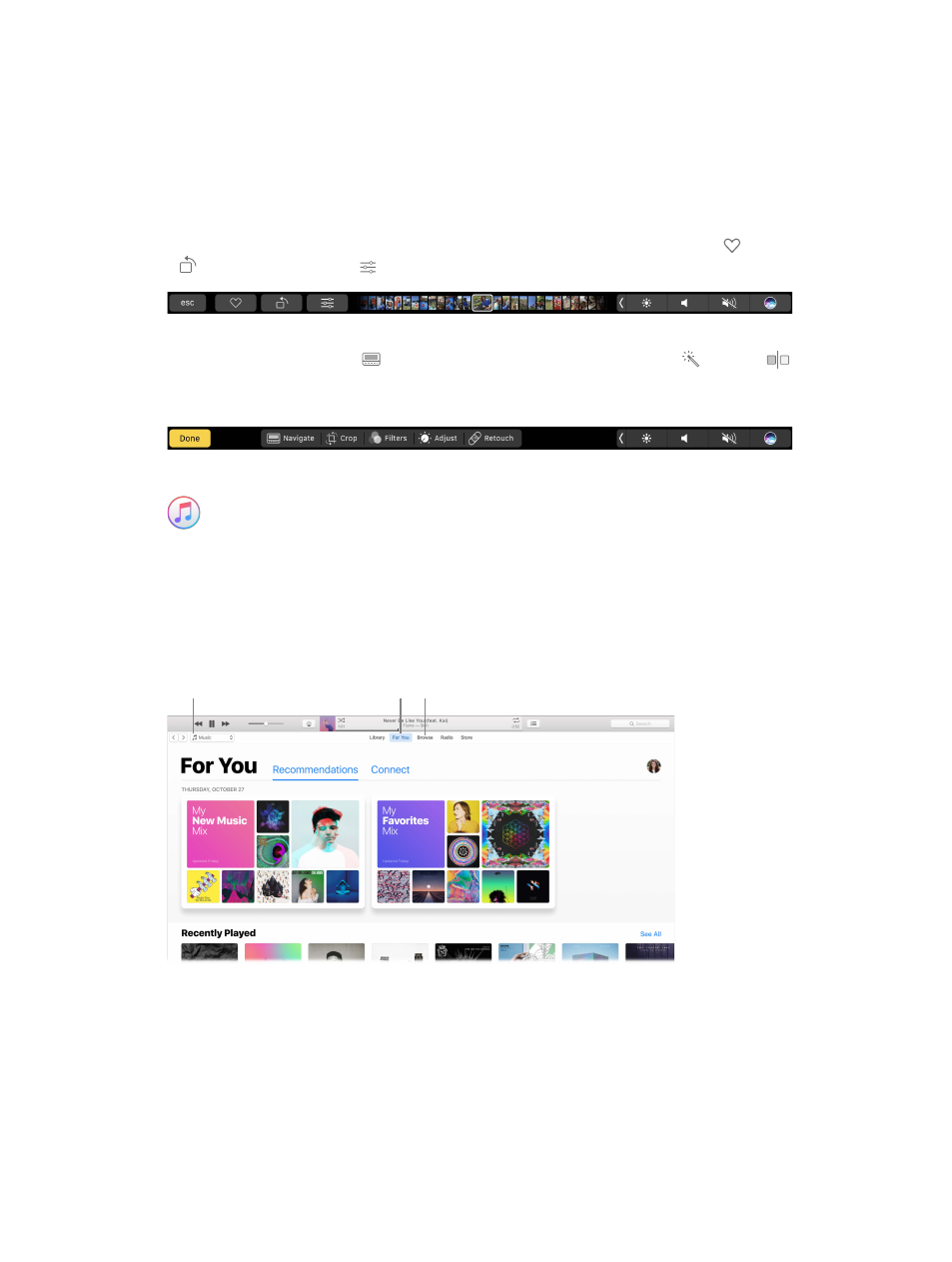
Chapter 3
Apps
45
See who’s in your photo albums. The People feature automatically organizes your photo library
by people in your photos. The People album is arranged by how often each person appears
in your library. Make someone a favorite by dragging their photo to the top and they’ll always
appear at the top of the album.
See where you’ve been. Click the Places album to view your photo collection on a world map.
You can zoom in to see exactly where you took each shot.
Use the Touch Bar. The Touch Bar displays a scrubber organized by year, which speeds your
search for just the right photo. You can also tap to mark a selected photo as a favorite , rotate
it , or open editing options .
When you edit a photo, tap buttons to crop, apply filters, adjust light, color, and other settings,
or retouch your selection. Tap to navigate to more options, such as enhance , compare
(tap to toggle between the original version and the version you’re editing), and more, depending
on your selection in the previous Touch Bar. When you’re happy with your changes, tap Done.
iTunes
iTunes makes it easy to organize and enjoy the music, movies, and TV shows you have—and
shop for the ones you want. iTunes includes Apple Music (which lets you listen to millions of
songs on demand), Beats 1 live radio, and Connect, a fun way for fans and artists to interact.
It’s in your library. Your iTunes library contains your music, movies, TV shows, podcasts, iTunes U
content, audiobooks, apps, ringtones, and Internet radio. Click the menu in the top-left corner to
change views.
Subscribe to
Apple Music.
Explore new
music releases.
View the items
in your library.
Find your new favorite song. Click For You to browse albums and playlists recommended for you
based on the artists and genres you love. The reorganized, easy-to-understand sections highlight
why each album or playlist was selected for you. For You also shows posts from artists you follow,
so it’s easier than ever to discover new music.
Browse the best of Apple Music. Click Browse to see new music and exclusive releases from
Apple Music. Choose from a huge selection of playlists to find the perfect mix for any moment.
74% resize factor