Keynote, 53 keynote – Apple MacBook Pro (15-inch, 2016) User Manual
Page 53
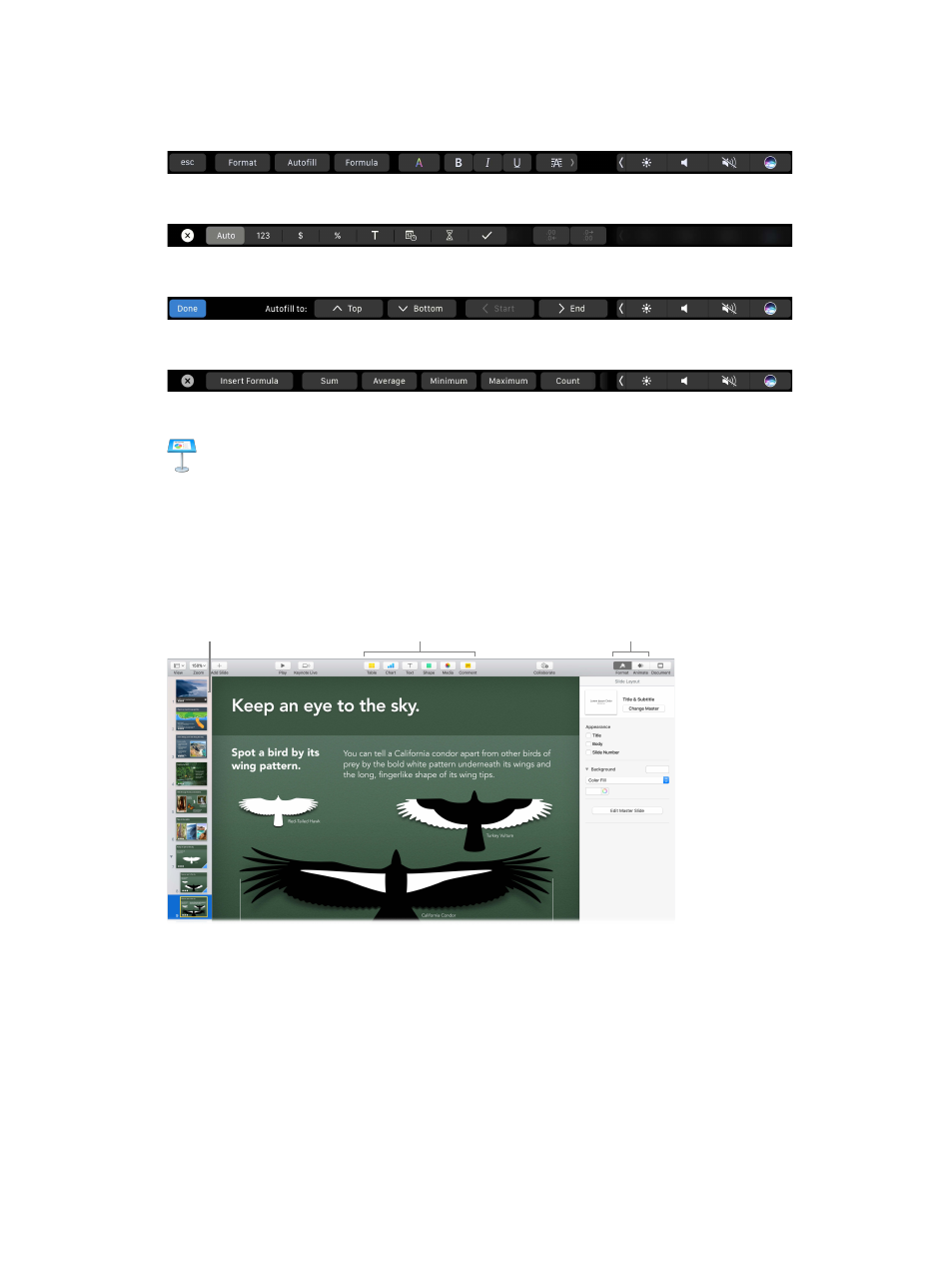
Chapter 3
Apps
53
Use the Touch Bar. Tap Format, Autofill, or Formula to display the options shown below. Tap text
style and format buttons to display more options for choosing color, justification, wrapping, and
top/bottom alignment for text.
Tap Format to display these text formatting buttons:
Tap Autofill to display these autofill options:
Tap Formula to display the quick formula buttons:
Keynote
Create professional, cutting-edge presentations with Keynote. Start with one of the more than
30 predesigned themes and make it your own by adding text, new objects, and changing the
color scheme.
Organize visually. Use the slide navigator on the left to quickly add, delete, or rearrange slides.
Click a slide to see it in the main window, drag a slide to change its order, or select it and press
Delete to remove it.
Drag to
reorder slides.
Add objects to
your slides.
See format and
animation options.
74% resize factor