Messages, 41 messages – Apple MacBook Pro (15-inch, 2016) User Manual
Page 41
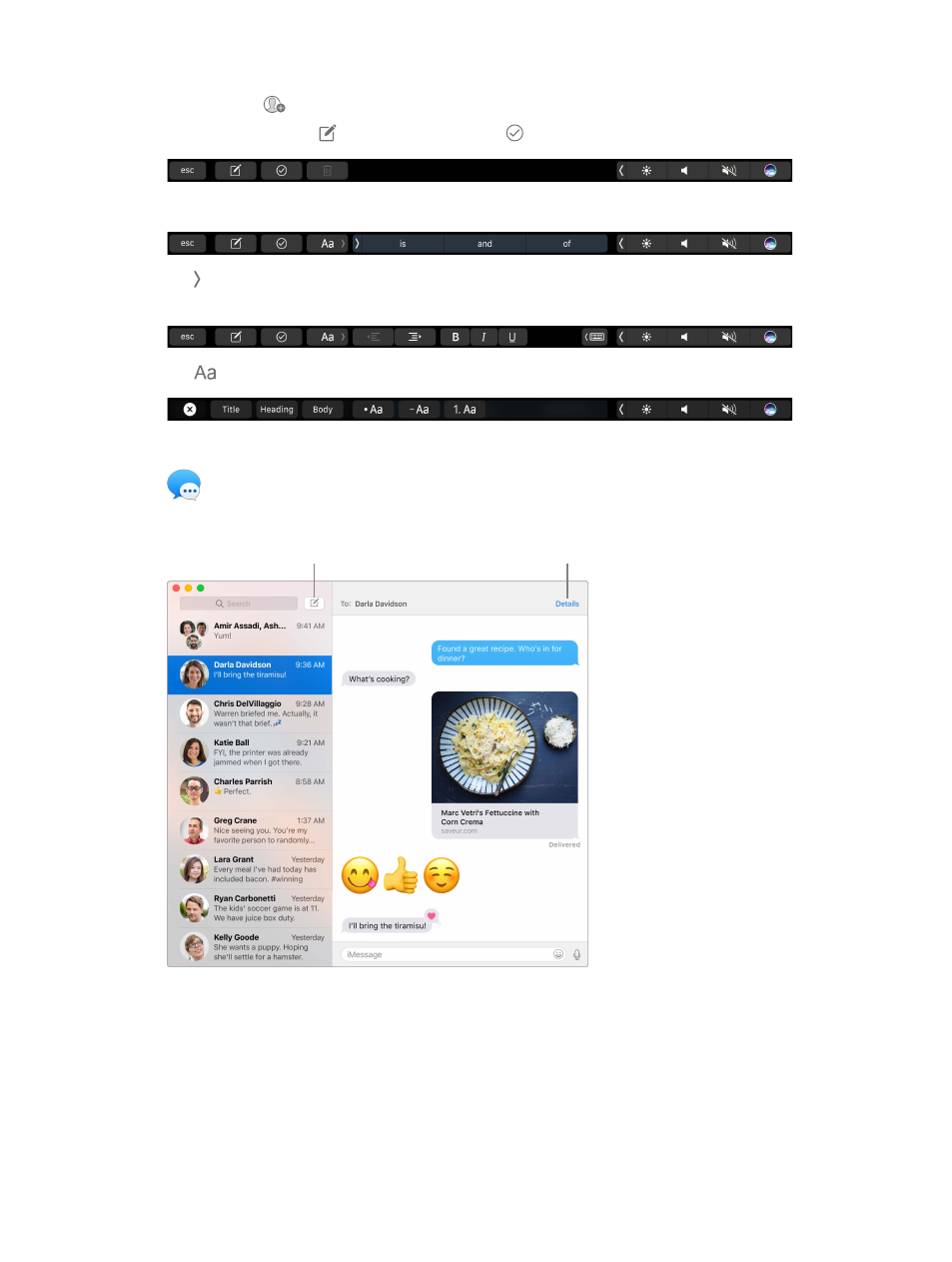
Chapter 3
Apps
41
Share a note. You can invite people to view and edit your notes by sharing them. Click the
People button
and select a method for sending the link.
Use the Touch Bar. Tap to create a new note. Tap to add a checklist item to your note.
Tap typing suggestions to add text.
Tap to display text formatting buttons to align text left or right and apply bold, italic, or
underscore styles.
Tap
to use note paragraph styles, like numbered lists, bulleted lists, or headings.
Messages
With Messages, it’s easy to stay in touch. Connect with one or more people through text, audio,
or video. And if you want to share files, you can do that too.
Start a FaceTime call.
Start a conversation.
Sign in and send. Sign in with your Apple ID to exchange unlimited iMessage texts—including
text, photos, live photos, video, and more—with anyone with a Mac, iPhone, iPad, iPod touch, or
Apple Watch.
74% resize factor