English – Sim2 HT200 DMF User Manual
Page 15
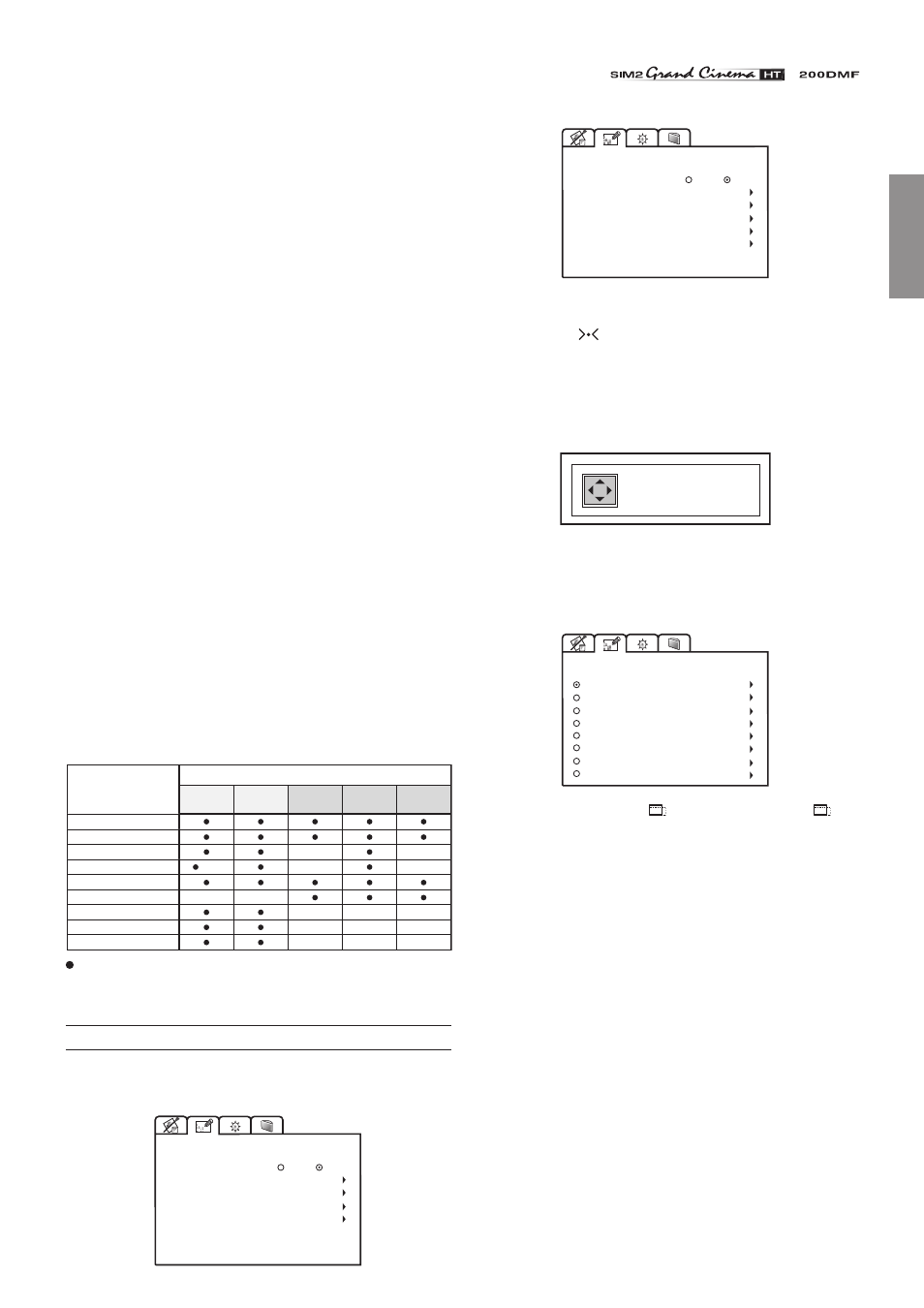
15
ENGLISH
TINT
Controls the purity of the colours, to NTSC coded signal
standards. Tint is only applicable to video input with NTSC
standard, to RGB 15kHz and YCrCb 15kHz inputs and YCrCb
32kHz (no RI2).
SHARPNESS
Use this adjustment to increase and decrease the level of picture
detail.
SHARPNESS MODE
It allows to select the type of processing that determines the
detail. In progressive or de-interlaced video signals the Video
option is suggested, with graphic signals from a PC the Graphic
option is suggested.
FILTER
For video signals it improves the image’s horizontal/vertical
definition and sharpness.
CINEMA MODE
In Auto the de-interlacer recognizes if the video signal is
originated from a cinematographic film (resulting from Teleciné
with 3:2 or 2:2 Pull Down) and applies an interpolation algorithm
optimized for this type of signal.
Instead if the video signal does not originate from a
cinematographic film, or Off is chosen, the de-interlacer applies
a “Motion Compensated” algorithm optimized for signals coming
from a videocamera.
VIDEO TYPE
Inserts a filter that improves stability of images from video-
recorders. To toggle between Normal and VCR mode, press
the VCR key on the remote control.
INPUT SIGNALS AND ADJUSTABLE/SETTING ITEMS
POSITION
ASPECT
FREQUENCY/PHASE
ADVANCED SETTINGS
MAGNIFICATION
IMAGE ADJUSTMENTS
MODE
4:3
16:9
RGB
MODE
By using the key
on the remote control is possible to select
4:3 mode (display panel resolution 800x600) and 16:9 mode
(848x480).
POSITION
Use this adjustment to position the image vertically and
horizontally.
HORIZONTAL: 9
VERTICAL: 6
ASPECT
Determines the aspect ratio of the projected image.
From this menu it is possible to select the aspect ratio by using
the numeric keys 1...8 of the remote control.
5 PIXEL TO PIXEL
7 USER 2
8 USER 3
6 USER 1
1 NORMAL
2 ANAMORPHIC
3 LETTERBOX
4 PANORAMIC
ASPECT
By repeatedly pressing the
key or by pressing the
and
one of the numeric keys 1...8 of the remote control, it is possible
to select the aspect ratio.
Normal
This aspect projects the image occuping the full vertical
dimension of the screen and maintaining the correct aspect (4:3
or 16:9).
Anamorphic
This aspect allows to properly visualize a 16:9 image.
Letterbox
This aspect allows to project a 4:3 letterbox image, filling the
16:9 screen and maintaining the correct aspect ratio.
Panoramic
This aspect stretches the 4:3 image slightly cutting the upper
and lower parts. It's ideal to project a 4:3 image in a screen of
16:9 aspect ratio.
Pixel to Pixel
This aspect projects the signal as it is input without scaling up
or down.
Image is projected in the center of screen.
BRIGHTNESS
CONTRAST
Video
S Video
RGBS
32 kHz
YCrCb
32 kHz
RGB
Graphics
RGBS 15kHz
YCrCb 15kHz
FEATURES
ADJUSTMENTS
INPUT
COLOR
-
-
-
-
-
-
-
-
-
-
-
-
-
-
-
-
TINT
(NTSC)
(*)
(*)
(*)
SHARPNESS
SHARPNESS MODE
FILTER
adjustable/can be set
not adjustable/can not be set
not adjustable if RI2 input
CINEMA MODE
VIDEO TYPE
IMAGE ADJUSTMENTS
This menu features adjustments relating to position, aspect ratio
and magnification etc.
POSITION
ASPECT
ADVANCED SETTINGS
MAGNIFICATION
IMAGE ADJUSTMENTS
MODE
4:3
16:9
VIDEO