2 introduction 1 packaging and contents, English – Sim2 HT200 DMF User Manual
Page 5
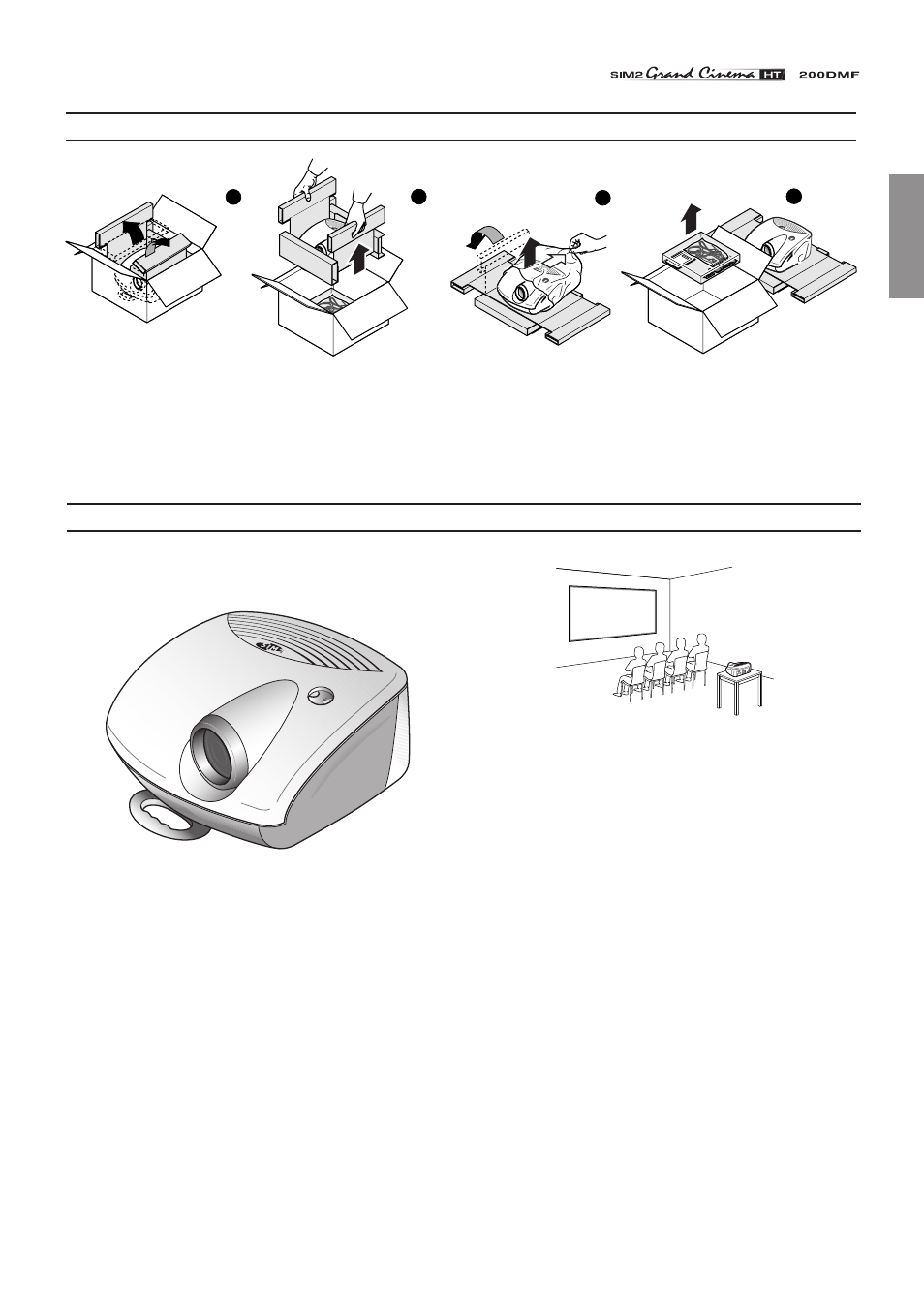
5
ENGLISH
Fig. 5
The new DMD
™
chip provide two different functioning modes:
4:3 mode (4:3 aspect: 800x600 active pixels) and 16:9 mode
(16:9 aspect: 848x480 active pixels).
While 4:3 mode matches computer images and traditional vi-
deo sources, the 16:9 mode is the ideal solution for DVD players
and HDTV, as it offers an increased horizontal resolution (848
pixels) and a reduced “load time”, which means a major
improvement in fast moving images.
Switching from 4:3 mode to 16:9 mode is easy and immediate
by simply pressing the “Mode” button on the remote control or
with the use of the screen menu.
The renowned DCDi™
technology is adopted for deinterlacing:
conversion from interlaced to progressive produces a smooth
and natural image, without flickering, loss of vertical resolution
and jaggedness along diagonal lines.
The low-noise ventilation system – with variable speed fans –
ensures appropriate cooling and maximizes projector reliability.
To fully appreciate your new projector we recommend the use
of a good quality screen and surround-sound system. Contact
your nearest authorized SIM2 Multimedia dealer for further
details.
2 INTRODUCTION
1 PACKAGING AND CONTENTS
To unpack the projector safely and easily please follow steps 1
to 4, as per drawing
(Fig. 3).
It is recommended that the carton and packaging is retained for
future use and in the unlikely event that your projector needs to
be returned for repair.
1
2
3
4
The carton should contain the following:
-
the projector
-
the remote control
-
four 1.5V AAA batteries (for remote control)
-
three power cables (EU, UK, USA)
-
the user manual.
Congratulations and thank you for choosing the HT 200 DMF, a
SIM2 Multimedia SpA product
(Fig. 4)
.
Fig. 4
Using the very latest in DLP
™
technology, this projector has been
designed specifically for high quality “Home Cinema”
applications.
Sophisticated digital processing and a wide choice of inputs
enable the connection of a variety of sources such as DVD
players, analogue and digital VCRs, analogue and digital satel-
lite receivers and personal computers etc.
The long throw zoom lens allows the position of the projector to
be located behind the viewer, thus reproducing a cinema-like
installation
(Fig. 5)
.
A sophisticated proprietary optical system, coupled with a hight
performance zoom lens ensures hight contrast images, superior
uniformity and edge-to-edge definition.
A new 6-segment colour wheel dramatically reduces the so called
“rainbow effect” and gives a better contrast, better colorimetry
and a lower black level to the image.
Fig. 3