Caution – Sim2 HT200 DMF User Manual
Page 2
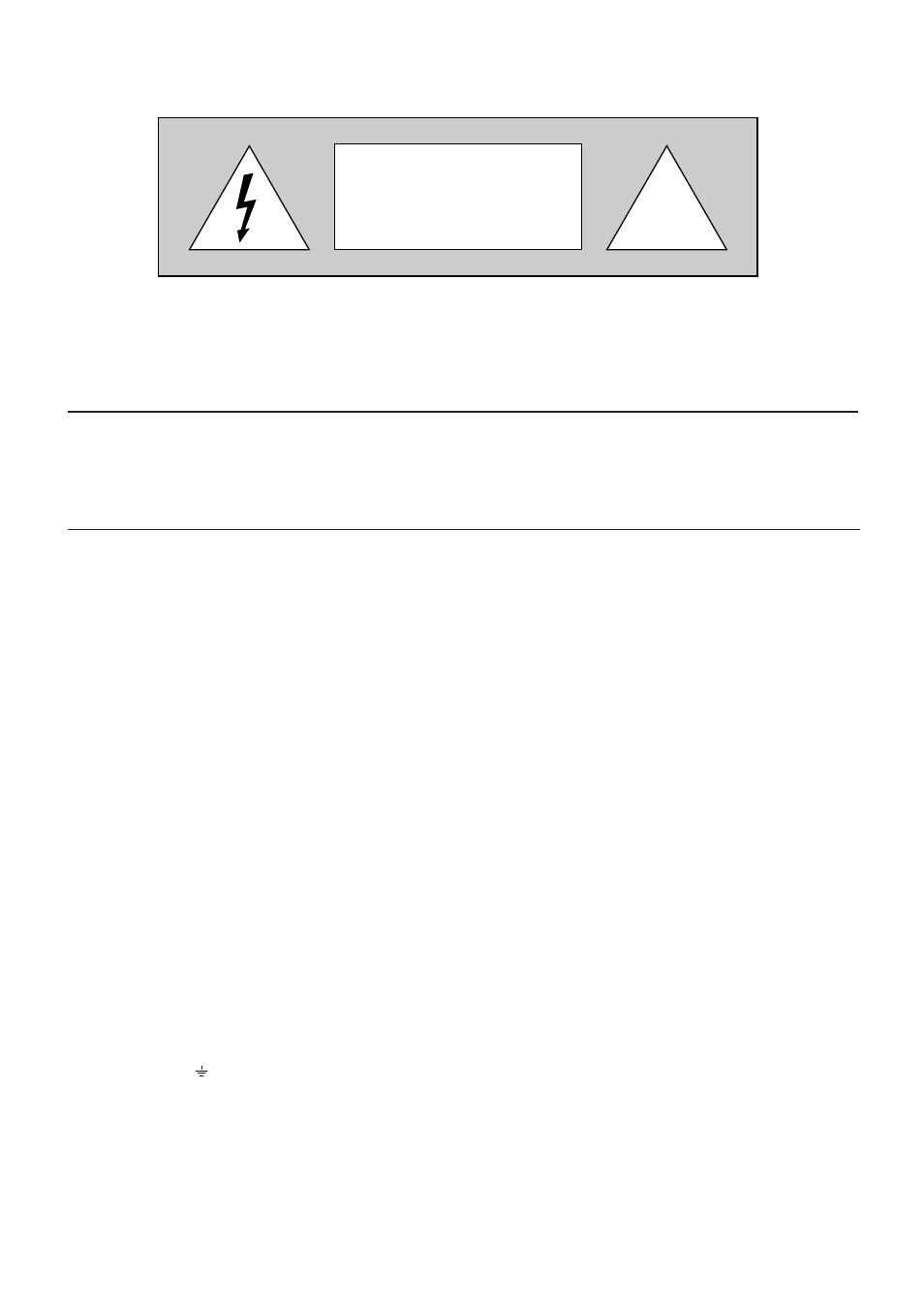
!
CAUTION
RISK OF ELECTRIC SHOCK!
DO NOT REMOVE THE TOP COVER
Prior to switching on the projector please read each chapter of this manual carefully as this manual provides basic instructions
for using the projector.
The installation of the lamp assembly, preliminary adjustments and procedures that necessitate the removal of the top cover,
must be carried out by authorised, trained technicians. There are no user serviceable parts inside. To ensure safe and long term
reliability please use power cables supplied with the projector. Observe all warnings and cautions.
ATTENTION:
To reduce the risk of electric shock, disconnect the power supply cable on the rear panel
before removing the top cover of the projector.
Refer to trained, authorised personnel for technical assistance.
•••••
Federal Communication Commission (FCC Statement)
This equipment has been tested and found to comply with the limits for a Class B digital device, pursuant to Part 15 of the FCC
rules. These limits are designed to provide reasonable protection against harmful interference when the equipment is used in a
commercial environment. This equipment generates, uses and can radiate radio frequency energy and, if not installed and used in
accordance with the instruction manual, may cause harmful interference to radio communications. However, there is no guarantee
that interference will not occur in a particular installation. If this equipment does cause harmful interference to radio or television
reception, which can be determinated by turning the equipment off and on, the user is encuraged to try to correct the interference
by one or more of the following measures:
- Reorient or relocate the receiving antenna
- Increase the separation between the equipment and receiver.
- Connect the equipment into an outlet on a circuit different from that to which the receiver is connected.
- Consult the dealer or an experienced radio/TV technician for help.
•••••
For customers in Canada
This Class B digital apparatus complies with Canadian ICES-003.
•••••
For customers in the United Kingdom
ATTENTION: This apparatus must be earthed
The wires in this mains lead are coloured in accordance with the following code:
Green-and-Yellow:
Earth
Blue:
Neutral
Brown:
Live
As the colours of the wires in the mains lead of this apparatus may not correspond with the coloured markings identifying the
terminals in your plug proceed as follows:
The wire which is coloured green-and-yellow must be connected to the terminal in the plug which is marked by the letter E or by the
safety earth symbol
or coloured green or green-and-yellow.
The wire which is coloured blue must be connected to the terminal which is marked with the letter N or coloured black.
The wire which is coloured brown must be connected to the terminal which is marked with the letter L or coloured red.
Trademarks
DCDi is a trademark of Faroudja, a division of Genesis Microchip Inc.
DLP and DMD are trademarks of Texas Instruments.