Tt on time= 02, Tt off time= 02, Init pause= 4 – Skutch Electronics BA-1000-A V4.00 Technical Reference Manual User Manual
Page 19: Vbox mode= off, Vbox 01 pin>0101, Disk utilities
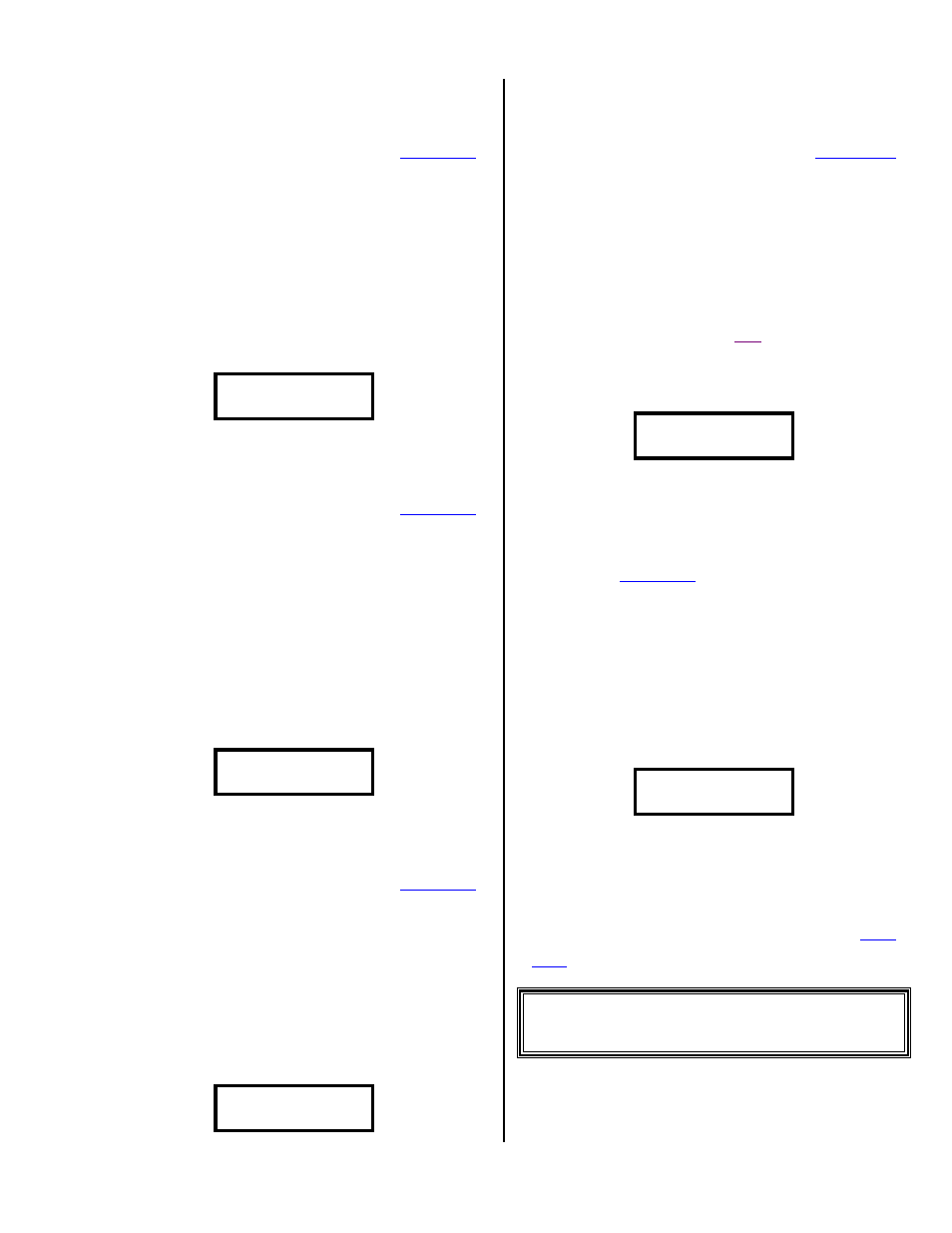
Version 4.00
Page 19
Enter from
01
01
01
01 to 60
60
60
60 then press then
release
#
#
#
# to go to the next option. You can press
then release
~
~
~
~ to return to the
Total Calls
screen.
!
TT On Time= 02
This option sets how long each touch tone, the
system dials, stays on. Some paging systems require
the touch tones to be longer so they can break the
automated messages; this allows you to increase that
time. For this option, 1 = 1 second. The display will
look as follows:
TT On Time= 02
02 to 32 #=Next
Enter from
02
02
02
02 to 32
32
32
32 then press then
release
#
#
#
# to go to the next option. You can press
then release
~
~
~
~ to return to the
Total Calls
screen.
!
TT Off Time= 02
This option sets how long the system waits
between each touch tone dialed. Some paging
systems require longer delays before dialing the next
touch tone, to allow the automated message system
to catch up with the touch tones being entered; this
allows you to increase that time. For this option, 1 =
1 second. The display will look as follows:
TT Off Time= 02
02 to 32 #=Next
Enter from
02
02
02
02 to 32
32
32
32 then press then
release
#
#
#
# to go to the next option. You can press
then release
~
~
~
~ to return to the
Total Calls
screen.
!
Init Pause= 4
This option sets the initial number of seconds
the system will wait, without hearing any voice,
before it is considered a no response. For this
option, 1 = 1 second. The display will look as
follows:
Init Pause= 4
4 to 9 #=Next
Enter from
4
4
4
4 to 9
9
9
9 then press then release
#
#
#
# to go to the next option. You can press then
release
~
~
~
~ to return to the
Total Calls
screen.
!
Vbox Mode= Off
This option lets you enable/disable the Voice
Mail Box mode. When turned ON, the system
functions as a true voice mail box system, with up to
16 boxes, with 8 urgent phone number entries per
box, and individual unique
PIN
numbers for each
box. When turned OFF, the system operates in the
normal alert modes as described in Alert Mode. The
display will look as follows:
Vbox Mode= Off
1=Change #=Next
Press then release
1
1
1
1 to toggle between On
and Off; press then release
#
#
#
# to go to the next
option. You can press then release
~
~
~
~ to
return to the
Total Calls
screen.
!
Vbox 01 PIN>0101
These next 16 options are the voice mail box
PIN numbers. Each PIN must be unique from all
other PIN’s in the system. These PIN’s are used to
access the remote message playback for OCALL
mode and for Voice Mail Box mode. The display
will look as follows:
Vbox 01 PIN>0101
1=Change #=Next
You can press then release
1
1
1
1 to change the
access code, followed by the
#
#
#
#, or press then
release
#
#
#
# to proceed to the next option. You can
press then release
~
~
~
~ to return to the
Total
Calls
screen.
Disk Utilities
These disk utilities are provided to give you
basic formatting and copy capabilities. From the
Idle State, enter: