The voice mail box application, Set up voice mail mode, Set up voice mail pin’s – Skutch Electronics BA-1000-A V4.00 Technical Reference Manual User Manual
Page 22: Record introduction message, Sample sales message, Sample medical message, Application, Sample sales message sample medical message
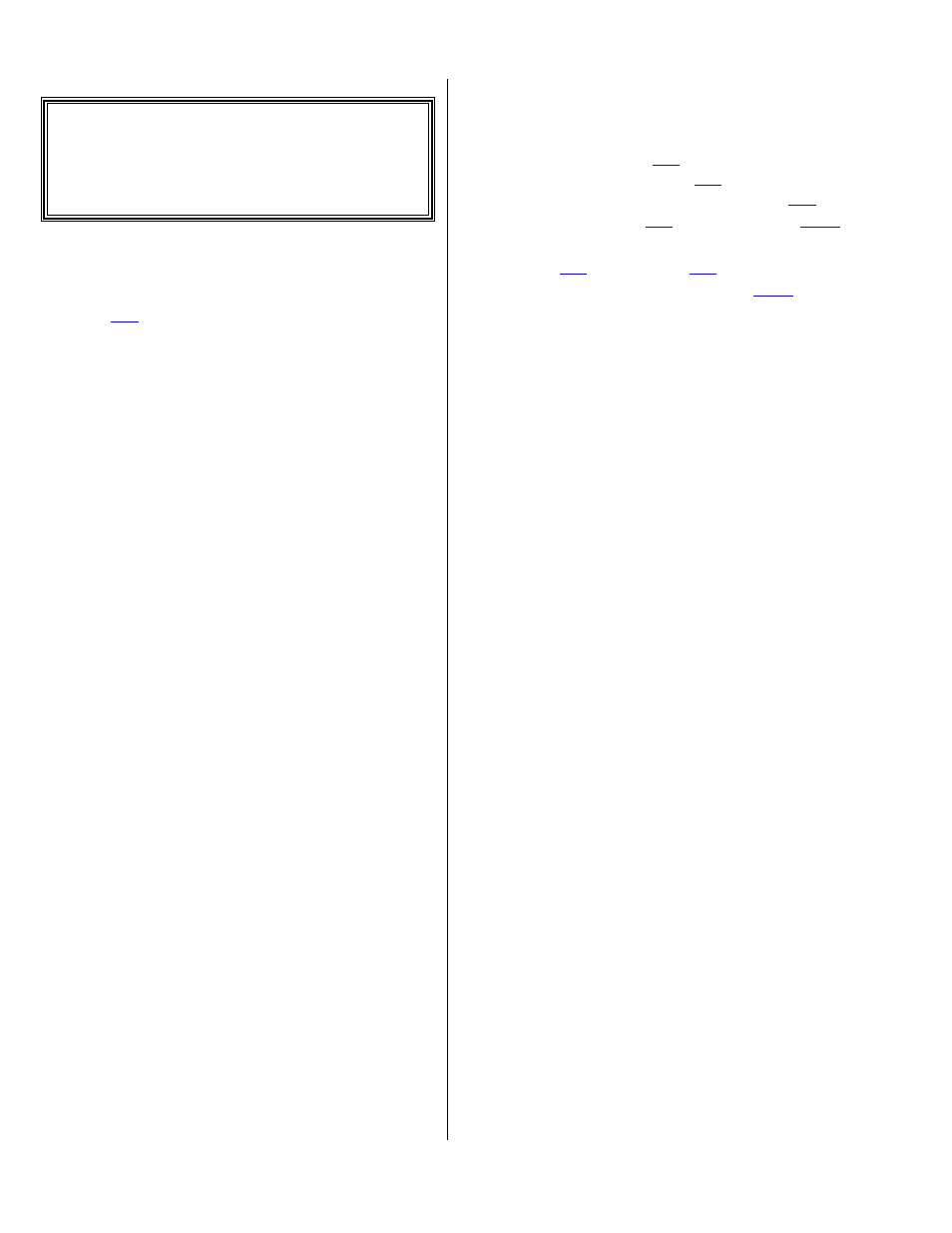
Version 4.00
Page 22
The Voice Mail
Box Application
Voice Mail Mode makes the BA-1000-A work
as a true Voice Mail system with 16 boxes and 8
urgent alert phone numbers per box. Each box has a
unique
PIN
number for remote retrieval of caller
messages and for remote programming of the mail
box messages and phone numbers.
!
Set up Voice Mail Mode
The one time setup for voice mail mode is as
follows:
Press:
~
~
~
~.
Wait 5 seconds.
Enter:
8 8 8
8 8 8
8 8 8
8 8 8
Wait 5 seconds.
Enter:
#######
#######
#######
#######
**** #
**** #
**** #
**** #
#########
#########
#########
#########
#########
#########
#########
#########
1 # ~ ~
1 # ~ ~
1 # ~ ~
1 # ~ ~
!
Set up Voice Mail PIN’s
The following steps let you review/change the
PIN numbers for the voice mail boxes:
Press:
~
~
~
~.
Wait 5 seconds.
Enter:
8 8 8
8 8 8
8 8 8
8 8 8
Wait 5 seconds.
Enter:
#######
#######
#######
#######
**** #
**** #
**** #
**** #
#########
#########
#########
#########
##########
##########
##########
##########
You are now at the
PIN
entry for box 1. This
entry, and the next 15, are the
PIN
numbers for the
16 voice mail boxes. You can change any
PIN
by
entering
1
1
1
1, the new
PIN
, then
#
#
#
#. All
PIN’s
must be unique; if the system refuses to let you
change a
PIN
, then that
PIN
is being used
somewhere else. The
*
*
*
* is allowed in
PIN’s
.
When finished, enter:
~ ~
~ ~
~ ~
~ ~
!
Record Introduction
Message
Plug microphone into MIC IN jack.
Press:
~
~
~
~.
Wait 5 seconds.
Now press and HOLD DOWN:
5
5
5
5, until it
tells you to release the 5.
Enter:
0506 #
0506 #
0506 #
0506 #
Now press and HOLD DOWN:
5
5
5
5, and start
talking after the low tone. For BEST audio quality,
hold the microphone 3 inches away from your
mouth; when tone stops, immediately dictate your
message.
When finished, release the
5
5
5
5 to hear the
message.
Unplug the microphone.
Sample Sales Message
"You have reached the ABC Productions
Voice Mail System! You may make your selection
at any time from the following options. To leave a
message for sales, dial 1, for service dial 2 or for
accounting dial 3. If you do not have a touch tone
phone, simply stay on the line and you will be able
to leave a message in the sales voice mail box."
Sample Medical Message
"You have reached the ABC Medical Practice
Voice Mail System! If this is an emergency, please
hang up and dial 911. You may make your