Testing the outgoing message, Speaker volume adjustment, Turn volume up – Skutch Electronics BA-1000-A V4.00 Technical Reference Manual User Manual
Page 9: Turn volume down, Local programming of notification phone numbers, Message
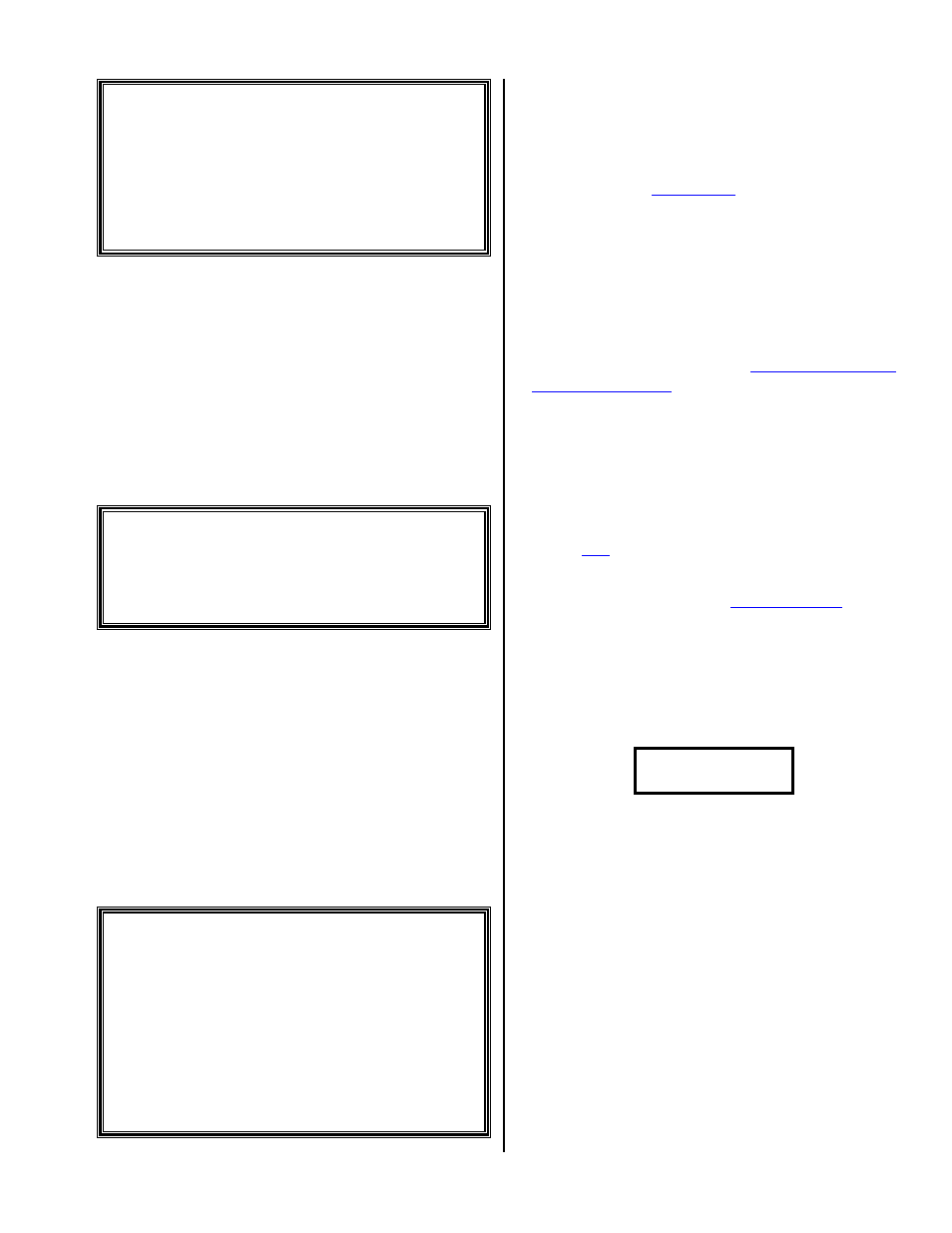
Version 4.00
Page 9
Testing the
Outgoing
Message
This mode lets you test the message your
callers hear. If no message has been recorded, the
system will play the default, prerecorded, message.
Press:
~
~
~
~.
Wait 5 seconds.
Press and HOLD DOWN the
6
6
6
6 until the unit
BEEPS.
Release the
6
6
6
6 to hear the message.
Speaker Volume
Adjustment
You can adjust the speaker volume for the two
modes of operation: playing messages locally and
while processing phone calls. Adjusting the speaker
volume doesn’t change the volume over the phone.
•
Turn volume up
Tap the
9
9
9
9 several times.
•
Turn volume down
Tap the
7
7
7
7 several times.
Local
Programming of
Notification
Phone Numbers
In this mode the system allows you to enter the
phone numbers, that you wish the system to call,
when it detects an urgent call. From 1 to 128
telephone numbers can be entered. When an urgent
call is detected the BA-1000-A will dial the first
number. If the
access code
is not entered by the
called party, the unit will hang up, and dial the next
number. If the unit dials a pager, it will wait 5
minutes for the called party to call back in and
retrieve the urgent message before dialing the next
number. If the BA-1000-A dials all of the numbers,
and the urgent message has not been received, the
unit will start over and dial all of the numbers again.
The BA-1000-A will dial all numbers 20 times
before it automatically resets.
This can be changed
in the SETUP mode
. The BA-1000-A will reset the
dialing sequence as soon as the urgent message has
been played.
Enter:
1 2 3
1 2 3
1 2 3
1 2 3
NOTE: When the unit is in ON CALL mode
or voice mail box mode, it will require you to enter
your
PIN
number then
#
#
#
# in order to
review/change the 8 phone numbers for your box.
Display shows current
ALERT MODE
. Press
#
#
#
#.
Display now flashes between the instructions,
and the actual entry. To stop the display from
switching press and HOLD DOWN
5
5
5
5.
The system displays the following instructions:
Entry=001:1=Chg,
7=Back Up,3=Skip
Entry: There are 128 notification numbers
which you can program. This indicates which
notification number you are looking at (1-128).
When a "D" is displayed immediately following the
Entry number, this indicates that the current entry is
DISABLED.
Chg: Press
1
1
1
1 to erase the current entry and
enter a new number.
Back Up: Press
7
7
7
7 to back up to the previous
Entry.
Skip: Press
3
3
3
3 to skip to the next Entry.
Disable/Enable phone number: At this point
you may toggle between Disabling or Enabling a
phone number by pressing
0
0
0
0. If the number is