SONOSAX SX-62R Quick_Start User Manual
Page 18
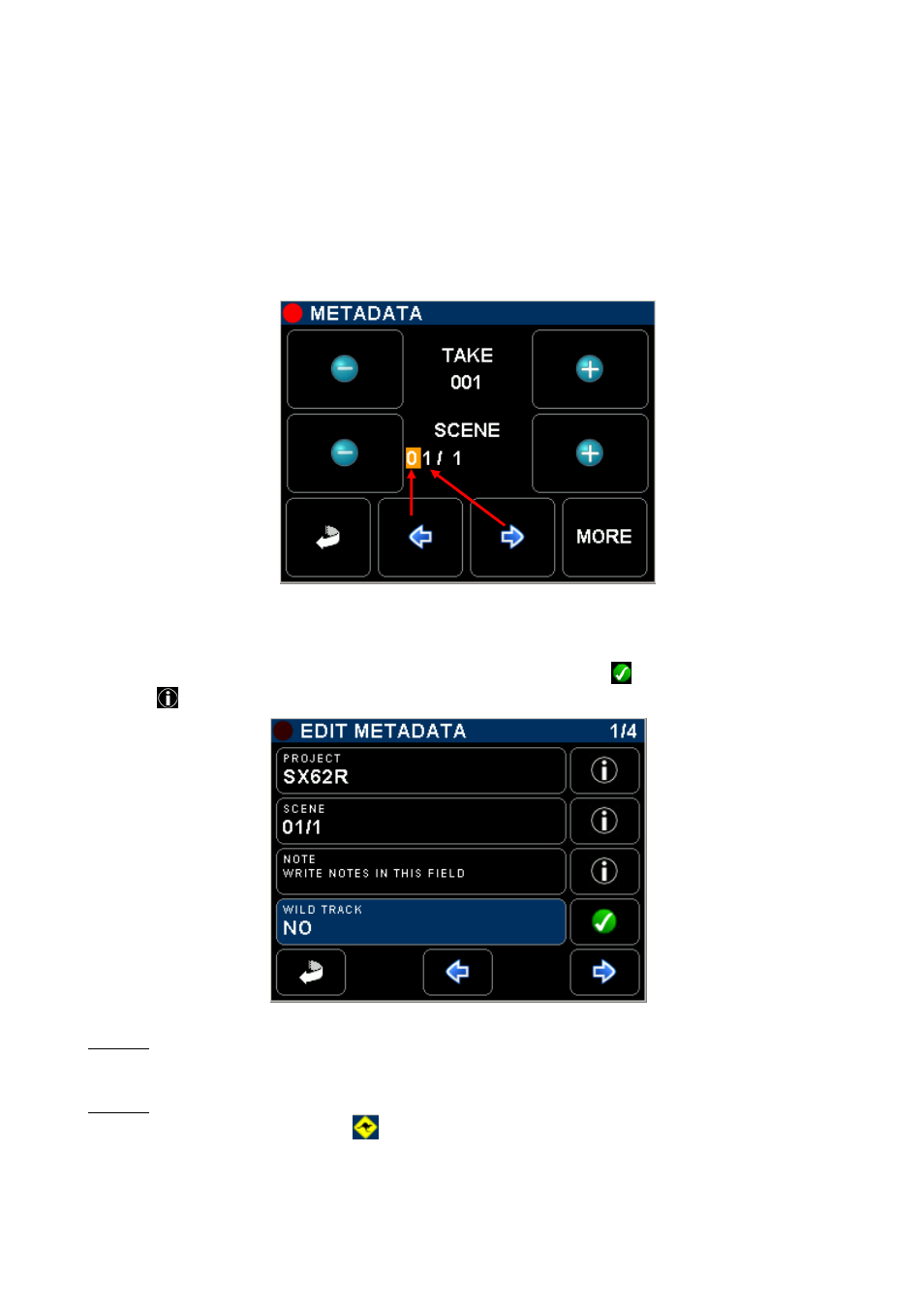
SONOSAX SX62R
Quick Start Guide
Page 18 of 34
5.3
METADATA
The audio files recorded with the SX62R embeds metadata in both BWF and iXML format. Some metadata
can be either pre-settled when the SX62R is in Recorder Ready mode or edited post-recording when the unit
is in Player mode. Editing metadatas is not possible while recording.
Editing the metadata is spread over several pages; available metadata fields depend on the operating mode.
The first page shows two editable fields: the [SCENE] name which can contain up to 8 characters and the
[TAKE NR] which is fixed to 3 numerical digits. As soon as the Scene name is changed, the TAKE nr is reset
to 001. When typing a Scene name that already exits, the TAKE nr is automatically set to the next available
value in the Working Day folder for that particular Scene name.
Decrement TAKE Nr by 1
Keep pressing to scroll
Down rapidly
Increment TAKE Nr by 1
Keep pressing to scroll Up
rapidly
Decrement the selected
character value by 1,
Numerical or alphabetical.
Keep pressing to scroll Up
rapidly
Increment the selected
character value by 1,
Numerical or alphabetical.
Keep pressing to scroll Up
rapidly
Return to Main Menu
Call the next page for more
metadatas
Move the cursor to the Left
Move the cursor to the Right
The fields displayed in the second page depend on the operating mode; the selected field is high lighted in
blue. Depending on its content, selecting a field either call a keyboard to edit a text or toggle between the
possible filetags. Once set, confirm the selection with the green "check" key
Pressing
displays additional information about the selected field
Menu's page count
Edit the PROJECT name
Press to call a keyboard
Press to get additional
information's
Edit the SCENE name
Press to call a keyboard
Press to call a keyboard
and write notes
Tag the audio file as Wild
Track,
Confirm selection with the
green check key
Return to first Metadata
page
Call the next page for
more metadatas
Call the previous page
NOTE 1:
Setting a new Project name will create a new directory at the root level of the hard disk and
of the CF Card, all subsequently recorded files are then stored in the "working day's"
subdirectory(ies) that belong to that particular project.
NOTE 2:
when "Wild Track is enabled, all subsequently recorded files will be tagged as "Wild
Track"; the symbol
is posted on the main modulometger's screens warning the user
that the wild track tag is enabled. Recorded audio files are notified with the suffix "W" in the
[BROWSE FILE] menu.