SONOSAX SX-62R Quick_Start User Manual
Page 28
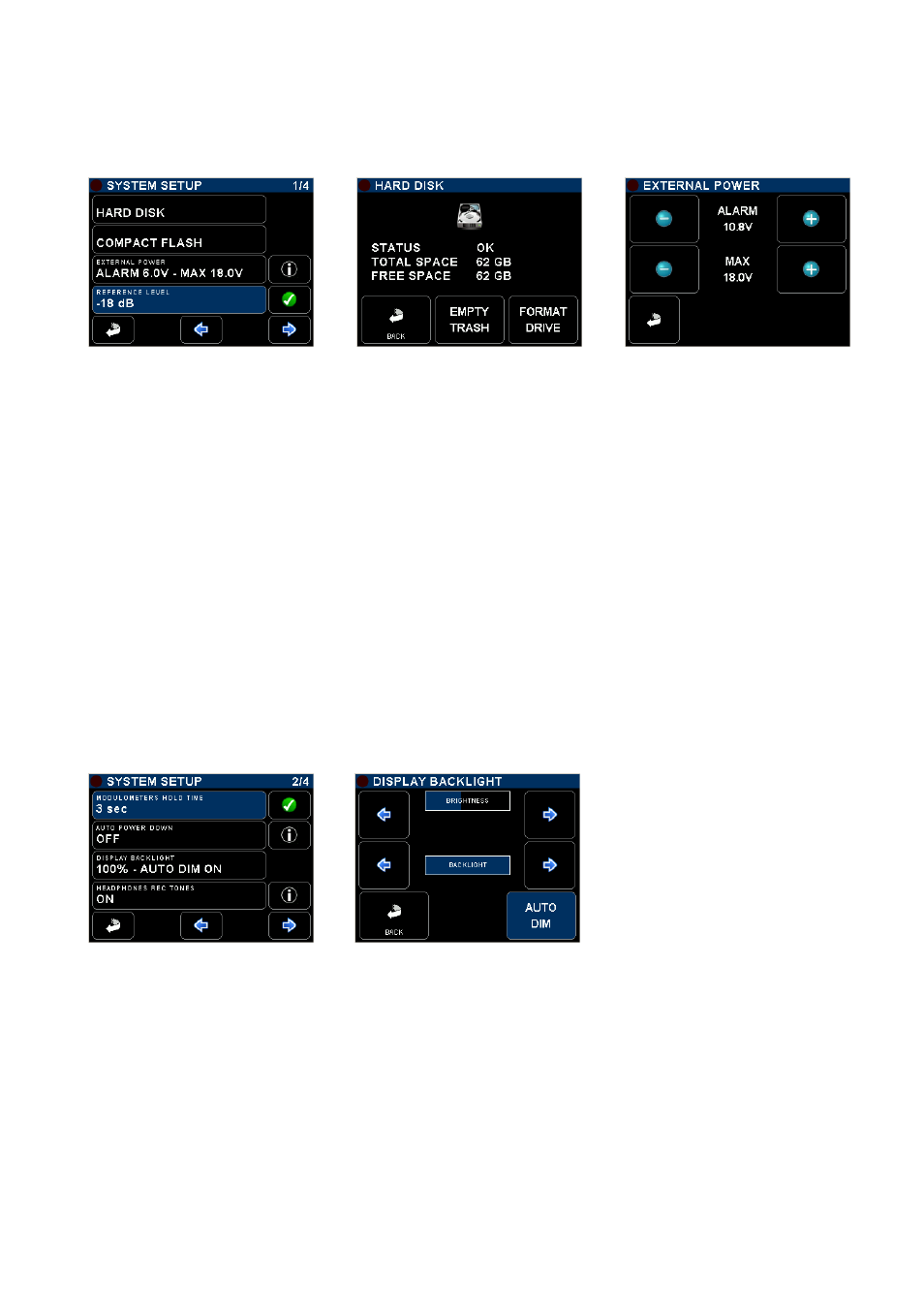
SONOSAX SX62R
Quick Start Guide
Page 28 of 34
6.4
SYSTEM SETUP
This menu is used to set general system parameters, to manage the recording media and to display some
system information's such as hardware and software revision
[HARD DISK] or [CF]
displays drive's information's such as total capacity, remaining free space and posts
eventual drive errors, also used to empty the trash and format the drive
• FORMAT DRIVE to format the drive; this action is irreversible and will erase all audio files. The User
Settings are temporarily stored on the internal memory and restored on the HD after
the formatting procedure.
• EMPTY TRASH clear all audio files temporarily stored in the trash bin to free disk space if more
storage capacity is required. This action is irreversible.
[EXTERNAL POWER]
Sets the Low and High voltage limits when powered from an external power supply;
when the voltage reaches the lower limit, an alarm is posted.
[REFERENCE LEVEL]
Set the nominal level of the SX62R.
• -18dB
the nominal analogue level is +6dBu on the main output when the modulometer
reaches 0 on the lower scale, which corresponds to -18dBFS on the recorder.
• -20dB
the nominal analogue level is +4dBu on the main output when the modulometer
reaches 0 on the lower scale, which corresponds to -20dBFS on the recorder.
NOTE:
on request the SX62R can be set at -9dBFS for a nominal output level of +6dBu to match with
EBU recommendation; this setting requires hardware modifications.
[MODUL. HOLD TIME] The "Hold Time" function detects the absolute peak level of each recorded track and
keeps it posted for: NONE / 3 seconds / 10 seconds / 2 minutes / INFINITE
[AUTO POWER DOWN] To preserve battery life, the SX62R can automatically shut off if no action has been
detected after: OFF / 5 minutes / 10 minutes / 15 minutes / 30 minutes
[DISPLAY BACKLIGHT] Open a new window to set the Brightness and the Backlight intensity of the LCD
touch screen. [AUTO DIM] enable the light sensor located beside the screen to dim
the intensity when the ambient light decreases.
[H.PHONE REC TONE] Enable a 1kHz bip tone in the headphone when starting recording or adding an
index and a double beep tone's, 2kHz-1kHz when stopping a recording.