SONOSAX SX-62R Quick_Start User Manual
Page 6
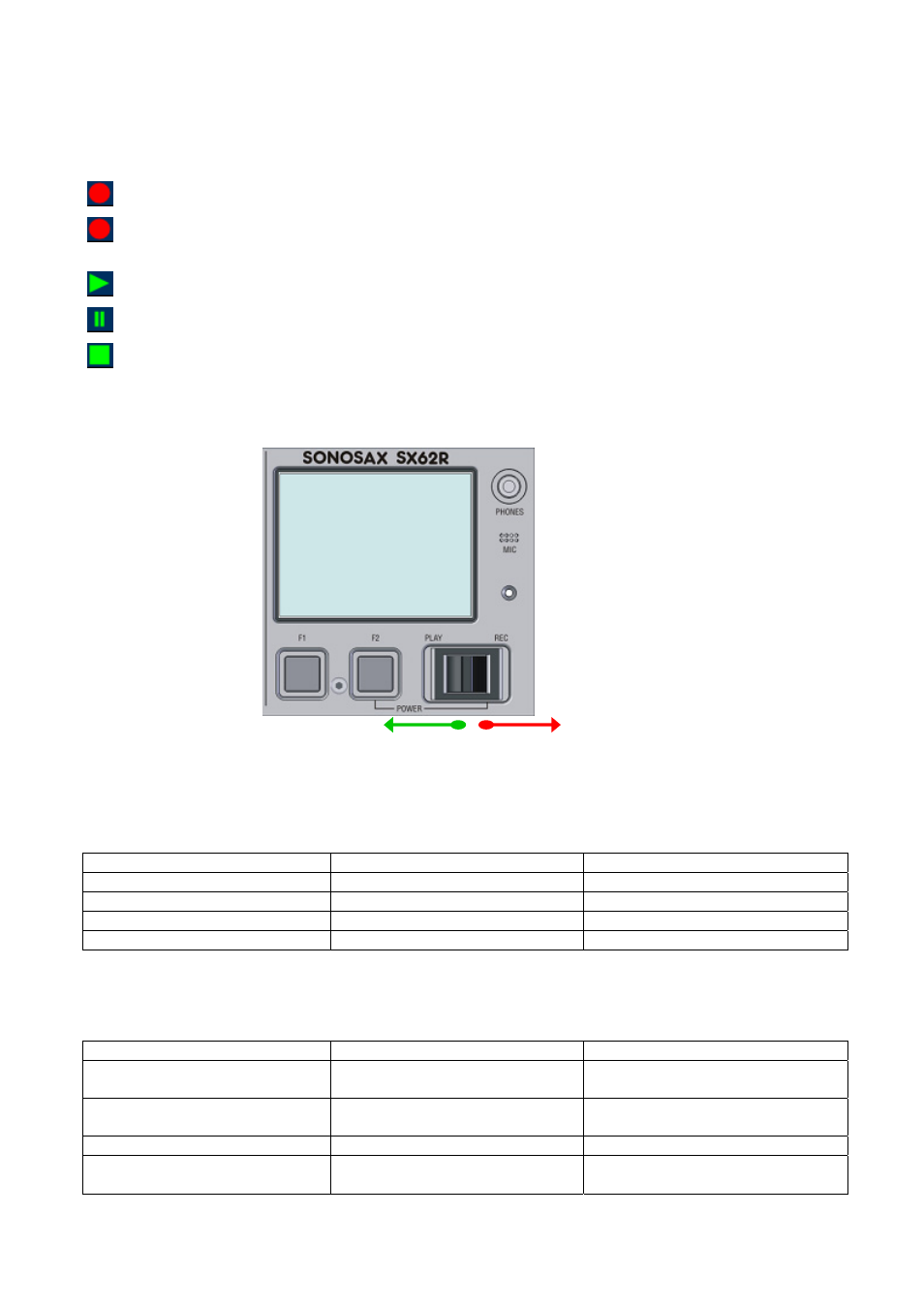
SONOSAX SX62R
Quick Start Guide
Page 6 of 34
2.4
RECORDER STATUS
The status of the recorder is always posted on the upper left corner of the screen, regardless of the displayed
menu:
Red dot Flashing:
Record Ready
Red dot Steady:
Recording in progress, the lower region of the screen toggles from blue to red
and a second red dot is posted on the upper area of the screen
Green triangle Steady: Playing a take
Green double bars:
Player in Pause
Green square flashing: Player in Stop
2.4.1
Toggle Switch
PLAY
REC
Play-Pause-Stop
Start/Stop
Recording / Add an Index
The toggle switch controls the main functions of the recorder according to its operating mode:
RECORDER operating mode
Toggle switch
Short pressure
Long pressure
RIGHT in any situation
Start recording
RIGHT while recording
Add an INDEX ** Stop
recording
LEFT while in record ready
Call the last take and start playing
LEFT while playing
Pauses at current position
Stop playing
** INDEX = New TAKE: pressing the toggle switch briefly to the right while recording will automatically create
a new TAKE and the Take number is automatically incremented by 1.
PLAYER operating mode
Toggle switch
Short pressure
Long pressure
LEFT while in Stop
Play the selected Take from the
beginning of the Take
LEFT while in Pause
Play the selected Take from the
current position
LEFT while Playing
PAUSES at current position
STOP playing
RIGHT
Switches to Record mode and start
recording (scratch record)