SONOSAX SX-62R Quick_Start User Manual
Page 23
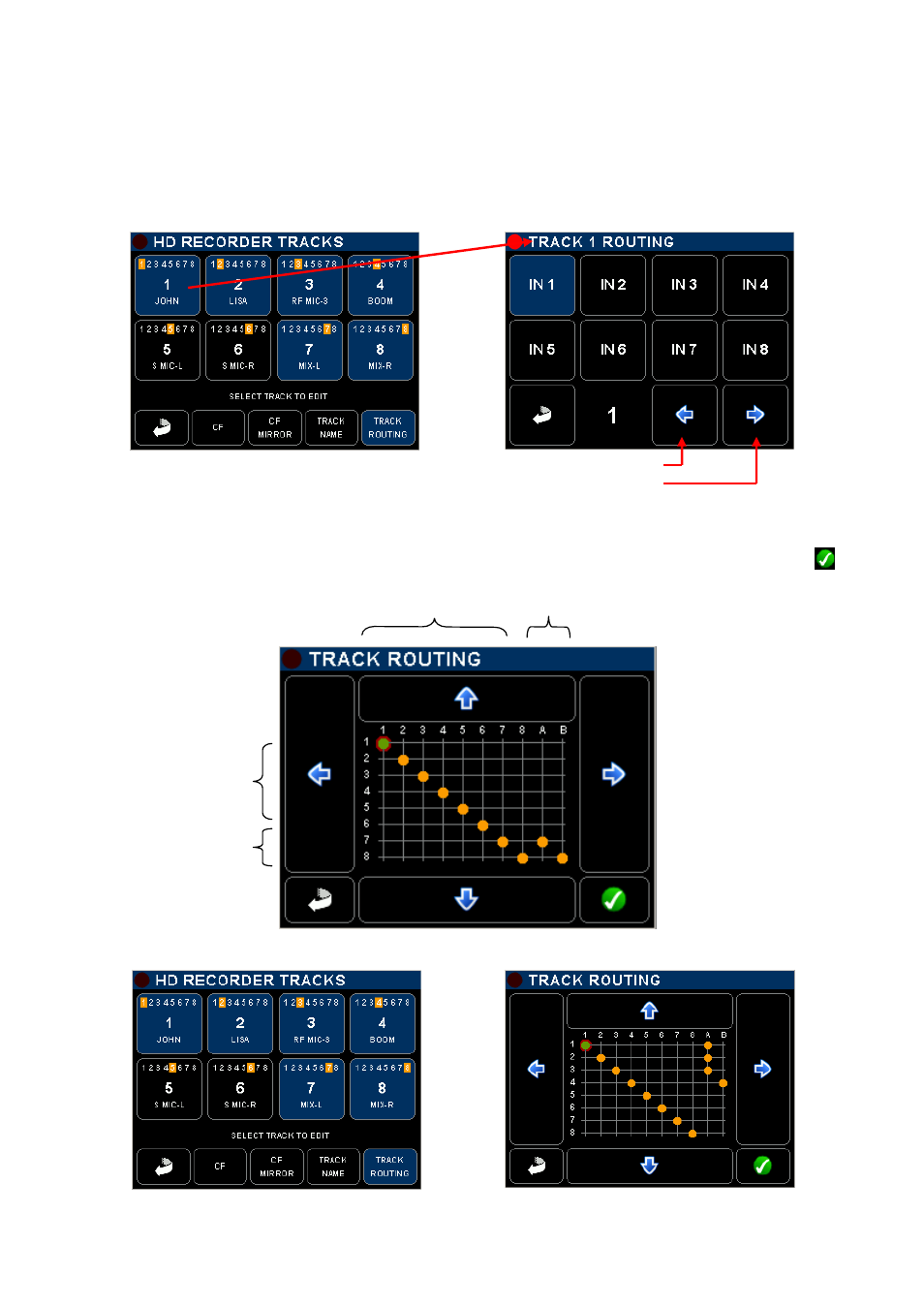
SONOSAX SX62R
Quick Start Guide
Page 23 of 34
6.1.2
Track Routing
Assigning the input channels on the recorder's track is done pressing the [TRACK ROUTING] key – all track
keys will flash - and then by selecting the track number; a new page is displayed to choose which input
channel(s) will be assigned on the track. Toggle the input channel number assign/un-assign the channel.
Multiple input channels can be assigned to the same track (mixing)
Select
Previous
track
Select
Next
track
The [ROUTING] menu performs the same operation, but through a more intuitive X-Y matrix; the A & B tracks
represent the two tracks on the CF Card, providing the Mirroring is not enabled.
Move the cursor with the Up / Down / Left / Right arrows and then assign / un-assign with the "check" key
=
H.D. Tracks
1 to 8
Input Channels 1 to 6
CF Tracks
A & B
Master L & R or
Return 7 & 8