SONOSAX SX-62R Quick_Start User Manual
Page 9
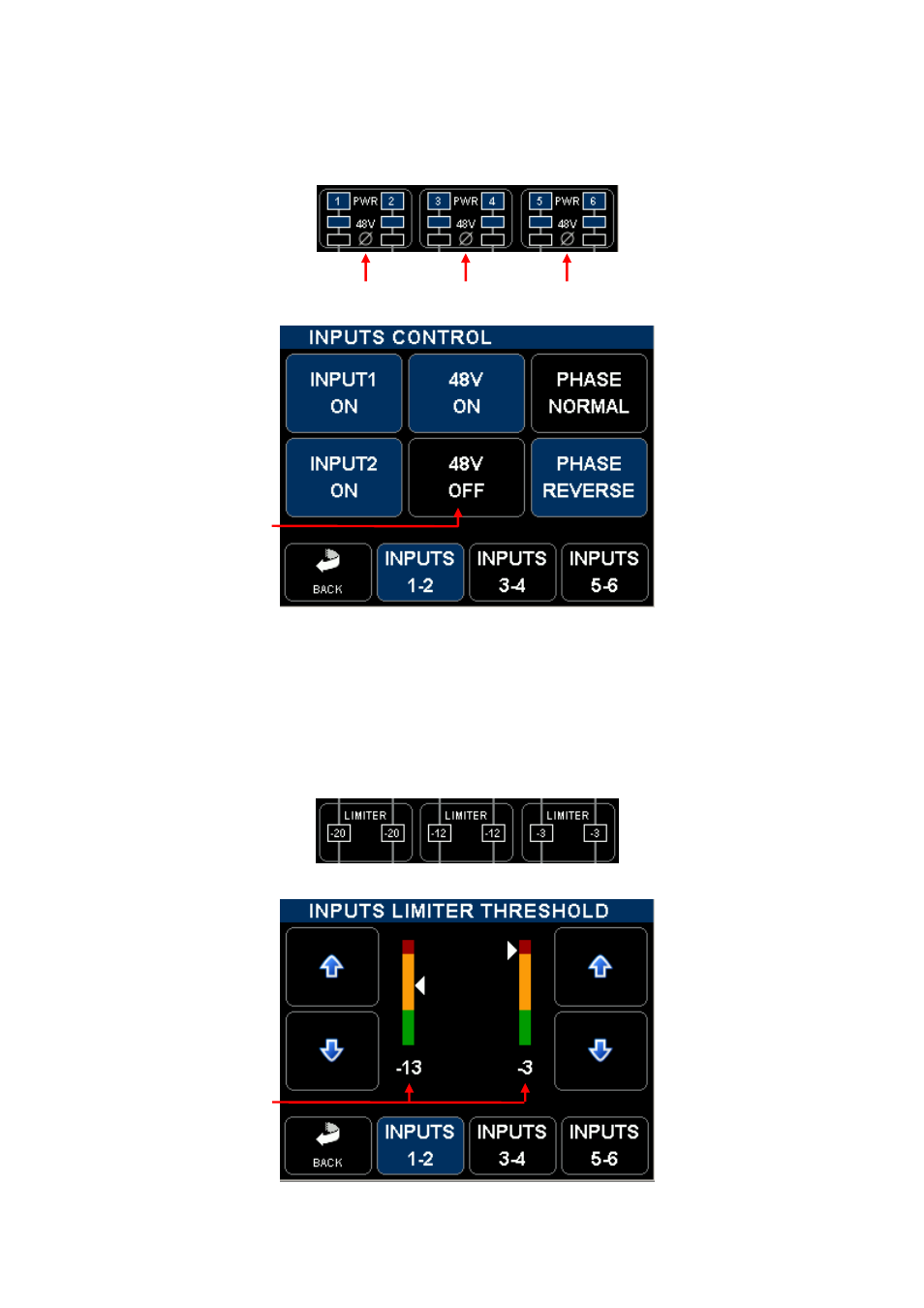
SONOSAX SX62R
Quick Start Guide
Page 9 of 34
4.2.1
Input Controls
Touching any squared region on the Input Configuration Screen will call a sub-menu to set the parameters.
Active (or enabled parameters) are high lighted in blue.
Access to parameters of channels 1 & 2
3 & 4
5 & 6
Power the channel ON or
OFF to save on batteries
Toggle between Normal
Phase and Phase Reversal
Toggle the 48V Phantom
ON or OFF
Return
to
previous
menu
Active pair
of channels
Jump to
channel's
pair 3 & 4
Jump to
channel's pair
5 & 6
4.2.2
Limiter Threshold
The Threshold of the Limiters can be individually adjusted on each input channel between 0dBFS to -29dBFS.
Touch a region to access the settings of the corresponding pairs.
1 & 2
3 & 4
5 & 6
Increase the Threshold in
step of 1 dB
Decrease the Threshold in
step of 1 dB
Indicates the Threshold
level below 0dBFS