Sound control cvs, Cv 112 sound configuration 1, Description – SoundTraxx Tsunami Steam Technical Reference User Manual
Page 59
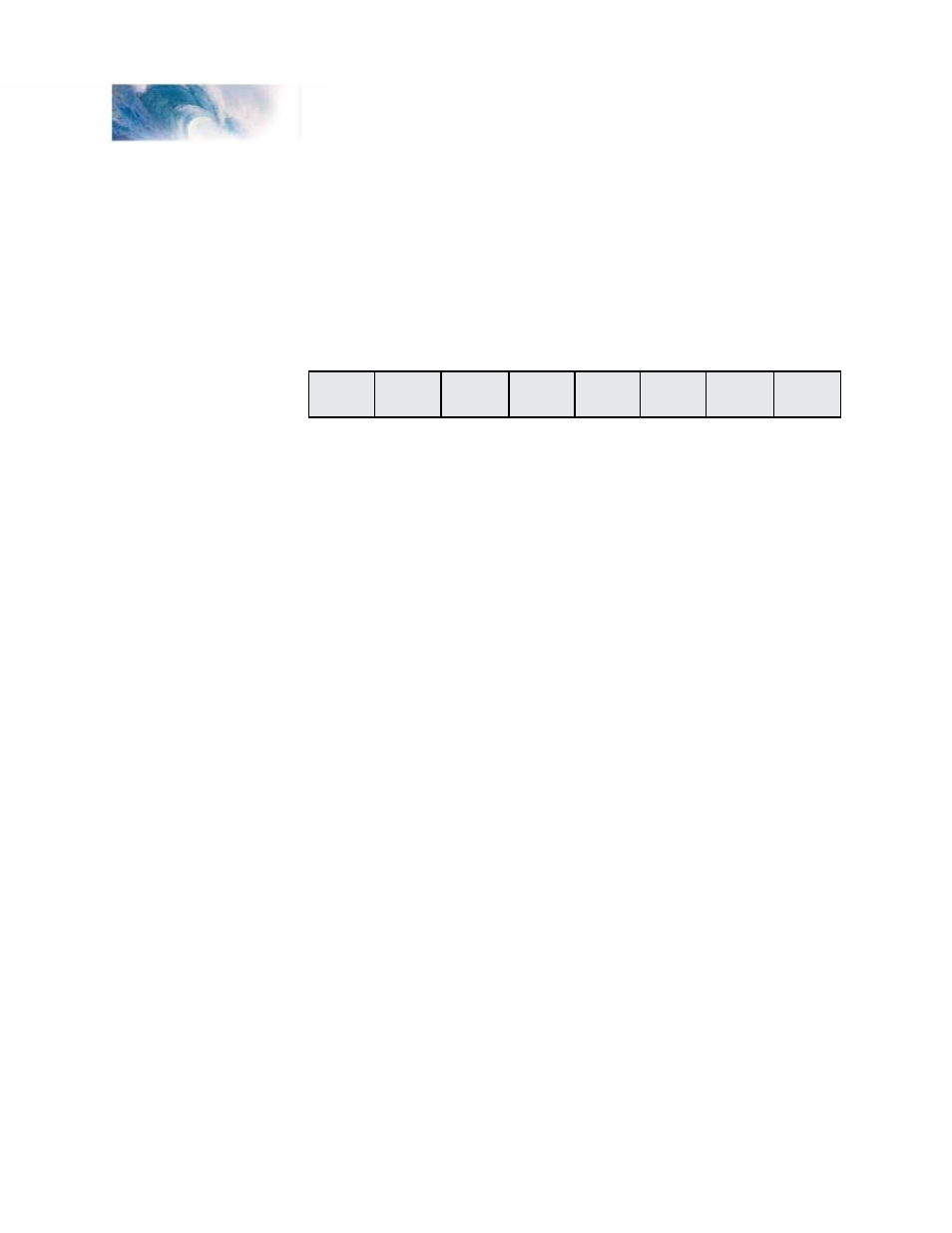
Tsunami Technical Reference
Page 57
CV 112
Sound Configuration 1
Description
This CV is used to configure select sound effects. A 1 in the corresponding
bit position enables the selected sound effect:
Bit 0:
AP2, Air Pump 2 Enable
0 = Single Air Pump
1 = Dual Air Pump
Bits 1-3:
Reserved.
Bits 4-5:
SR1,SR0, Slip Rate Control
00 = Zero Slip Rate
01 = Slow Slip Rate
10 = Medium Slip Rate
11 = Fast Slip Rate
These bits control the variation or timing syncopation
when articulated exhaust is enabled to simulate slipping
drive wheels or a double-header.
Bit 6:
AECS, Articulated Exhaust Control
0 = Rod Engine Chuff
1 = Articulated Exhaust Chuff
This bit alters the exhaust timing to sound like a simple
articulated engine when Auto Exhaust is activated.
Bit 7:
CAM, Cam Enable
0 = Auto Exhaust Chuff Enable
1 = Cam Synchronized Exhaust Enabled
(DCC mode only, exhaust will be controlled by CV 116
when in Analog Mode)
Default Value:
0
Sound Control CVs
Bit 7
Steam:
Bit 0
CAM
AECS
SR1
SR0
AP2
Bit 7
Diesel:
Bit 0
RFE
ACE