SP Controls CatLinc User Manual
Page 14
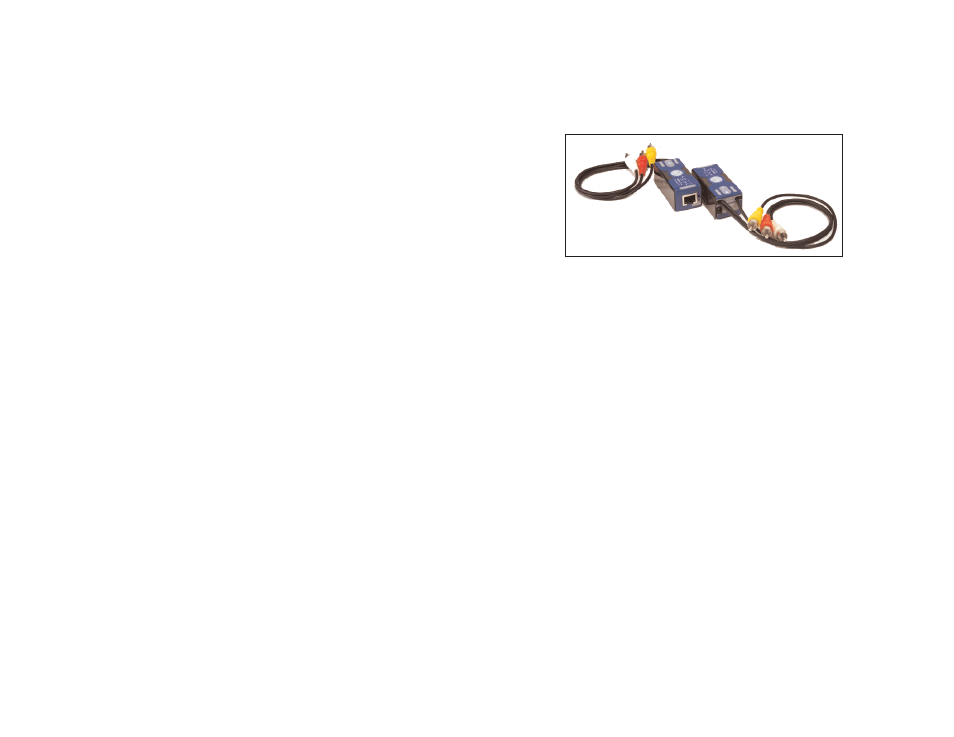
TROUBLESHOOTING Cont.’d
Image is Distorted:
-CatLinc HD: Verify that the video signal input on the CatLinc Receiver
matches the video signal output on the CatLinc Transmitter end. For exam-
ple, if Y (Luminance) is wired to Green RCA on the CatLinc Transmitter, the
Green RCA of the Receiver should be connected to the Y signal input on the
projector or
Image is Too Bright:
-CatLinc VID: Be sure the video signal is connected to the CatLinc
Receiver RCA input labeled VIDEO. Do not pass video through the audio
channels.
-CatLinc VGA-L: Be sure that the local loop-back cable is properly terminat-
ed at a second display device. If the loop-back VGA is not terminated, the
signal will be excessively bright. If you do not have a second display
device, a male VGA 75 ohm terminating plug can also be used (SP Controls
part no. CatLinc TERM).
Image Color is Not Correct:
-All Units: If the image is missing a color and you have confirmed that the
CAT5 cable is terminated properly, it may be the case that an improperly
crimped RJ-45 connector was inserted into the unit. If you terminated the
cables, verify that the contacts have been properly pushed down.
-CatLinc VGA/VGA-L: If one of the pairs in the CAT5 cable is not terminat-
ed properly in the RJ-45 connector, one of the colors (red, green, blue) may
not work. Try a different CAT5 cable or re-terminate the cable. Verify that the
cable and plug pinout agrees with the illustration in the CAT5 Wiring section
(pg. 7).
CatLinc Units Grow Warm:
-All Units: CatLinc Transmitters and Receivers typically run at a fairly warm
temperature during normal operation. This will not damage the units.
However, they should not become too hot to touch during normal operation.
If a CatLinc becomes unusually hot, unplug the unit and contact SP Controls
Technical Support.
12