Super Systems 7EK 31080 User Manual
Page 10
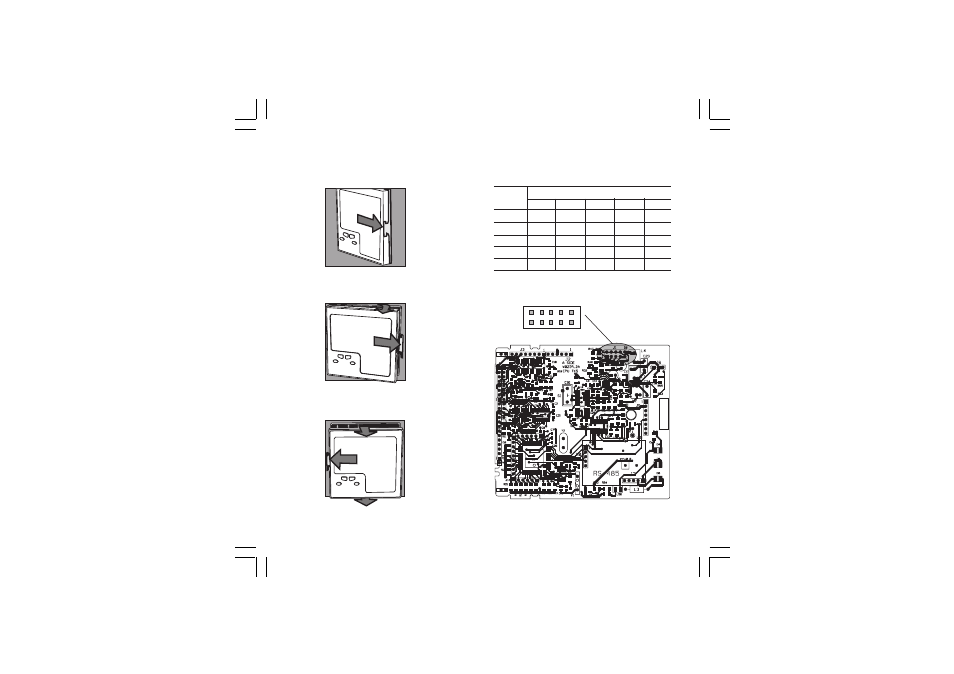
6
A
A
B
MAIN INPUT SELECTION
If an input different from TC-RTD input (standard) is desired,
remove the instrument from its case and set J1 according to
the following table.
INPUT
J1
TYPE
1-2
3-4
5-6
7-8
9-10
TC-RTD
open
close
open
open
open
60 mV
open
close
open
open
open
5 V
close
open
close
open
open
10 V
open
open
close
open
open
20 mA
open
open
open
close
close
NOTE: the jumper not used can be placed on pin 7-9
PRELIMINARY HARDWARE SETTINGS
How to remove the instrument from its case
1) Switch off the instrument.
2) Push gently the lock A on the right.
3) While the lock A is maintained out, slide out the right
side of the instrument.
4) Push gently the lock B on the left.
5) While the lock B is maintained out, slide out the
instrument.
Fig. 11
1 3 5 7 9
2 4 6 8 10
J1
31080-1-00.p65
3/24/00, 11:58 AM
6