Super Systems 7EK 31081 User Manual
Page 24
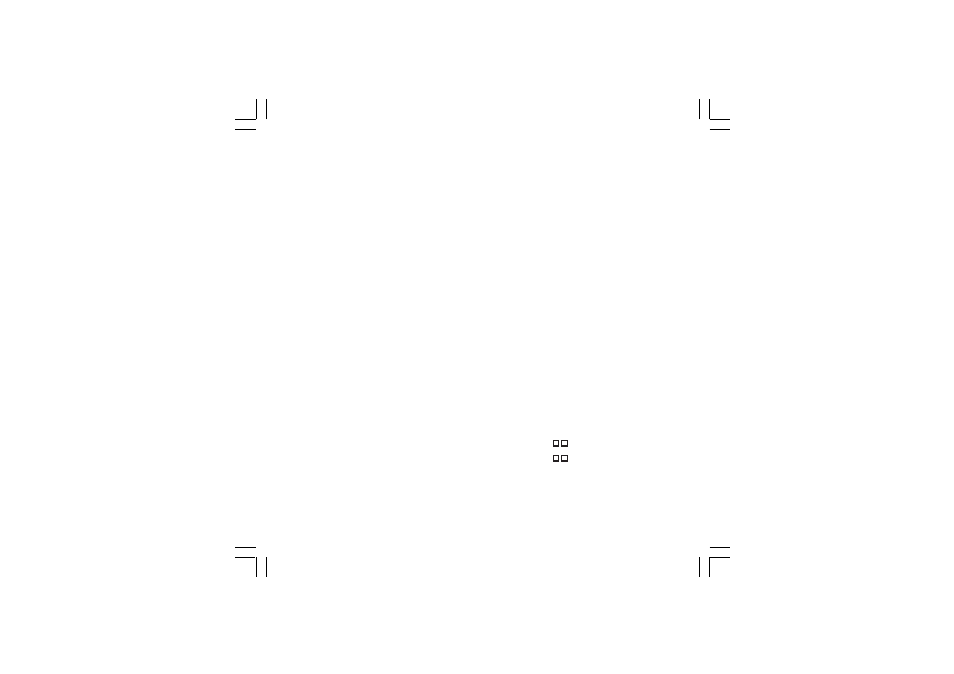
19
ENABLE/DISABLE THE CONTROL OUTPUTS
When the instrument is in "normal display mode", by keeping
depressed for more than 5 s
s
and FUNC pushbuttons, it is
possible to disable the control outputs. In this open loop
mode the device will function as an indicator, the lower
display will show the word OFF and all control outputs will
also be in the OFF state (the real output is conditioned by P21
and P23 parameter also).
When the control outputs are disabled the alarms are also
in non alarm condition.
The alarms output conditions depend on the alarm action
type (see P27-P29-P31).
Depress for more than 5 s
s
and FUNC pushbuttons to
restore the control status.
The alarm standby function, if configured, will be
activated.
The enabling/disabling status will not be lost at power
down.
MANUAL FUNCTION
The MANUAL mode function can be accessed (only if
enabled by P39=On) by depressing the MAN pushbutton
for more than 1 sec.
The command is accepted and executed only if the
display is in "Normal Display Mode".
When in MANUAL mode the LED's MAN annunciator will
light up while the lower display shows the power output
values.
The value of "rEv" output is shown in the two most significant
digit field while the value of "dir" output is shown in the two
less significant digit field.
The decimal point between the two values will be flashing
to indicate instrument in MANUAL mode.
Note:
A graphic simbol "
" is used for "rEv" out = 100
A graphic simbol "
" is used for "dir" out = 100
When the instrument is in manual mode the output
resolution is equal to 1 %.
The power output can be modified by using
s
and
t
pushbuttons.
By depressing, for more than 1 seconds, MAN again the
device returns in AUTO mode.
Pushbutton functionality during operating mode
FUNC =
o
when the instrument is in "normal display
mode"
1) with a brief pressure (<3s) it starts the
run time parameter modification
procedure.
2) with a pressure within 3s to 10s it
changes the indication on the lower
display (see "display function").
3) with a pressure longer than 10s it
enables the lamp test (see "Lamp Test"
paragraph).
o
During parameter modification, it allows to
memorize the new value of the selected
parameter and go to the next parameter
(increasing order).
MAN =
It allows to enable or disable the manual
function and, during parameter modification,
to scroll back the parameters without
memorizing the new setting.
s
=
o
During parameter modification, it allows to
increase the value of the selected
parameter
o
During MANUAL mode, it allows to increase
the output value.
t
=
o
During parameter modification, it allows to
decrease the value of the selected
parameter
o
During MANUAL mode, it allows to decrease
the output value.
s
+MAN = During parameter modification they allow to
jump to the maximum programmable value.
t
+MAN = During parameter modification they allow to
jump to the minimum programmable value.
s
+
t
= Are used to start default operative parameter
loading procedure.
FUNC + MAN = During operative mode, when depressed
together for more than 4 s, they allow to start
the configuration mode.
NOTE: a 10 or 30 seconds time out (see P 41) can be
selected for parameter modification during run time mode.
If, during operative parameter modification, no pushbutton
is pressed for more than 10 (30) seconds, the instrument
goes automatically to the “normal display mode” and the
eventual modification of the last parameter will be lost.
31081-1-00.p65
3/24/00, 11:59 AM
19