Super Systems DAQ User Manual
Page 10
Advertising
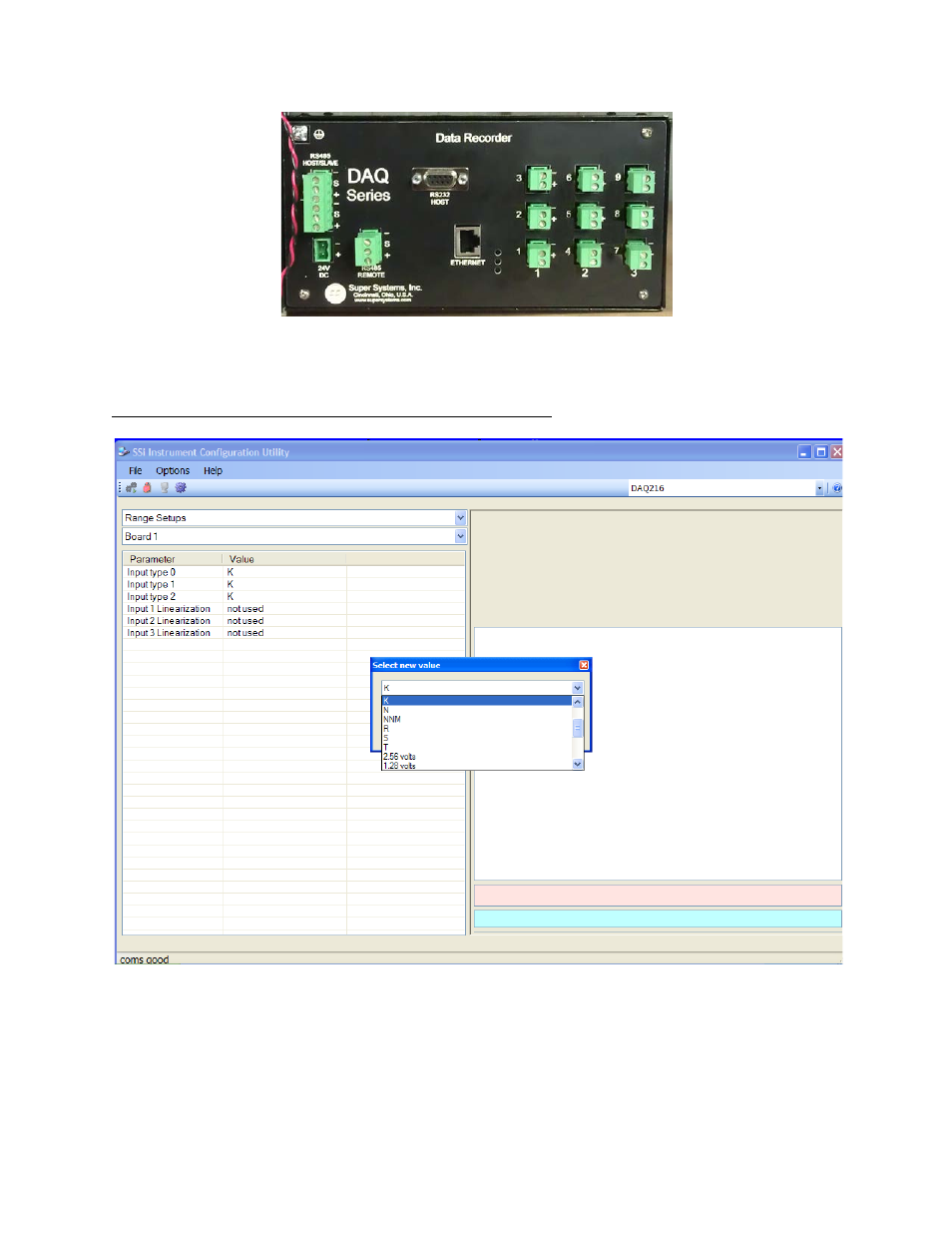
Super Systems Inc. Page 10 of 34
DAQ Operations Manual
Click on the Save button to save the information. Click on the Done button to close down this
screen.
Step 4: Complete Configurator Range Setups Menu Option
Note: This menu item is also located later in the manual under the
.
The
Range Setups
menu option will allow the user to view/modify the selected input ranges for
each of the three inputs on a board. The user will also be able to view/modify the input
linearization for each input per board. There are a maximum of sixteen boards.
Advertising