Daq setup – Super Systems DAQ User Manual
Page 4
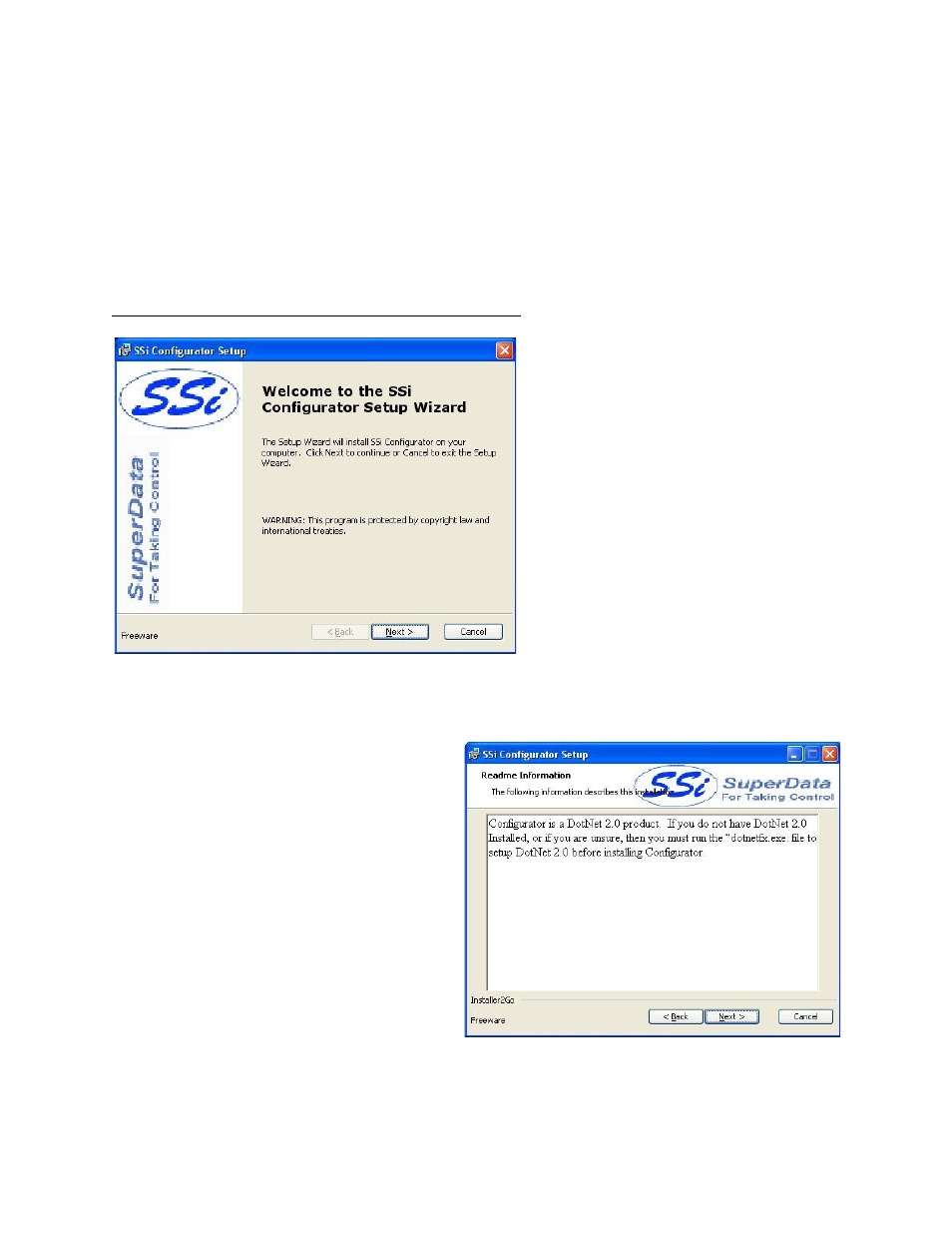
Super Systems Inc. Page 4 of 34
DAQ Operations Manual
DAQ Setup
This section will explain how to set up the DAQ. The steps required to set up the DAQ through a
local computer are:
1. Install Configurator 2.0 on the local computer
2. Connect the DAQ to a network or local computer
3. Configure Configurator 2.0 on the local computer
4. Complete Configurator Range Setups menu option
5. Complete Configurator Input Offsets menu option
Step 1: Install Configurator 2.0 on the Local Computer
Configurator 2.0 is a configuration utility
developed by SSi that will allow the user
to interface with an SSi instrument
directly or over a network. The
installation file, ConfiguratorSetup.msi,
should be included with the installation
CD provided by SSi. If this file is not on
the CD, contact Super Systems at 513-
772-0060.
Double-click on the installation file to
begin the installation process.
The first page displayed is just for
information purposes.
Click on the Next > button to move to the
next page, or press the Cancel button to
cancel the installation.
The second page is a warning about
Configurator 2.0. Since Configurator 2.0 is
a Microsoft .Net 2.0 product, the local
computer will have to have the .Net 2.0
framework installed before Configurator
2.0 can be used. Click on the Next > button
to continue or the Cancel button to cancel
the installation.