Input offsets – Super Systems DAQ User Manual
Page 20
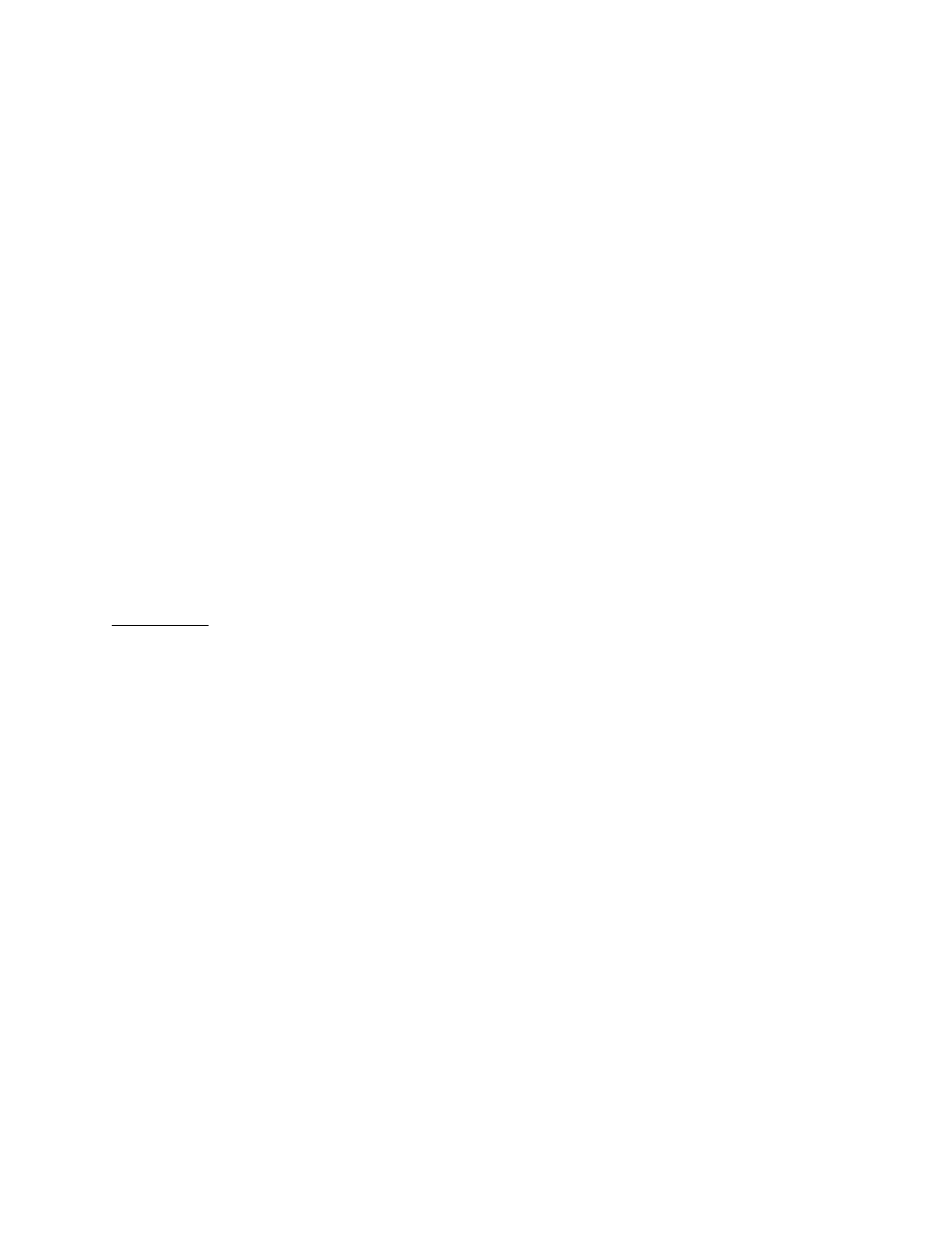
Super Systems Inc. Page 20 of 34
DAQ Operations Manual
The Input Type can be one of the following:
B
T
C
2.5 V
E
1.25 V
J
160 mV
K
80 mV
N
40 mV
NNM
20 mV
R
4-20 mA/124Ω
S
4-20 mA/62Ω
The Input Linearization can be one of the following:
Not Used
Curve 1
Curve 2
Curve 3
Curve 4
Curve 5
Curve 6
Curve 7
The “Input linearization” field is where the user can apply a specific curve, created with the
menu option
Custom Curves
, to the input. To apply the curve, select the applicable curve, 1
through 7, from the drop-down list for the selected input.
Input Offsets
The
Input Offsets
menu option will allow the user to enter an offset for each of the three inputs
per board. There can be a maximum of sixteen boards. The offset can be within the range of
-32768 to 32767.
NOTE: The decimal place will be dependent on the input type selected from
the
Range Setups
menu
.