Step 3: configure configurator 2.0 on the local, Computer – Super Systems DAQ User Manual
Page 8
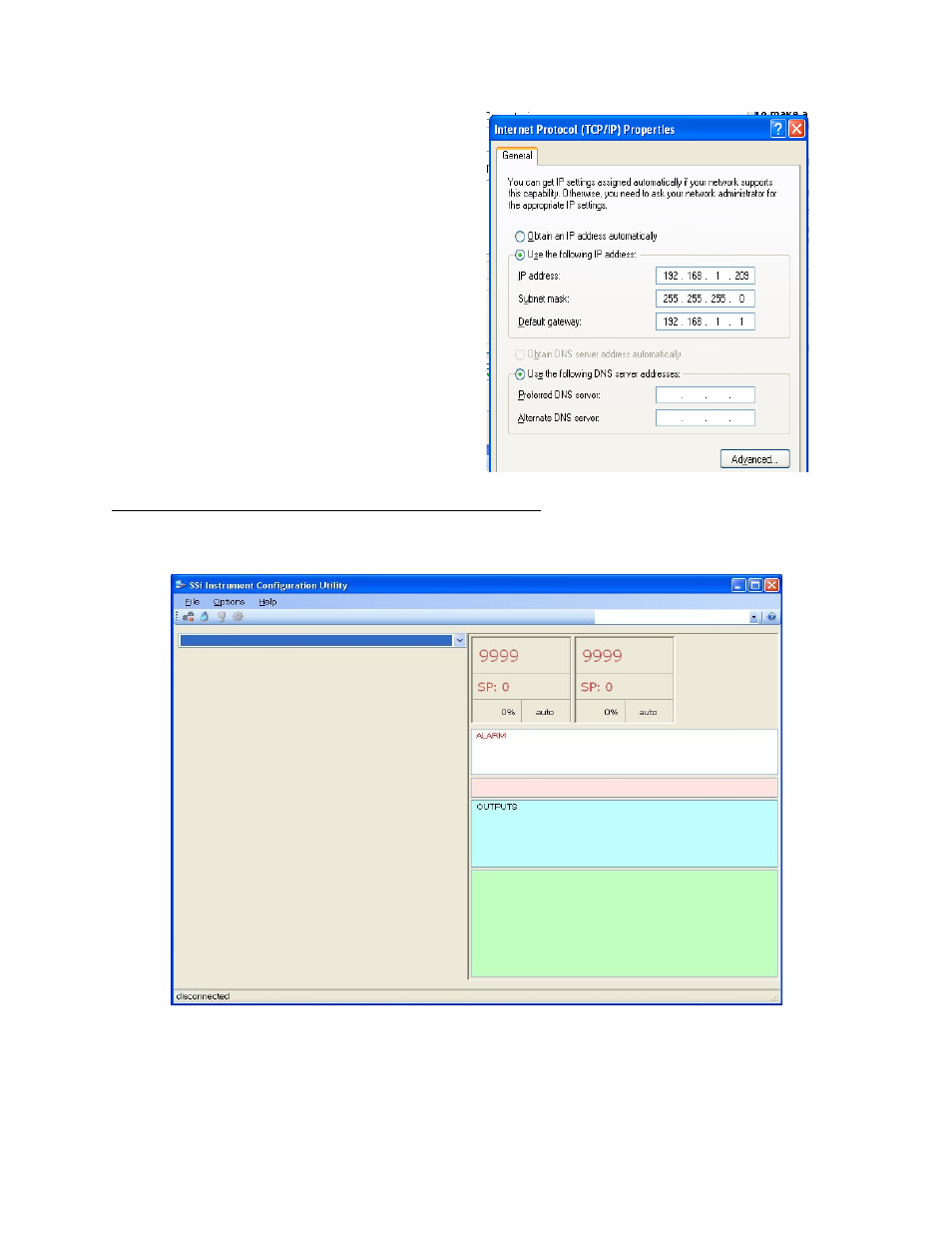
Super Systems Inc. Page 8 of 34
DAQ Operations Manual
Enter the following in these fields:
IP Address: 192.168.0.209
Subnet Mask: 255.255.255.0
Default Gateway: 192.168.1.1
Note: These fields are suggestions. Contact
your IT department to get a valid IP address,
Net Mask, and Gateway for the local computer.
To change the network settings on your
computer you may need addition information
so please refer to the computer manual.
Step 3: Configure Configurator 2.0 on the local computer
When Configurator starts up for the first time, the user will see the main screen, which will be
blank because no instruments have been set up yet. The first step is to set up an instrument in
Configurator.
First, the user will need to log in with administrative rights.
Note: The user will need to be
logged in with at least administrative rights; Supervisor rights will not allow the user to add an
instrument
. The levels of rights in Configurator are operator, supervisor, and administrator.
The lock on the toolbar will let the user know what level is currently logged in. Operators are