Tech Source Raptor X Servers for Tru64 UNIX User Manual
Page 25
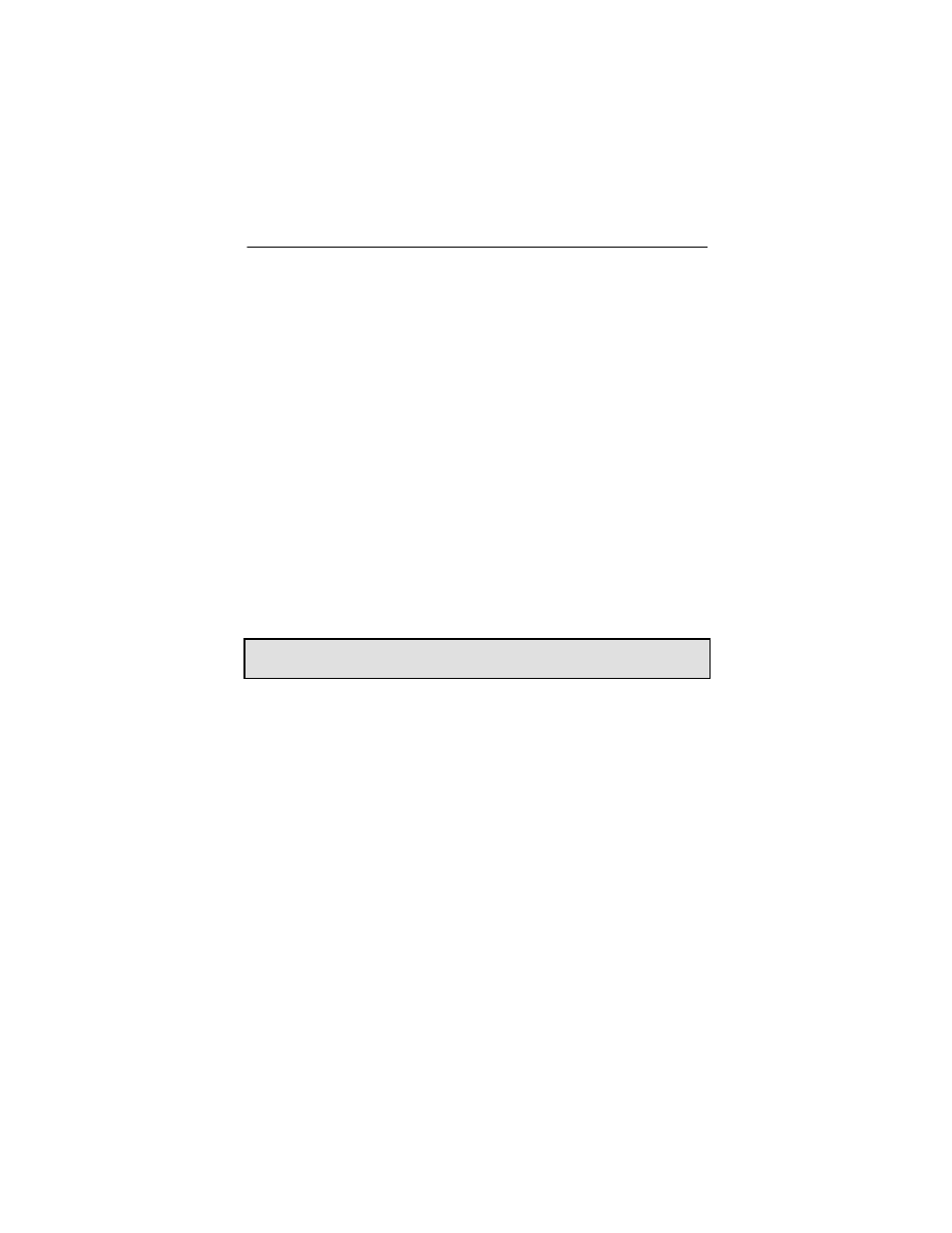
Chapter 4 – Invoking X Windows
4-5
The X Windows resolution of the Raptor GFX-8PD can be set
through the -screen and -vsync command line options. If no
option is used, the resolution is set to 1280x1024@60. For a list
of valid resolutions, please refer to Appendix A. If the specified
resolution does not match one from the list, the default resolution
will be used.
To set the resolution to 1600x1200@60, type:
prompt# /usr/bin/X11/X -screen 1600x1200 \
-vsync 60
The screen number can be specified on most of the X Server
options. For example, if the Raptor GFX-8PD is screen 1, the
following command will set the screen 1 resolution to
1600x1200@60 and all other screens will use the default value.
prompt# /usr/bin/X11/X –screen1 \
1600X1200 –vsync 60
NOTE: If no screen number is specified in the option, the setting
will be applied to all the screens.
Editing the Xserver.conf file as described in the Section 4.3.5
can also set the resolution.
4.3.3 Depth Options for T -Class Cards
The bit-depth of Raptor T-Class Cards can be set to 8-bit only,
8+8-bit, 8+24-bit, 24-bit, MOX16, MOX24, MOX32. An
explanation of different MOX modes can be found in Section 4.4.
To start X Windows with a specific depth the environment
variable STARSMODE needs to be set. By default X Windows
comes up in 8-bit mode on these cards.