4 cached pixmaps, 5 flash erase – Tech Source Raptor X Servers for Tru64 UNIX User Manual
Page 34
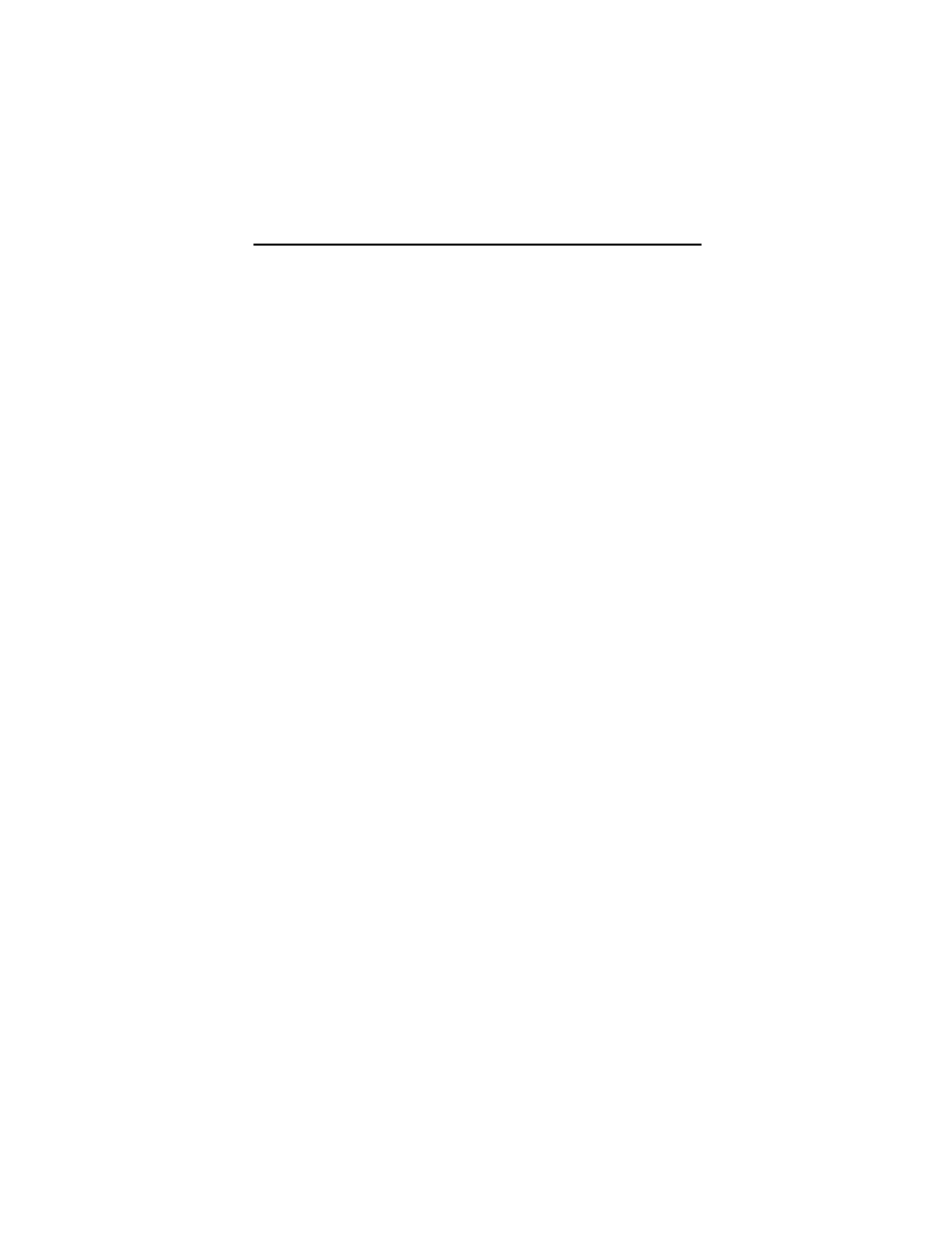
Raptor X Servers for Tru64 UNIX Installation & Reference Manual
5-2
In normal X Servers, when planes are allocated, the available colors
are significantly reduced. For example, in an 8-bit X Server, if we
allocate two 4-bit layers, the total number of colors available are only
16+15=31 in contrast to the original 256 colors. MOX allows efficient
use of a colormap that has up to 2048 entries. The MOX hardware
on the Raptor cards does efficient mapping of these LUT entries to
the corresponding planes.
Section 4.4 describes how to start up the X Server in MOX mode and
discusses the various options available. To request a white paper on
MOX, please send an email inquiry to
[email protected]
.
5.4 Cached Pixmaps
All Raptor cards support offscreen pixmap caching. Cached pixmaps
are those that are stored in Raptor’s offscreen memory. These
offscreen pixmaps allow faster transfer rates to and from screen
windows. The default minimum size of pixmaps allocated in this
manner is 4096 pixels (width x height).
The available off-screen memory depends on the amount of video
memory and the current resolution and depth settings. For example,
on a Raptor GFX-8PD card with 8MB of video memory and running at
1024x768 resolution with depth of 8 bits, 768K is used for onscreen
memory. 7.2MB is available for pixmaps. In 24-bit configuration, the
onscreen memory used is 4 times more than what is used in the 8-
bit configuration.
The largest pixmaps are stored in off-screen memory. If a larger
pixmap replaces a smaller pixmap in the off-screen memory, the
smaller pixmap will move to system memory and remain there even
after the larger pixmap is destroyed.
5.5 Flash Erase
The Flash Erase feature is available on all Raptor cards besides the
Raptor GFX-8PD. When using Flash Erase, the entire screen can be
cleared at the rate of approximately 6000 frames/second. It is