Tech Source Raptor X Servers for Tru64 UNIX User Manual
Page 54
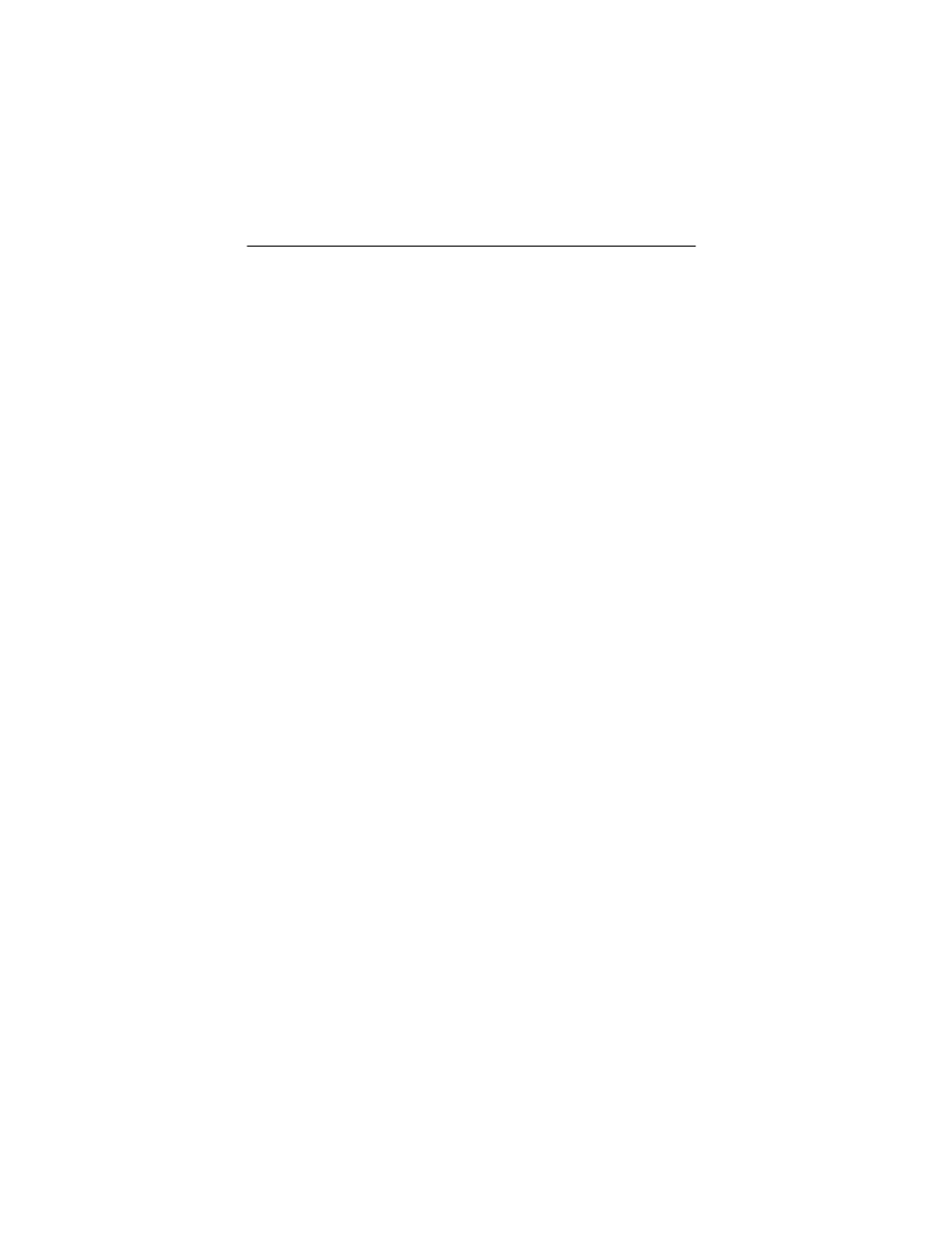
Raptor X Servers for Tru64 UNIX Installation & Reference Manual
C-2
colormap is used for the image display window. If this option is
not provided, the default colormap is used.
The utility has two basic modes of operation:
•
window capture
•
region capture
To capture the contents of a particular window, run tsiwd
without the geometry argument. The cursor will change shape to
resemble a cross, at which point the user can left-click on the
window that is selected for capture. Selecting the root window in
this manner will capture the entire screen's contents.
Alternatively, specifying the region’s geometry with the geometry
option can capture an exact region of the screen.
For example:
prompt% tsiwd –geometry 0,0,100,150 –imgfile
filename
The "x" and "y" specify the upper left-hand corner of the region,
which, along with "width" and "height", describes the rectangular
area to capture.
When the captured image is saved by default, the image file is in
PNG format. The PNG format provides lossless compression,
24-bit color, and may be viewed with a variety of common
imaging applications. The image can also be saved as BMP or
PPM by using the –bmp or –ppm options on the command line.