Tech Source GFX 550e User Manual
Page 15
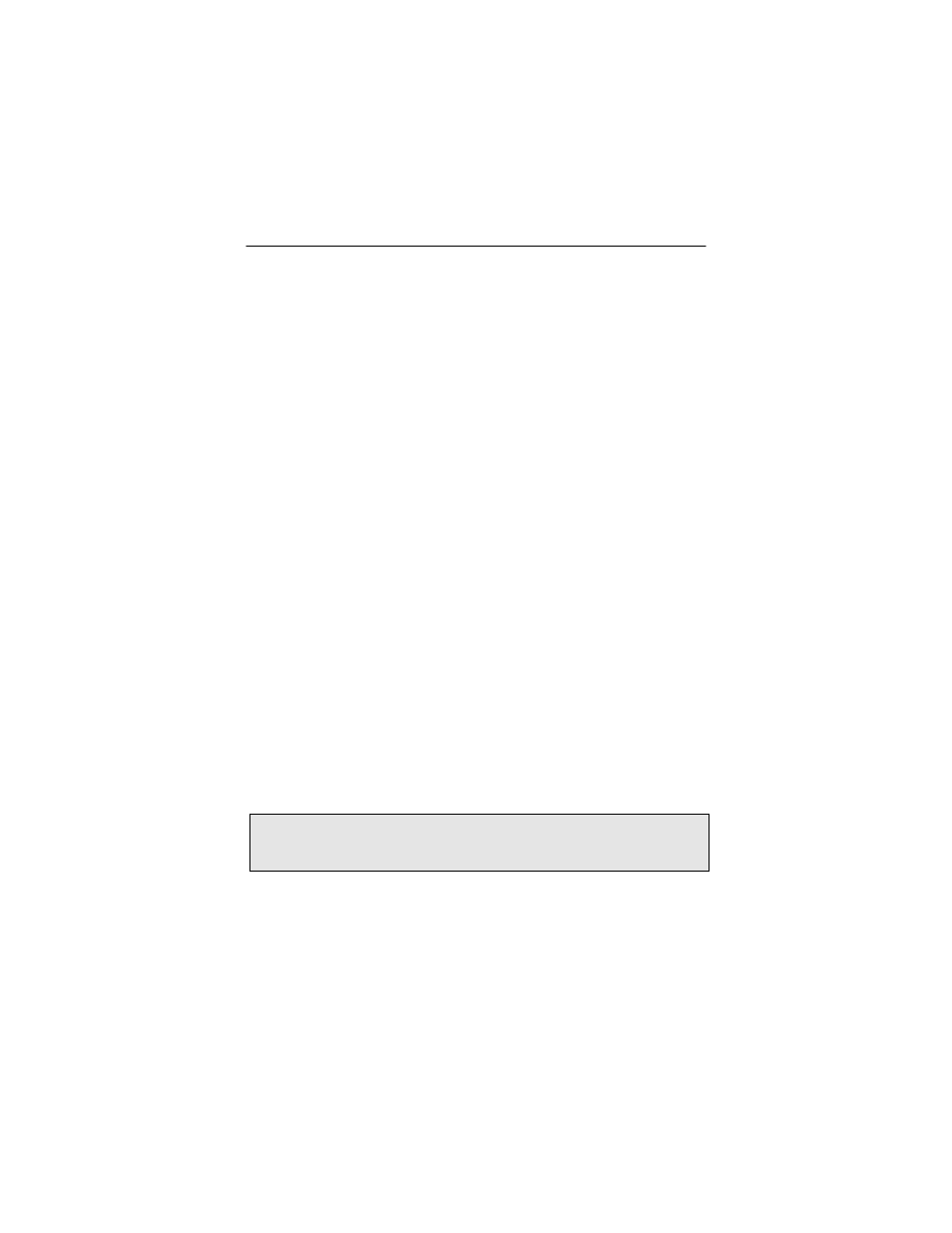
Chapter 3 – Software Installation
3-5
The GFX 550e device(s) will be listed in the left column of the
configuration screen displayed by
mkoconfig
. (See Figure
3.1).
A description of the commands is as follows:
Up/Down Arrow
selects the desired graphics
device to modify
Left/Right Arrow
selects the parameter to modify
(e.g. resolution, bit-depth, or
sync)
Space Bar
modifies the parameter for the
selected graphics device (will
bring up a menu when
applicable)
‘t’
puts a test pattern on the entire
display (hit any key to return to
the main screen) NOTE: the test
pattern feature is disabled if the
Xserver is running.
‘s’
saves current settings and exits
‘h’
help
‘q’
exits the program without saving
any changes
NOTE: To enable the dual screen feature, select the
“sync”
menu and enter
“w”.
Please see Section 3.5 for a description
of this feature.