A.2 output-device method, A.3 video-mode method – Tech Source GFX 550e User Manual
Page 31
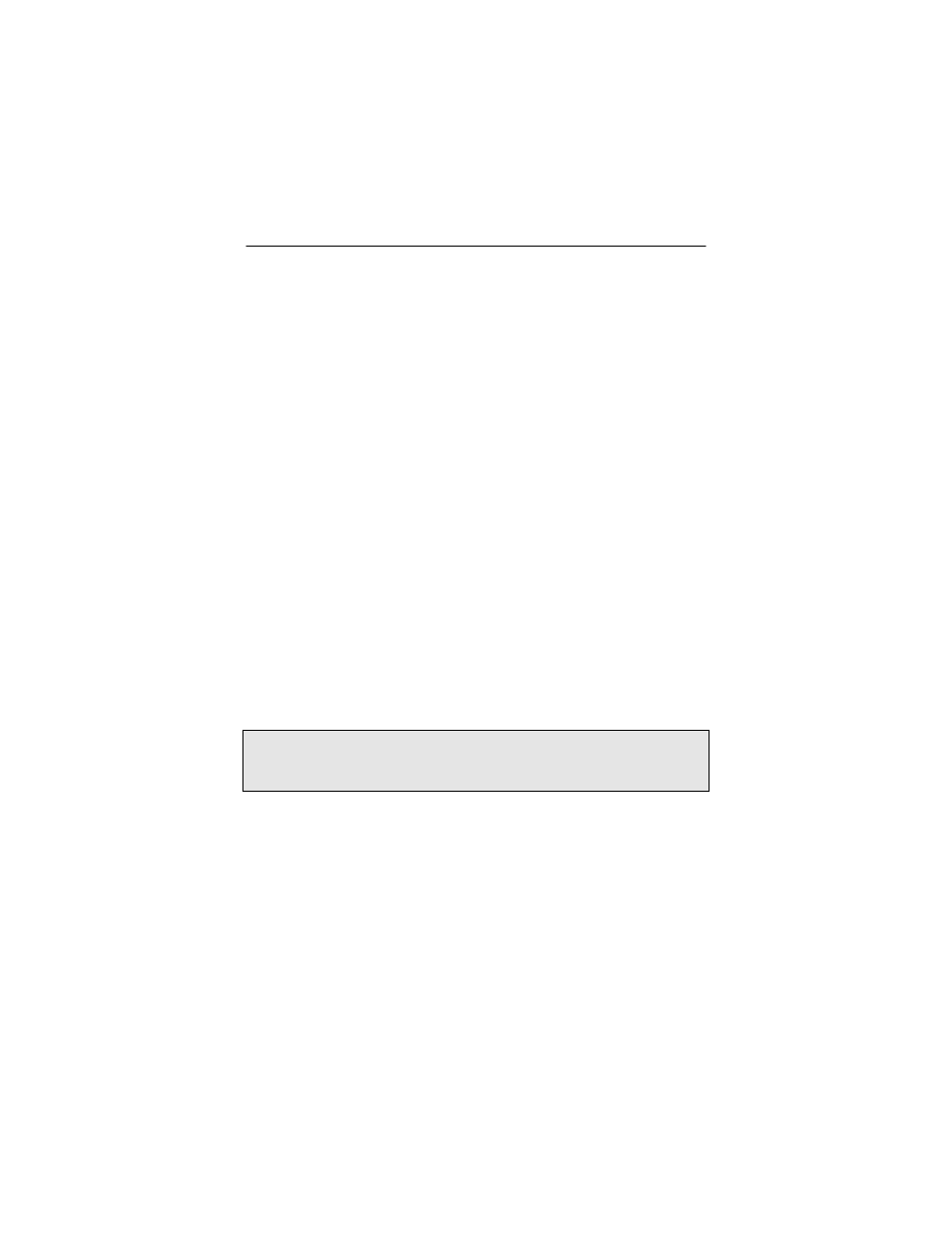
Appendix A – Changing the Console Resolution
A-3
If the Auto-Detect feature fails the card will default to
1152x900@66Hz.
Other methods described in this appendix will override any
information obtained via EDID.
A.2 Output-Device Method
To specify the console resolution of a GFX 550e card via the
output-device environment variable, use the format
screen:rAxBxC
where:
A
is the desired horizontal resolution,
B
is the desired vertical resolution,
C
is the desired refresh rate.
The system will check these values against an internal list of
resolutions (see section A.3 for valid list) and use the
corresponding entry as the console resolution. For example, to
use VESA 1024x768x75 as the console resolution, type the
following at the ok prompt:
ok setenv output-device screen:r1024x768x75
ok reset-all
NOTE: The new console resolution will take effect following the
reset, and will hold the resolution information until the output-
device variable is changed manually.
A.3 Video-Mode Method
At the
"ok"
prompt in Boot PROM mode, the console resolution
can be easily set on GFX 550e card by using one of the 32
preinstalled resolution modes. These resolution settings are
identified by video modes 1-32.