A.5 troubleshooting – Tech Source GFX 550e User Manual
Page 35
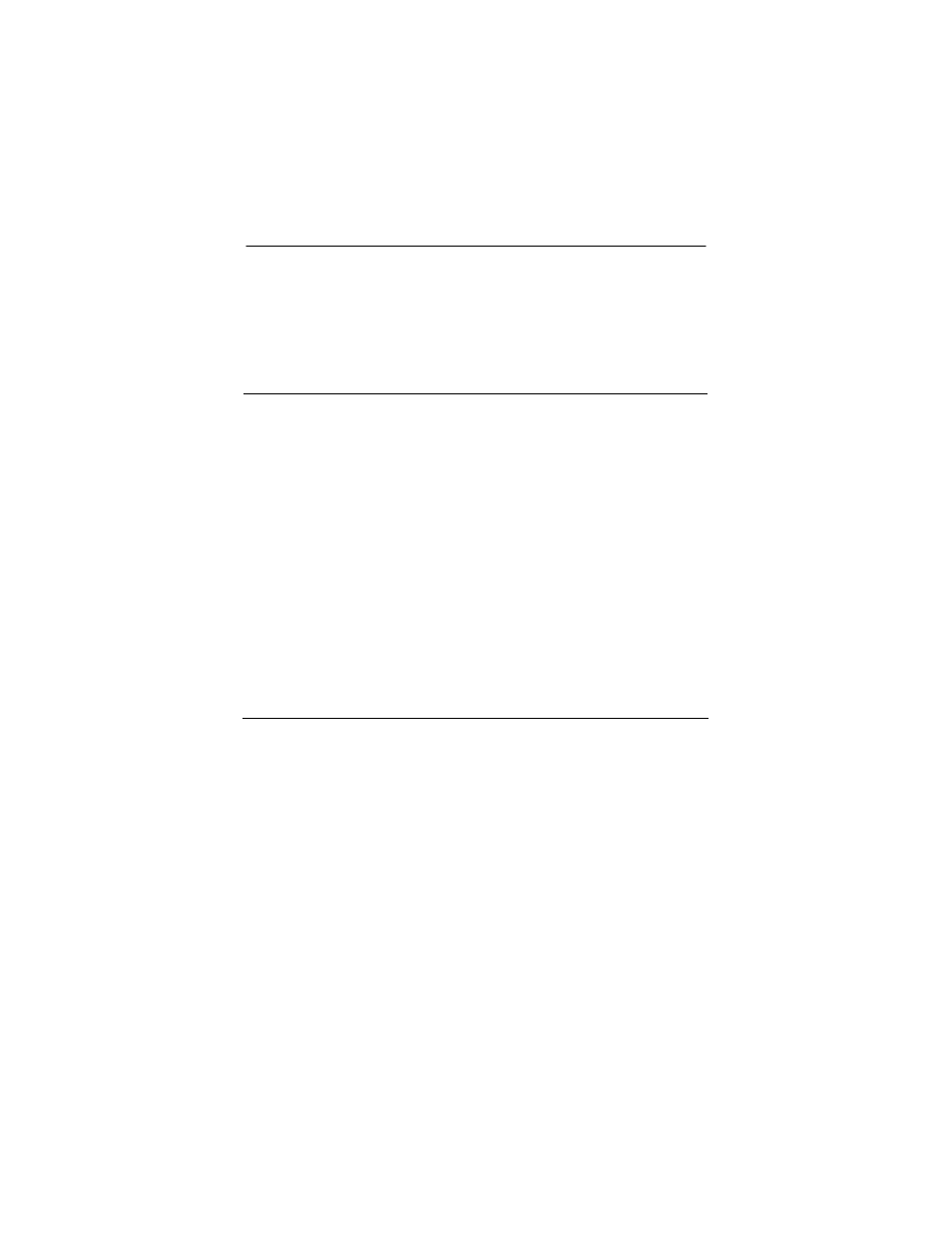
Appendix A – Changing the Console Resolution
A-7
The sync values can be added together to select more than one
of the above.
A.5 Troubleshooting
Problem
Solution
Used the
method
described in the
Appendix to
configure the
console
resolution, but
the card still
defaults to
something other
than the
resolution
specified.
A priority scheme is used to determine the
boot console resolution. The GFX 550e
firmware checks the various methods in the
order of priority discussed below. If it finds
the resolution from the current method, it
uses it; otherwise, it goes down the priority
list to find the resolution information. Finally,
if there is no resolution information, it uses
the default resolution. The resolution-setting
methods are enumerated in order of
decreasing priority:
1. output-device method (Section A.2)
2. video-timing method (Section A.4)
3. video-mode method (Section A.3)
4. DDC2B/EDID (Section A.1.3)
5. Default resolution for the card