5 dual-screen mode – Tech Source GFX 550e User Manual
Page 19
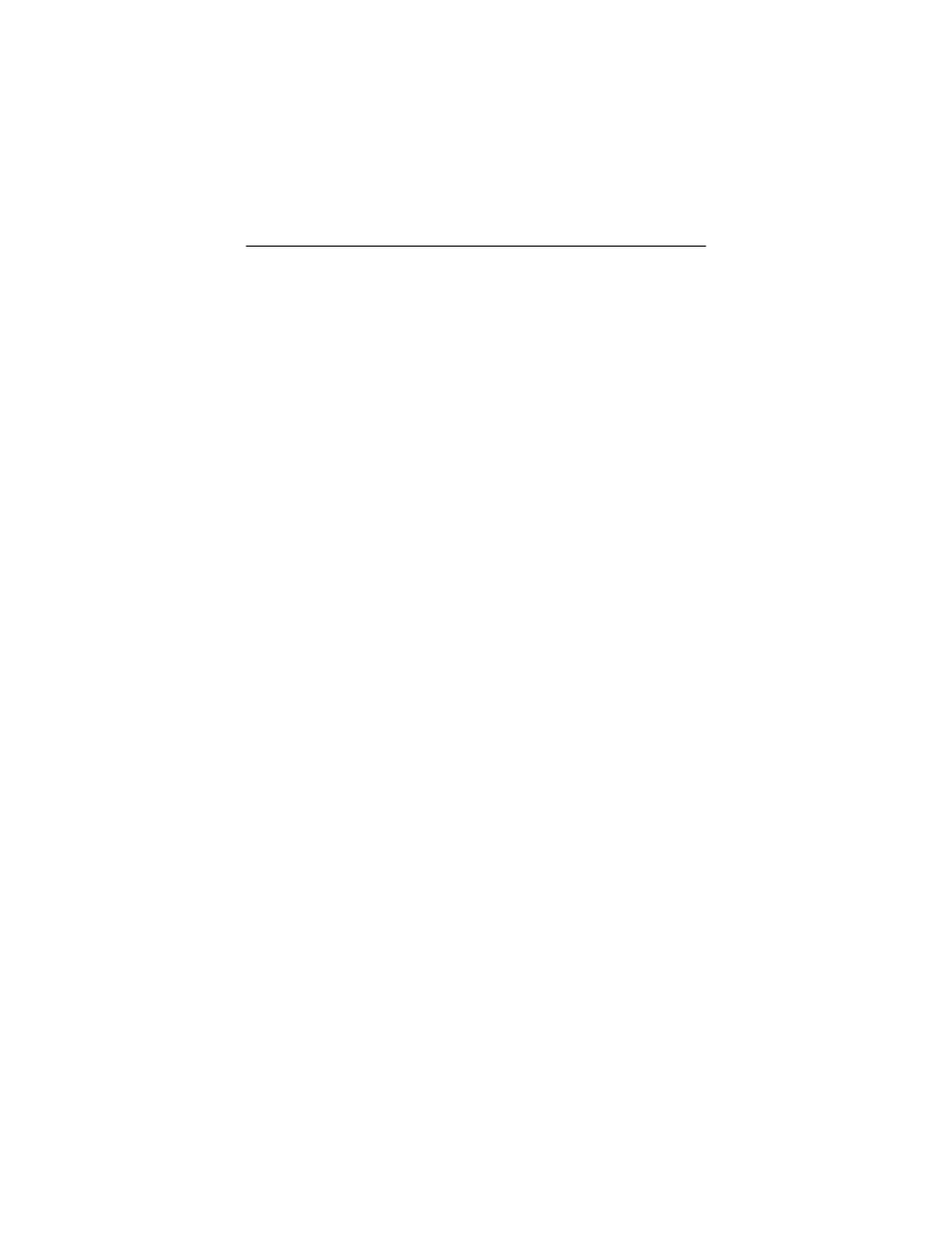
Chapter 3 – Software Installation
3-9
3.5 Dual-Screen Mode
The GFX 550e has the ability to support two displays - two digital
displays, two analog displays or one analog and one digital. In
any case, the card can be configured so that the two displays
appear as one unified screen to the X Window display. In other
words, windows can be easily moved between the two displays
(without the need for a special "
xinerama
" mode). This
"unified screen"
mode is also called the “Dual Screen”
mode.
The GFX 550e card has only one graphic processor and two
DACs. The drawing engine is capable of driving both DACs. See
section 3.5.2 for more details.
3.5.1 GFX 550e Console Display Configuration
In console mode (i.e. prior to starting X Windows), only one head
will be used.
3.5.2 X Windows (Dual-Screen Mode)
Configuration
This card can be configured under X Windows in either a single
screen mode or a dual screen mode, using the mkoconfig utility.
Section 3.4 discusses the mkoconfig utility.
To configure the GFX 550e card to dual screen mode, simply
specify "doublewide [enable:disable]" on the command line as
described in section 3.4.2.
prompt#
/usr/sbin/mkoconfig –dev /dev/fbs/mko0 \
-doublewide enable
When running
mkoconfig
in the interactive mode (
mkoconfig
–i
), select
“w”
under the
“sync”
menu to enable dual-screen
mode.