Chapter 4, Configuring the xservers file, 1 overview – Tech Source GFX 550e User Manual
Page 21: 2 common desktop environment (cde)
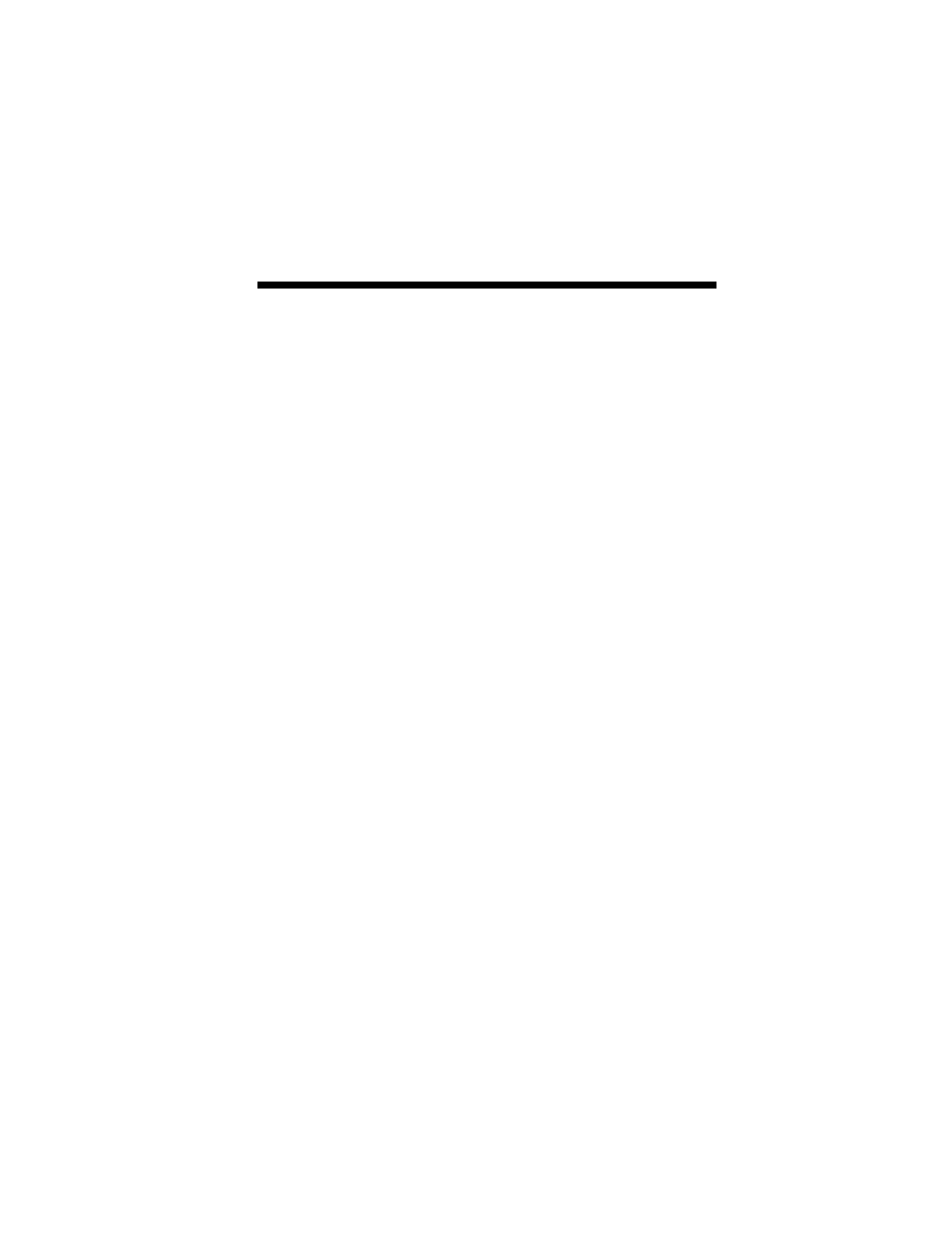
4-1
Chapter 4
Configuring the Xservers File
4.1 Overview
This section describes how to configure the Xservers file for use
with one or more graphics cards. The GFX 550e device name
will be
mko#,
where
‘#’
represents the device instance
number. A GFX 550e card however, will have a single device
name corresponding to both heads.
To set the resolution and bit-depth or to enable “wide” mode for
the Xwindows environment, please use the
mkoconfig
utility as
described in Section 3.4.
4.1.1 GFX 550e Card as the Console
If the GFX 550e card is the console device, then there is no need
to modify the
Xservers
file.
4.2 Common Desktop Environment (CDE)
If you have installed CDE and would like CDE to appear on the
GFX 550e display, you may need to modify your
/etc/dt/config/Xservers
file.
If the file
/etc/dt/config/Xservers
does not exist, please
copy it from the
/usr/dt/config
directory. Type:
prompt# cp /usr/dt/config/Xservers \
/etc/dt/config