6 setting gfx 550e card as the console (optional) – Tech Source GFX 550e User Manual
Page 20
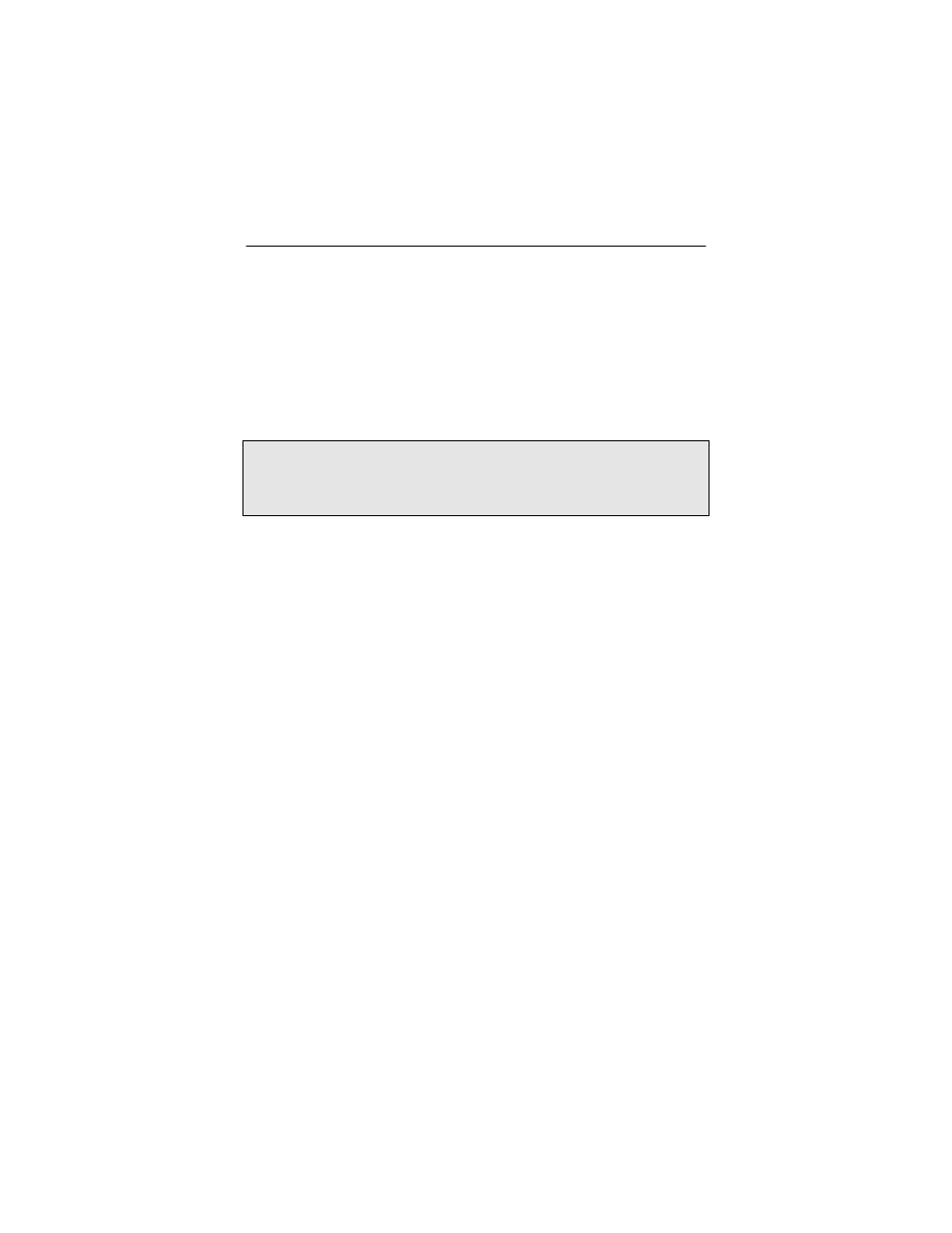
GFX 550e Installation and Reference Manual
3-10
In dual-head configurations, X Windows will act as one single
display across two screens. Both heads will be set to the same
resolution and each is limited to 1600x1200@60. So, the
maximum effective resolution across both screens is
3200x1200@60. In the dual-head mode, only the 24-bit
TrueColor visual is supported.
In single-head configurations, the resolution is limited to
1920x1200@76
,
and supports 8-bit, 24-bit, and 8+24-bit modes.
NOTE: These limits apply to analog output only. Digital output
is restricted to 1280x1024@60. Dual-head configurations that
include a digital monitor will likewise be limited to
1280x1024@60 for both heads.
3.6 Setting GFX 550e Card as the Console
(Optional)
This section describes how to configure the GFX 550e card to be
the console device for your system.
3.6.1 GFX 550e Card as the Only Framebuffer
If no other framebuffers are present in a Sun T2000 or another
supported system, then the GFX 550e will be the console by
default, provided the “output-device” variable is set to screen.
To set the output-device to screen you can remotely log into your
system once it has booted and run the following command as
super user:
# eeprom output-device=screen
Alternatively this variable may be set from the ALOM mode by
running the following command at the sc prompt:
sc>bootmode bootscript="setenv output-device screen"