Tech Source GFX 550e User Manual
Page 5
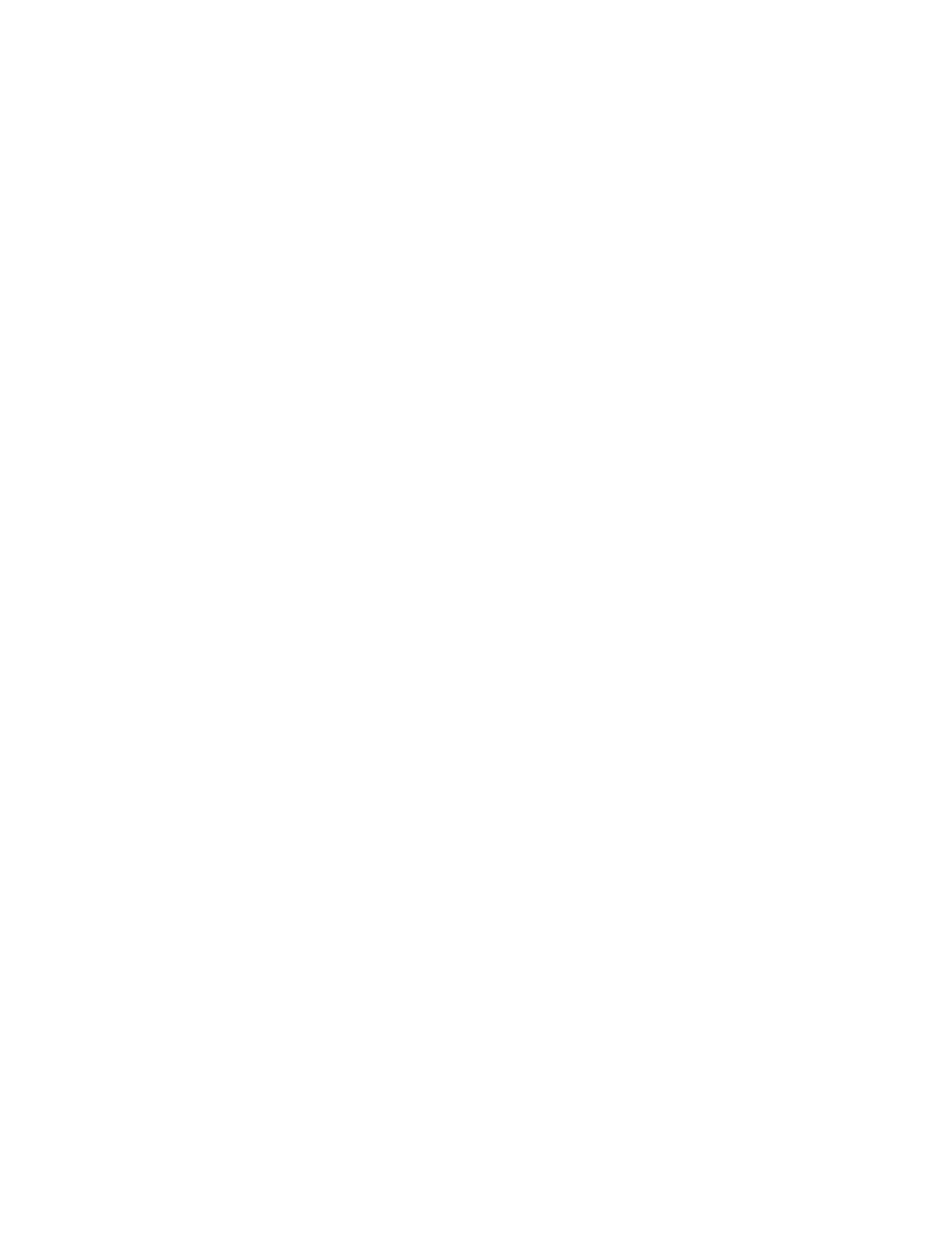
i
TABLE OF CONTENTS
INTRODUCTION
1-1
1.1 Overview
1-1
1.2
Conventions
1-2
HARDWARE INSTALLATION
2-1
2.1 Installation Instructions
2-1
2.2 Resolution Settings
2-3
SOFTWARE INSTALLATION
3-1
3.1 Overview
3-1
3.2 Requirements
3-1
3.3 Installing GFX 550e Driver Software
3-2
3.3.1 CD-ROM Installation
3-2
3.4 Changing Resolution and Bit-Depth on GFX 550e Card
3-4
3.4.1 Interactive Configuration
3-4
3.4.2 Non-Interactive Configuration
3-6
3.4.2.1
Examples
3-8
3.5 Dual-Screen Mode
3-9
3.5.1 GFX 550e Console Display Configuration
3-9
3.5.2 X Windows
(Dual Screen Mode)
Configuration
3-9
3.6 Setting GFX 550e Card as the Console (Optional)
3-10
3.6.1 GFX 550e Card as the Only Framebuffer
3-10
Configuring the Xservers File
4-1
4.1 Overview
4-1
4.1.1 GFX 550e Card as the Console
4-1
4.2 Common Desk Environment (CDE)
4-1