Configuration /operation, Lan bridge, Line module port description copy port parameters – Verilink 9000 Series (34-00271) Product Manual User Manual
Page 300: Configuration / operation
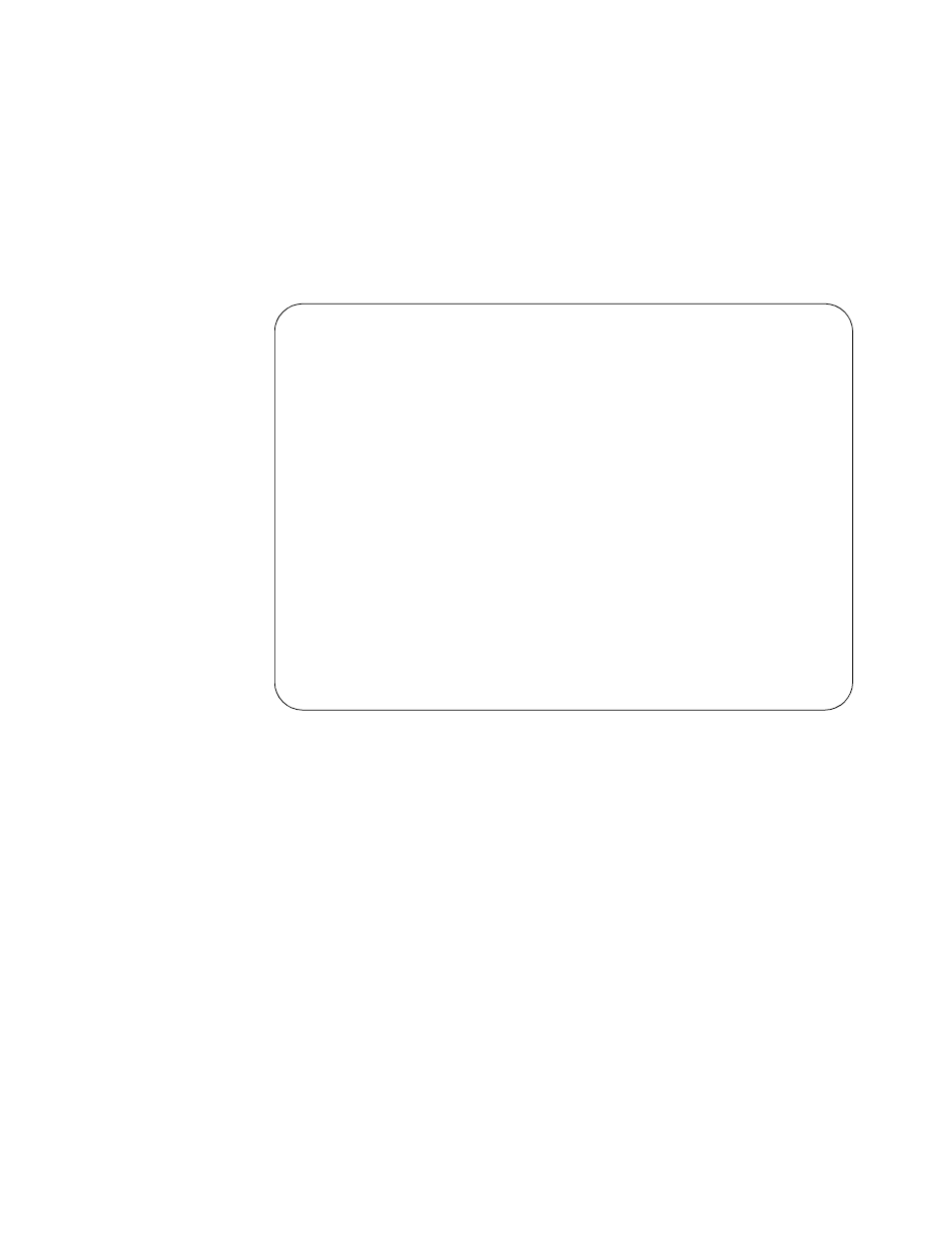
278
C
HAPTER
17: B
RIDGE
In large networks, LAN connections should be grouped into clusters, which in turn
would be connected back to a central site if that was needed. A common
application of this idea would be in networks where nodal sites are connected to
both a national and regional cloud. Figure 17-1 illustrates this point and is
followed by NMCS screens of the remote bridge lists.
Configuration
/ Operation
LAN Bridge
Line Module
This field indicates the line module number of the displayed port. Entering a
different line module number and pressing F10 transfers the screen to the same
port on the new line module.
Port
The port field indicates the number of the displayed port. A different port may be
selected by entering its number here and pressing F10.
Description
This is a free-form field intended to describe the location or department this port
services.
Copy Port Parameters
The three fields on this line work together to allow the user to copy an existing
port configuration to the current port.
TXPORT INTELLINET Configuration Program
Configuration 1000
Bridge parameters
Line Module [1]
Copy Bridge Parameters from Configuration [ ] Module [ ]
Filter ageing timer (sec) [ 300] Bridge ID (priority) [0]
Max Age Timer (sec) [ 20] Hello timer (sec) [ 2]
Name [ ] Forward Delay (sec) [ 15]
Management MAC address [0180C2000010] Port Id (priority) [ 0]
Multicast MAC address [0180C2000000] LAN path cost [ 100]
WAN path cost [ 667]
Unknown destination [N] Forward IP frames only [N]
Multicast address destination [N] Priotize IP frames [N]
Broadcast address destination [N] Filter Appletalk [N]
Delete Bridge application [ ]
ESC=Main Menu F1=Help F5=Clear F7=Redisplay F8=Jump F9=Previous F10=Next
Figure 17-2 LAN Bridge