Aui port indicators, Ports 1, 2, 3, and 4 – Verilink 9000 Series (34-00271) Product Manual User Manual
Page 55
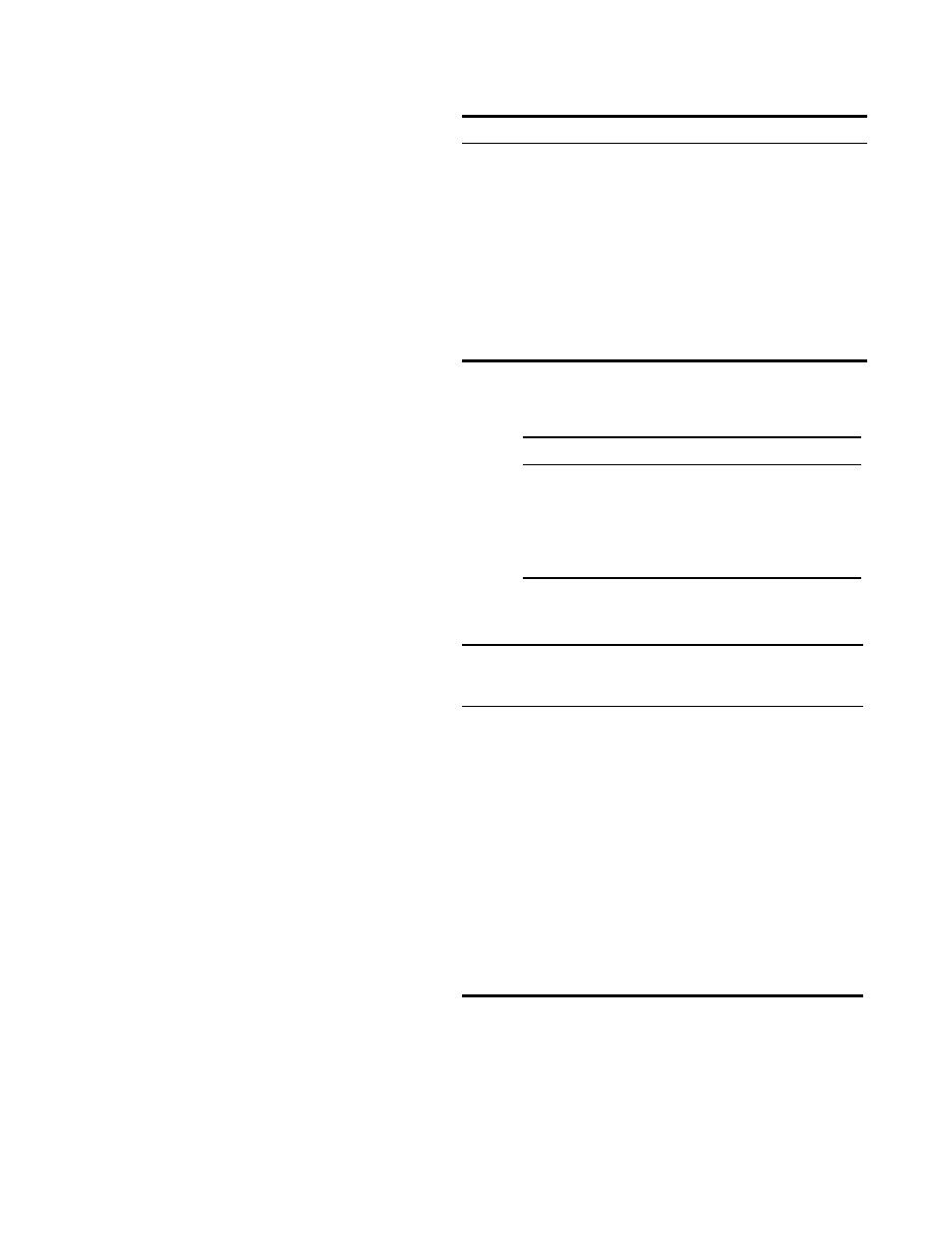
9211 Connections
33
AUI Port
Table 2-18 shows the
pinout of the AUI
(attachment unit
interface) port. The
form factor is female
DB-15.
Indicators
The Ethernet LED indicators
are located to the right of the
Ethernet connector. Table 2-19
shows how to interpret them.
Ports 1, 2,
3, and 4
Ports 1 through 4 are
software-
configurable serial
ports for V.35 or
RS-232 interface types
and DTE or DCE
termination. This
allows for greater
flexibility in
connections with a
wide variety of
configurations. The
default for Port 1 is
Frame Relay V.35
DTE; Port 2 is Frame
Relay RS-232 DTE;
Port 3 is Poll/Select
Host RS-232 DCE;
and Port 4 has no
default. The form factor of the connector is female DB-25. Table 2-20 shows the
pinout of these ports.
Table 2-18 AUI Port Pinout
Pin
Circuit
Signal
1, 2, 6, 8, 9, 13, and 14
not used
3
DO-A
Data Out, Circuit A
4
DI-S
Data In, Circuit Shield
5
DI-A
Data In, Circuit A
7
CO-A
Control Out, Circuit A1
10
DO-B
Data Out, Circuit B
11
DO-S
Data Out, Circuit Shield 1
12
DI-B
Data In, Circuit B
15
CO-B
Control Out, Circuit B
Table 2-19 Ethernet LED Interpretation
Indicator
Interpretation
TXD
The Ethernet port is transmitting data.
RXD
The Ethernet port is receiving data.
LINK
The unit is physically linked to a
network.
COL
There is a data collision.
Table 2-20 Port 1, 2, 3, and 4 Pinout
Signal
RS-232C
Circuit
Symbol
Pin
V.35
Circuit
Symbol
Pins
A/B
Shield Ground
AA
1
FG
1
Transmit Data
BA
2
SD
2/14
Receive Data
BB
3
RD
3/16
Request to Send
CA
4
RTS
4
Clear to Send
CB
5
CTS
5
Data Set Ready
CC
6
DSR
6
Signal Ground
AB
7
SG
7
Data Carrier Detect
CF
8
RLSD
8
Transmit Clock
DB
15
SCT
15/12
Receive Clock
DD
17
SCR
17/9
DTE Ready
CD
20
DTR
20
External Clock
DA
24
SCTE
24/11