Verilink 9000 Series (34-00271) Product Manual User Manual
Page 382
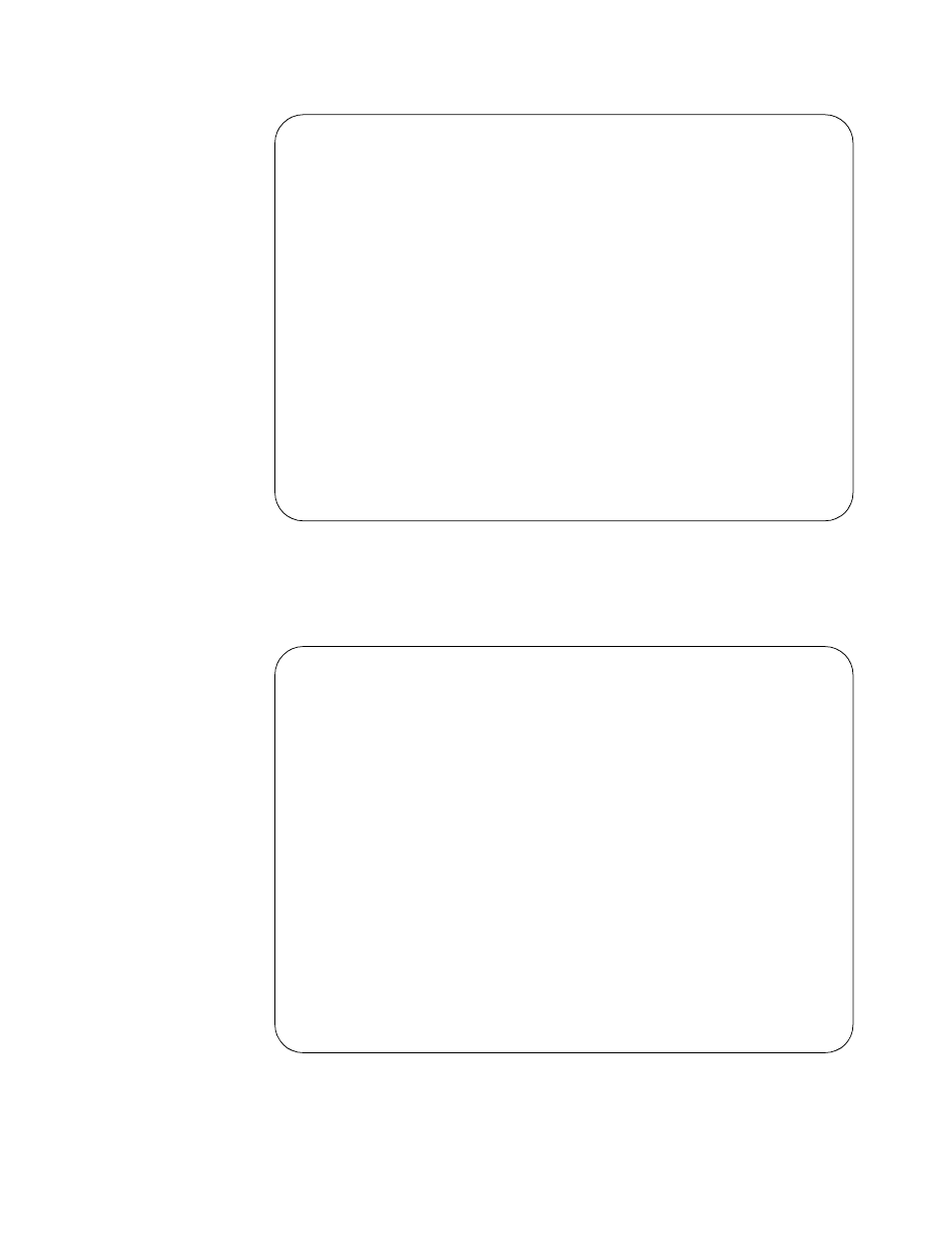
360
C
HAPTER
21: S
IMPLE
IP/ IPX R
OUTER
C
ONFIGURATION
S
CENARIO
U
SING
NMCS S
CREENS
AND
P
ROPRIETARY
TXPORT INTELLINET Configuration Program
Configuration 1000
Line Module Parameters
Line Module [01]
Copy Line Module Parameters from Configuration [ ] Line Module [ ]
Serial Number [ ] Network Host [NMCS ]
Connect Timeout (sec) [ 30] Task to Task Timeout (sec) [ 15]
Task to Terminal/Host Timeout (sec) [ 30]
Connect Command (6 char) [CONN ] Disconnect Command (6 char) [DISC ]
Send Command (6 char) [SEND ] Reserve Command (6 char) [RESV ]
Disconnect Message (24 char) [DISCONNECT ]
Port Type Description Port Type Description
1 [01] P/S Terminal 2 [13] Frame Relay
3 [99] Undefined 4 [99] Undefined
D [00] Console L [19] Ethernet Bridge
Line Module Type [9000] Firmware Version [6.08 ]
Figure 21-4 Press F8 and choose Port 2 Port Parameters
Global
Line Module 1
Messages
Port 1 Port Parameters
Address Table
Port 2 Port Parameters
Address Table
Port 3 Port Parameters
Address Table
Port 4 Port Parameters
Address Table
Port D Port Parameters
Address Table
Port L Port Parameters
Address Table
Internetwork Applications
Figure 21-5 Select the Appropriate Port Parameter