Vav system, Description – WattMaster MG331-21-VAVCAV User Manual
Page 21
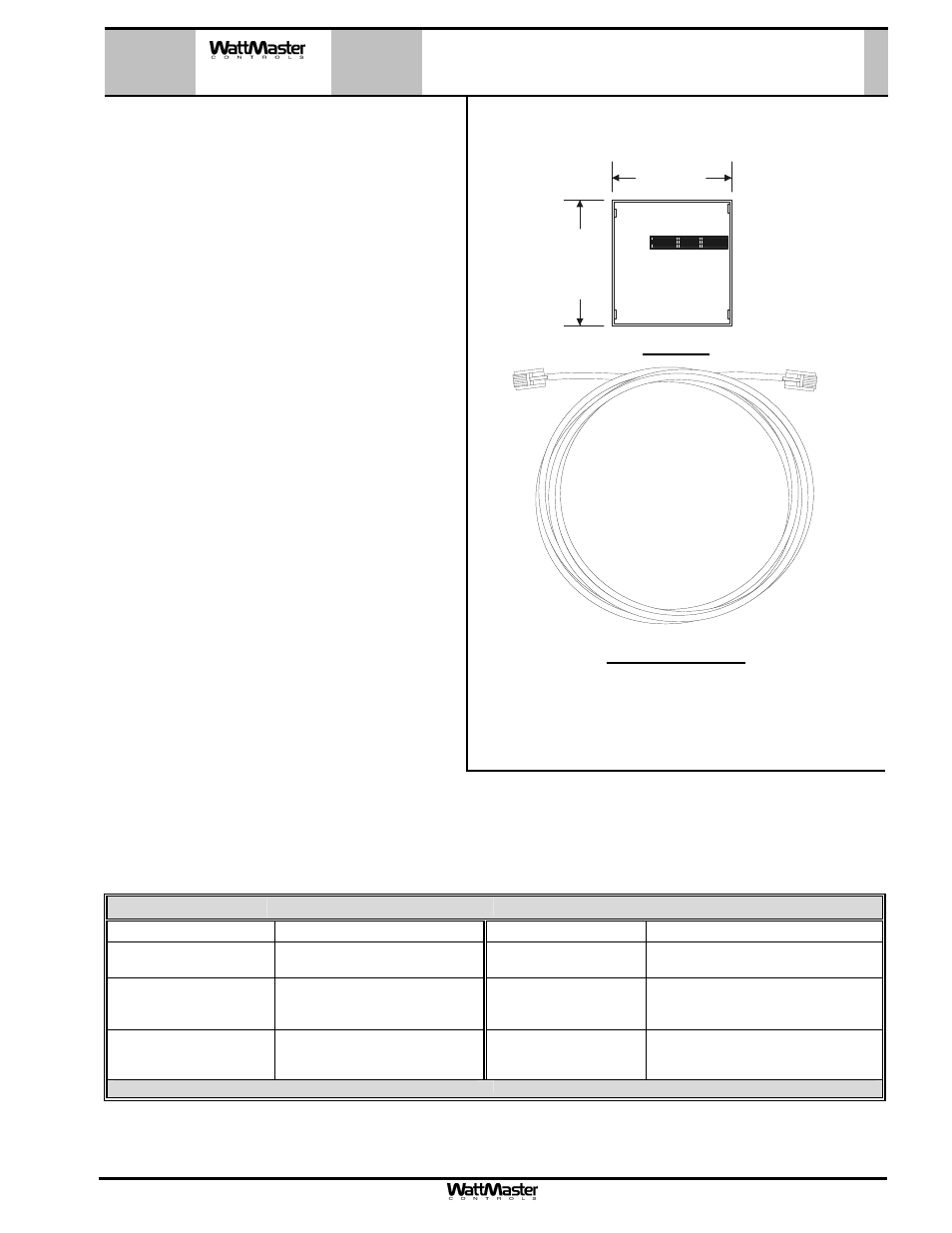
Form: WMS-OE415-02-IPModuleKit-01A.doc
Page
1 of 1
VAV System
Description
The OE415-02 IP Module Kit (when installed and
configured in the CommLink IV communication in-
terface) provides TCP/IP Internet and/or intranet
connection for Ethernet networked computer sys-
tems allowing them to communicate with your con-
trol system. The OE415-02 IP Module Kit consists
of the IP Module and a 10 ft. long CAT5 Ethernet
crossover cable.
The IP Module plugs into a mating 40 pin (2 x 20)
connector located on the CommLink IV circuit
board. Installation is easily accomplished by re-
moving the CommLink IV case cover screws, re-
moving the case cover to access the circuit board,
and then plugging the IP Module into its mating
socket connector. Correct alignment is made easy
because of the (4) slot alignment tabs located
around the perimeter of the processor base. It is
not possible to incorrectly align the IP Module to
the socket connector because of this feature.
The TCP/IP connection provided by the IP Module
installed in the CommLink IV is a TCP connection
on a single port number and is static in nature.
Firewall and proxy servers can easily be configured
to allow traffic to and from the CommLink IV when
the IP Module is installed. The nature of the data is
raw in form and comprised of packets native to
Prism software. The IP Module will respond to
ICMP traffic (PING) for verification of proper con-
figuration. Prism software is required in order to
read and send data to the IP Module and through
the CommLink IV to the control system. The IP
Module connects to the host Ethernet system by
means of the supplied 10 ft. long CAT 5 Ethernet
crossover cable which plugs into the 10/100 Base-
T, RJ-45 jack on the back of the CommLink IV and into a Ethernet router or Ethernet modem on your building’s
LAN. Setup of the CommLink IV with the IP Module requires a knowledgeable IT person familiar with configuring
network adapters and TCP/IP systems. Prism software must be installed on the local LAN computer(s) and/or
remote Internet computers that will be used to program and monitor the control system.
OE415-02 IP Module Kit
Technical Data
OE415-02 IP Module Kit
Operating Temperature
10
°
F to 140
°
F Media Access Control
CSMA/CD with ACK
Operating Humidity
90% RH Non-Condensing Network Connection
10/100 Base-T Ethernet
RJ-45 MDI Socket
Protocols Supported
ARP, UDP, TCP, Telnet,
ICMP, SNMP, DHCP, BOOTP,
Auto IP, HTTP, SMTP, TFTP
Flow Control
XON/XOFF (Software), CTS/RTS
(Hardware), None
Network Interface
IEEE 802.3 RJ45 Ethernet
10BASE-T Or 100BASE-TX
(Auto-sensing)
Management
Internal Web Server, SNMP (Read
Only), Serial Login, Telnet Login,
Device Installer Software
3 Year Warranty
WattMaster reserves the right to change specifications without notice
1.28”
1.3
4
”
CAT5 Ethernet Cable
IP Module