At*wtcpv– view tcp connect settings – Westermo GDW-11 User Manual
Page 265
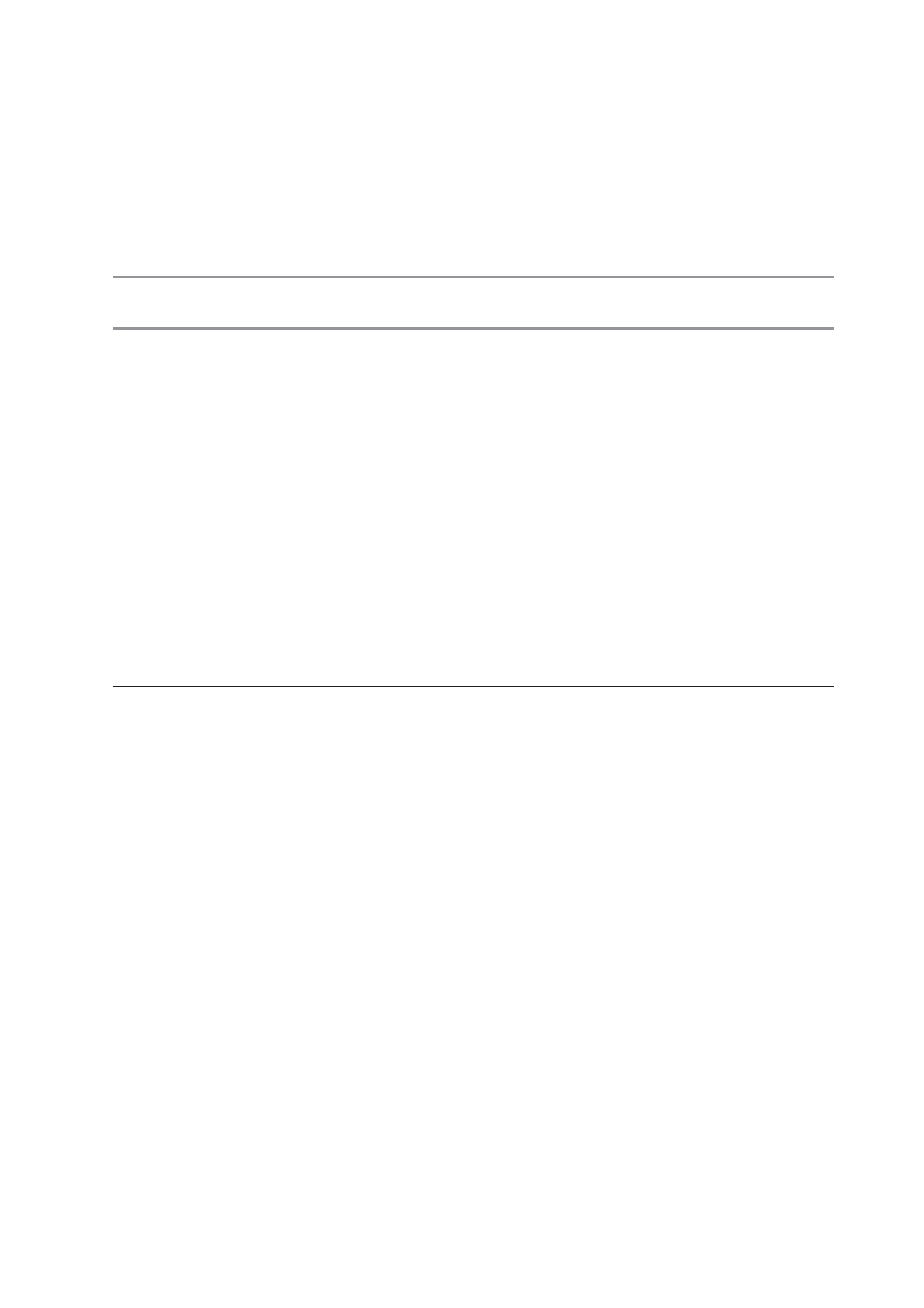
TCP SOCKET AUTOCONNECT Commands 265
6615-2220
AT*WTCPV– View Tcp Connect settings
Description:
This command lists the current values of the gprs and tcp parameters used in the TCP
connect function.
Syntax:
AT*WTCPV
Command Possible responses
Note
example
AT*WTCPV
Display current values
*WGPRSAPN:
“wyless.uk”
on
the
TCP
commands
*WGPRSUN:
“USER_1”
*WGPRSPW:
“PASSWORD_1”
*WTCPSERV: “255.255.255.255”
*WTCPCLIENTIP:
“”
*WTCPPORT: 9000
*WTCPTXDELAY:
100
*WTCPMODE:
0
*WTCPPINGSYNCMODE:
0,5,20
*WTCPCONNECT:
0
OK
AT*WTCPPINGSYNC – Configures the synchronisation mechanism
used in TCP Autoconnect
Description:
This command controls how the ME will synchronize itself with the remote ME when set
up to run in TCP Autoconnect mode (*WTCPCONNECT=1). Both the client and the
server will use echo request (PING) to see if the GPRS network service is present and if
the remote ME is attached and ready to set up the TCP session.
The ME will PING the remote unit after the GPRS PDP context has been activated and
will stop PINGing after a successful reply is received which is a criteria for the TCP
Autoconnect application to continue to set up the TCP server or client.
After a PING request, the ME will wait <delay> number of seconds before considering
the request as failed. A new PING will be sent out directly after the previous PING timed
out.
In order to continuously monitor the communication link and to provide a link recov-
er function, an internal routine starts to measure elapsed time when no data is trans-
ferred on the link. When the configured time (see the third parameter) has elapsed, the
unit will fall back to the PING synchronisation state and continue as described above.
Since pinging the remote ME (sending data) over the GPRS network is charged per byte,