Westermo GDW-11 User Manual
Page 64
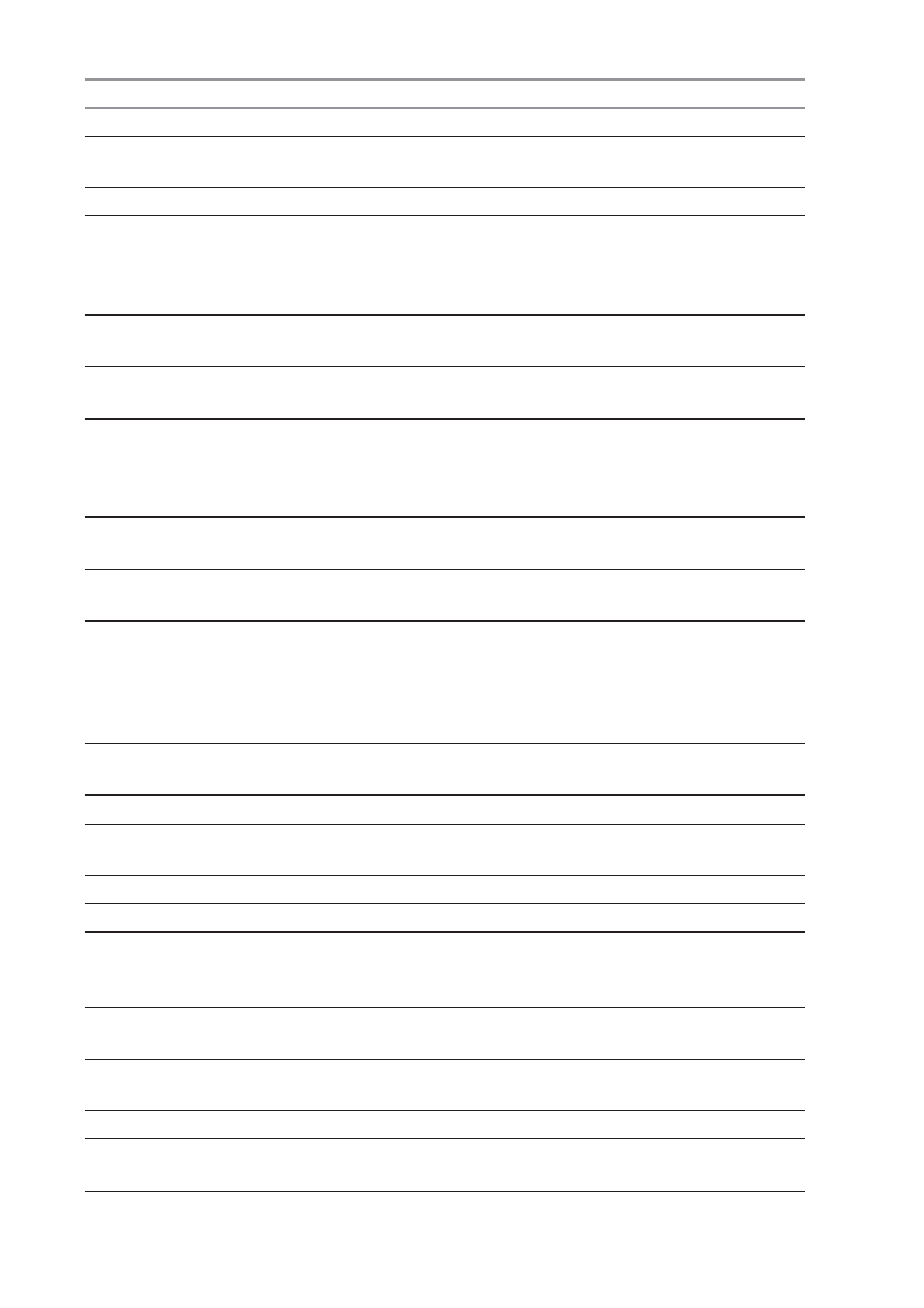
64 Phonebook commands
6615-2220
Command example
Possible responses
Note
AT+CPBS=”SM” OK
Select
ADN
phonebook
AT+CPBS?
+CPBS:”SM”,1,10
Which phonebook is
OK selected
?
AT+WCOS=0
OK
Phonebook not extended
AT+CPBW=?
+CPBW: (1-50),20,
50 locations, phone
(129,145),10
number = 20 digits max,
OK
TON/NPI of 129 or 145,
text length = 10
AT+CPBW=5,”112”, OK
Location
5
written
129,”SOS”
AT+CPBR=5 +CPBR:
5,”112”,129,”SOS”
Read the entry at
location 5
AT+CPBS?
+CPBS:”SM”,2,10
ADN phonebook is
OK
selected, 2 locations are
used and 10 locations are
available
AT+CPBW=5,”01290917”, OK
Location
5
overwritten
129,”Jacky”
AT+CPBW=6,”01292349”,
OK
write location 6 (UCS2
129,”8000410042”
format for the <text> field)
AT+CPBW=8,”01292349”,
OK
Location 8 is written. The
129,”80xyz”
string has a wrong UCS2
format, it is therefore
considered
as
an
ASCII
string
AT+CPBW=5,”01290917”,
+CME ERROR: 3
Write an extended entry,
129,”Jacky”,1
Error because +WCOS: 0
AT+WCOS=1 OK
Phonebook
extended
AT+CPBW=5,”01290917”,
OK
Write an extended entry
129,”Jacky”,1
AT+WCOS=0
OK
Phonebook not extended
AT+CPBS=”ME”
OK
Select ME phonebook
AT+CPBS?
+CPBS: “ME”,2,500
ME phonebook is selected,
2 locations are used and
500 locations are available
AT+CPBW=1,”0123456798”, OK
Write an not extended
129,”first entry”
entry
AT+CPBR=1
+CPBR:
Read the first entry
1,”0123456798”,129,”first
entry”
AT+ WCOS=1
OK
Phonebook extended
AT+CPBW=1,”0123456798”, OK
Write an entry not
129,”first entry”
extended