Secr, Entering operating parameters to select modes – AEC Econo-Cool Chillers User Manual
Page 50
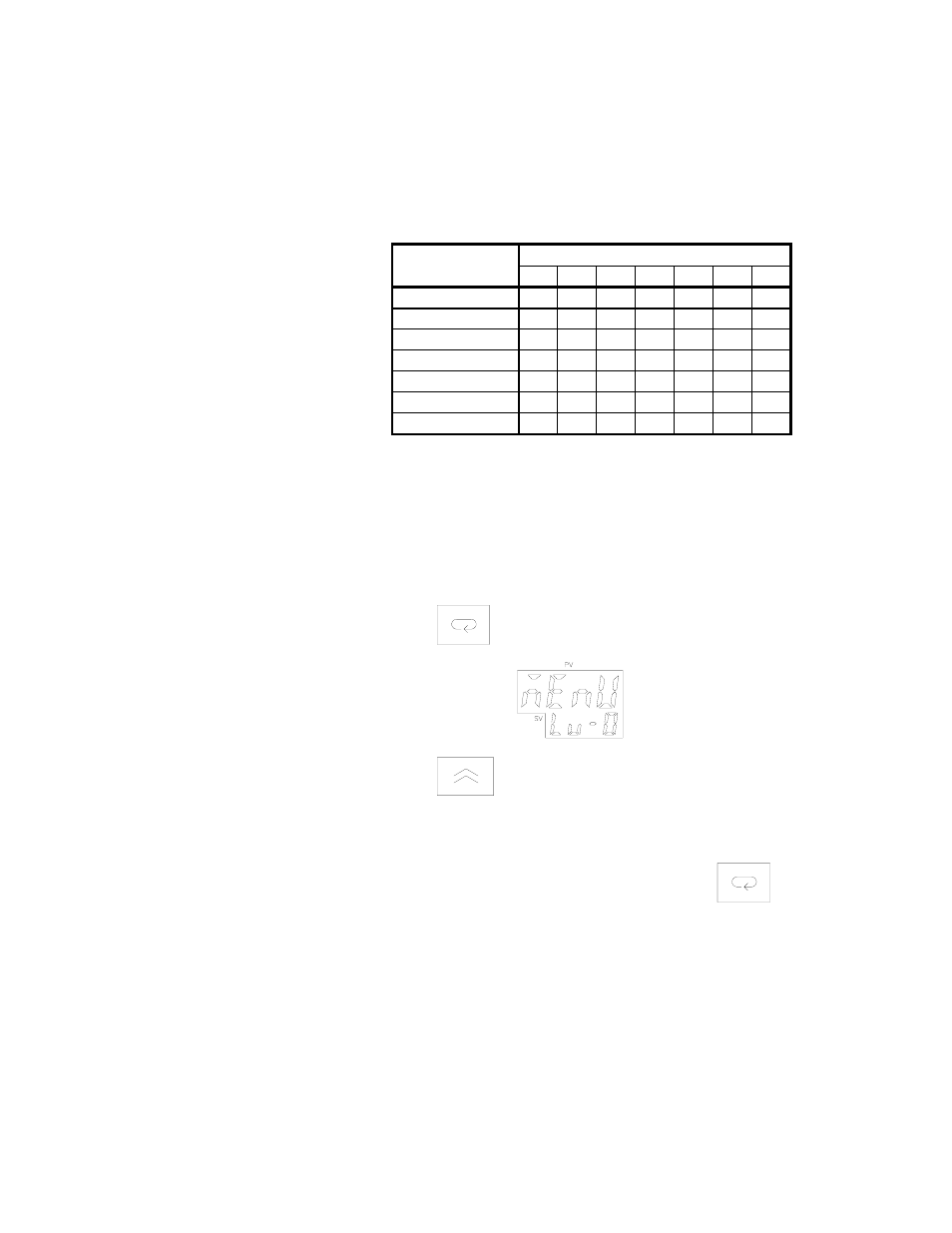
AEC Water Temperature Control Units
Page 49
6.
With the display reading
SECr
, set the security levels by the
arrow up and down keys. Change the security level to 1 to
make changes to the operating parameters. Economical TCU
units are factory set to Security Level 5.
Available Security Levels
Security
level
Mode
0 1 2 3 4 5 6
Calibration X
Option
X
X
Expansion X
X
Setup
X
X
Level
2
X X X
Level
1
X X X X
Level
0
X X X X X X
To return to the main display (run mode), press
and hold the AT and Display key for 2 seconds.
Entering Operating Parameters to Select Modes
To enter the menu display:
7.
Press the
Display
key for two seconds.
The screen displays
.
8.
Press the
Up Arrow
key to toggle through the different
modes.
The
SV
readout displays the mode you selected.
9.
To switch parameters within a mode, press the
Display
key once more for two (2) seconds.
The
PV
readout displays the different parameters within each
mode.