Shift direction and offset frequency setting, Setting the channel step – Alinco DR-635 User Manual
Page 19
Advertising
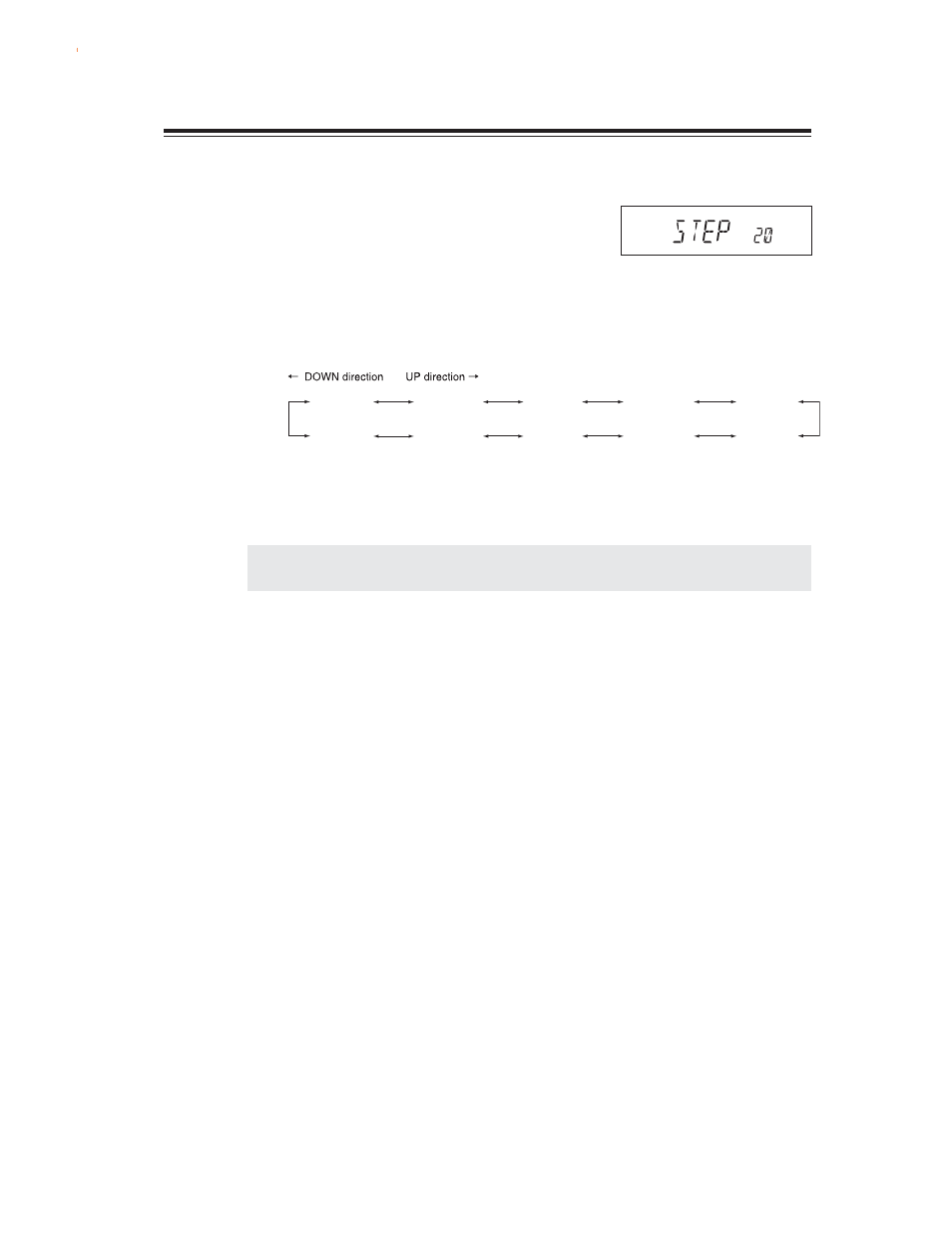
17
Basic Operations
Setting the channel step
1.
When the unit is in VFO mode, enter into the
SET mode and select the channel step setting
display. (Refer to page 26 to 28 for SET mode).
2.
The current channel step will be displayed.
3.
You can change the channel step as below by
rotating the dial.
4.
Pressing any key other than the FUNC key or
SQL key on the unit will complete the setting
and the display will return to the original sta-
tus.
Channel step setting display (default)
STEP 5
(5 kHz)
STEP 50
(50 kHz)
STEP 100
(100 kHz)
STEP 30
(30 kHz)
STEP 25
(25 kHz)
STEP 20
(20 kHz)
STEP 8.33
(8.33 kHz)
STEP 10
(10 kHz)
STEP 12.5
(12.5 kHz)
STEP 15
(15 kHz)
IMPORTANT: By changing the channel step frequency, settings below 10kHz may be auto-
matically corrected.
Advertising
This manual is related to the following products: